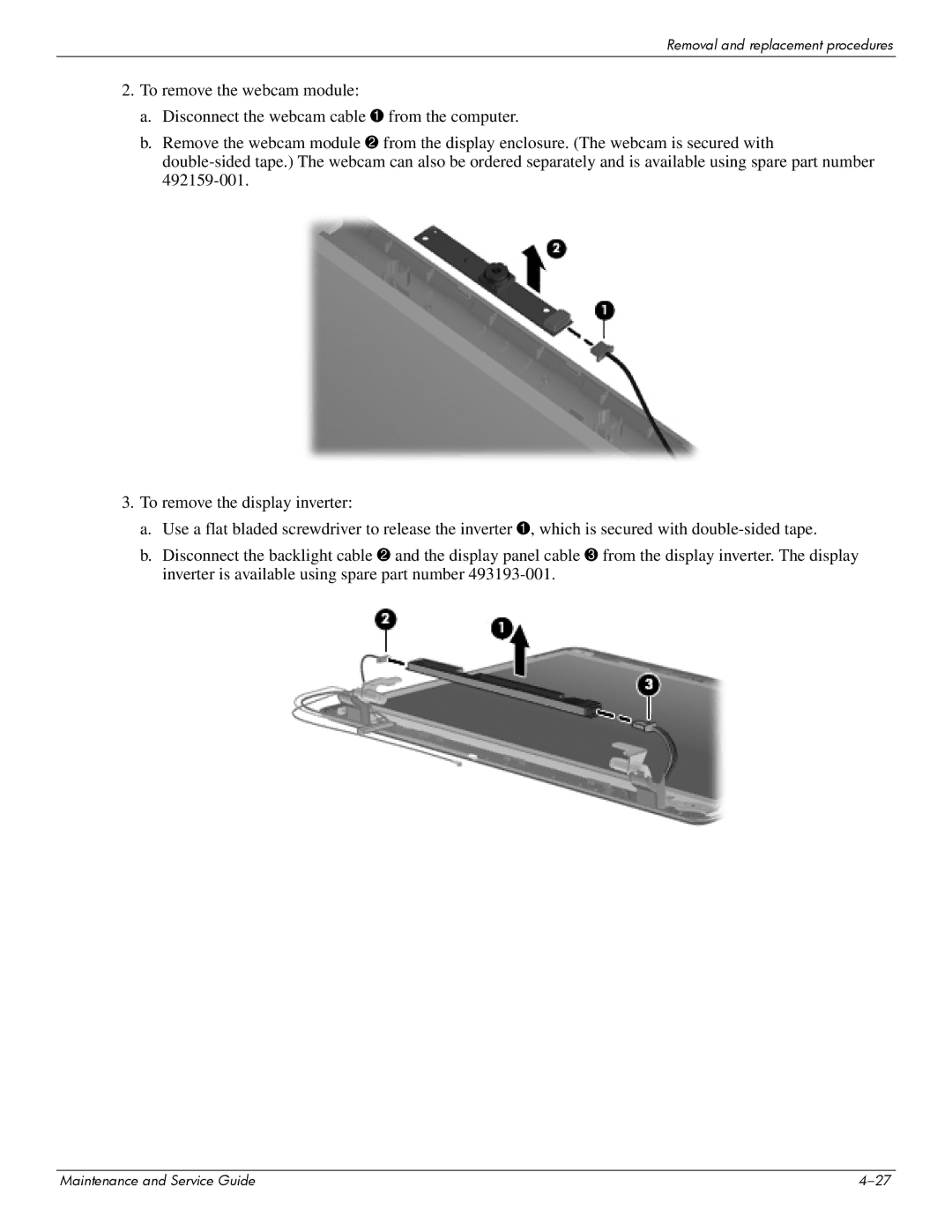Removal and replacement procedures
2.To remove the webcam module:
a.Disconnect the webcam cable 1 from the computer.
b.Remove the webcam module 2 from the display enclosure. (The webcam is secured with
3.To remove the display inverter:
a.Use a flat bladed screwdriver to release the inverter 1, which is secured with
b.Disconnect the backlight cable 2 and the display panel cable 3 from the display inverter. The display inverter is available using spare part number
Maintenance and Service Guide |