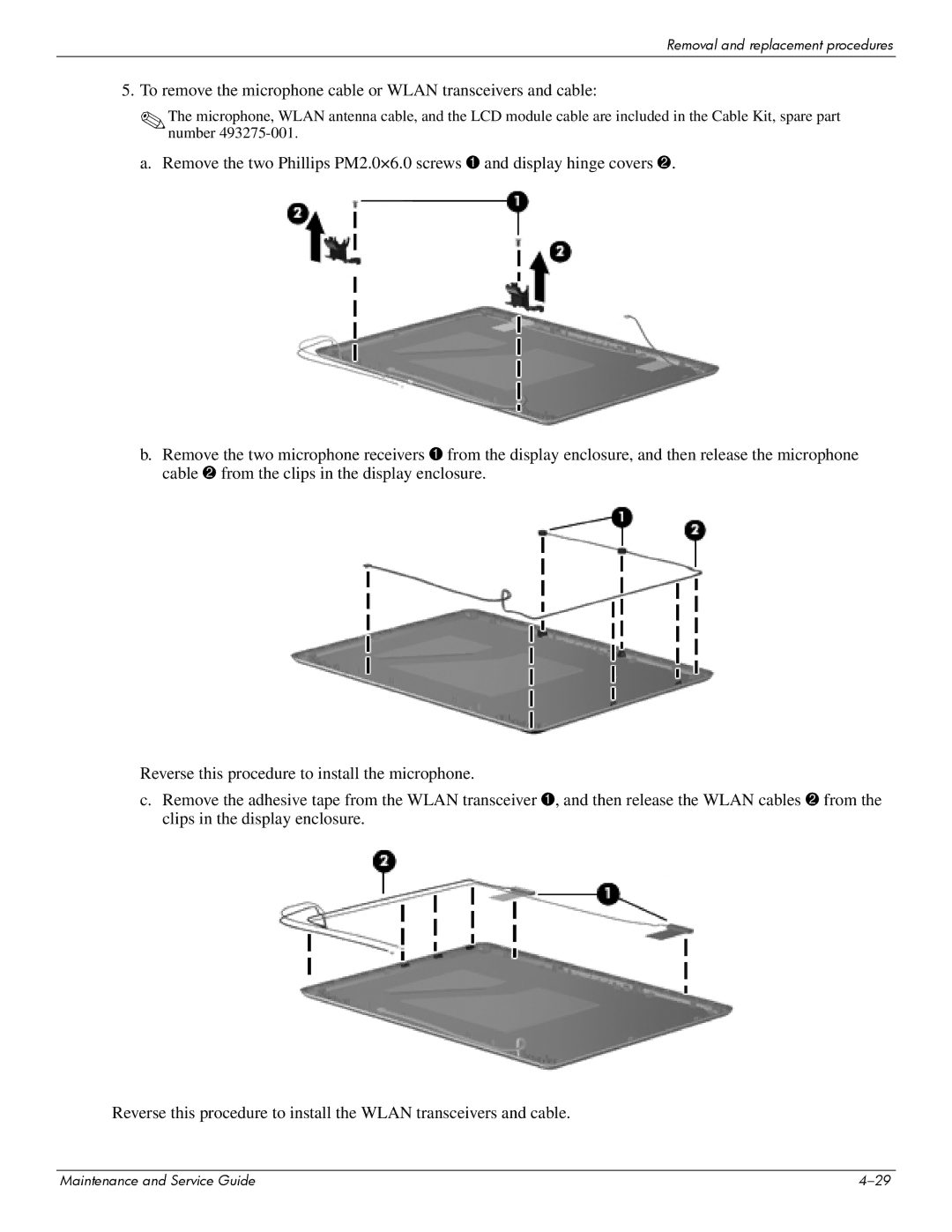Removal and replacement procedures
5.To remove the microphone cable or WLAN transceivers and cable:
✎The microphone, WLAN antenna cable, and the LCD module cable are included in the Cable Kit, spare part number
a. Remove the two Phillips PM2.0×6.0 screws 1 and display hinge covers 2.
b.Remove the two microphone receivers 1 from the display enclosure, and then release the microphone cable 2 from the clips in the display enclosure.
Reverse this procedure to install the microphone.
c.Remove the adhesive tape from the WLAN transceiver 1, and then release the WLAN cables 2 from the clips in the display enclosure.
Reverse this procedure to install the WLAN transceivers and cable.
Maintenance and Service Guide |