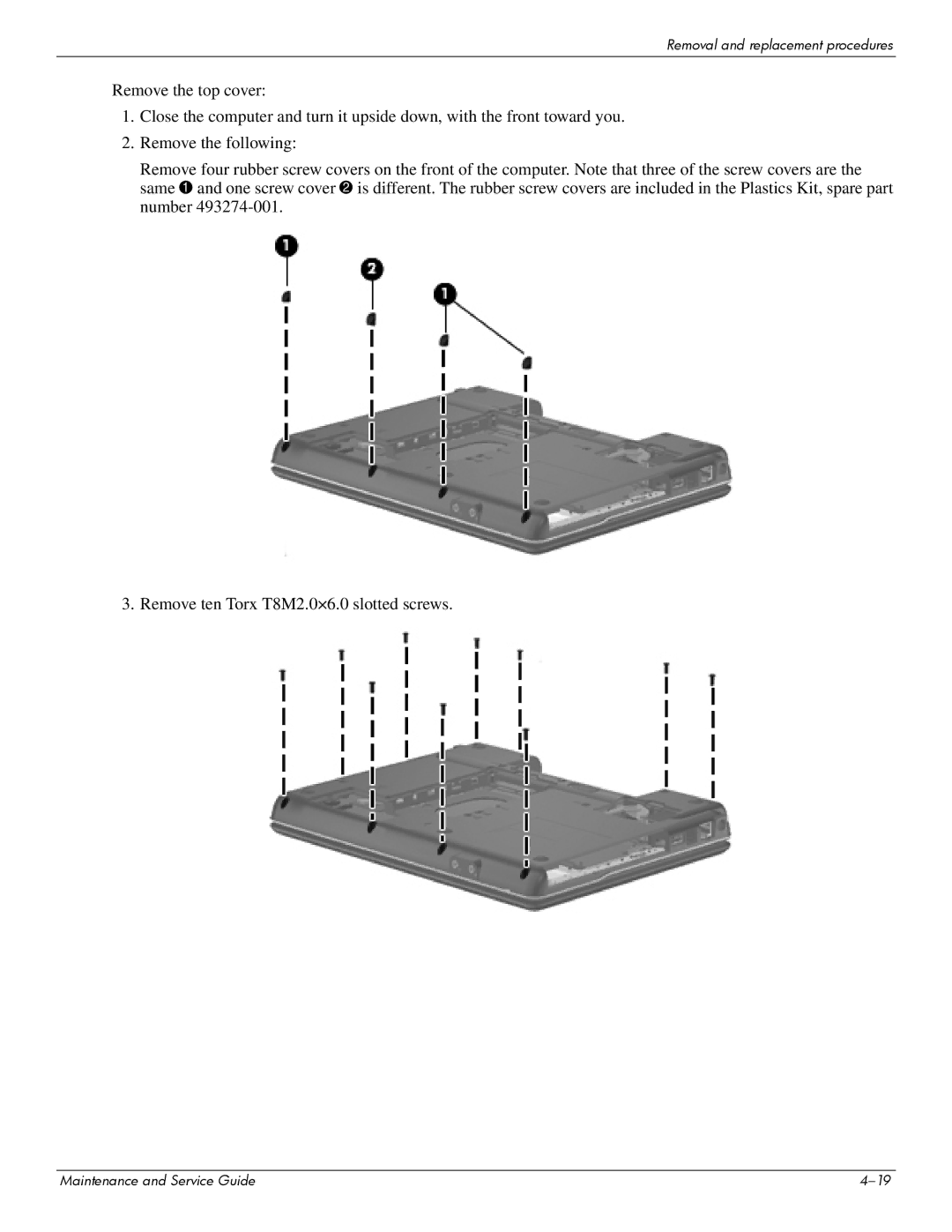Removal and replacement procedures
Remove the top cover:
1.Close the computer and turn it upside down, with the front toward you.
2.Remove the following:
Remove four rubber screw covers on the front of the computer. Note that three of the screw covers are the same 1 and one screw cover 2 is different. The rubber screw covers are included in the Plastics Kit, spare part number
3. Remove ten Torx T8M2.0×6.0 slotted screws.
Maintenance and Service Guide |