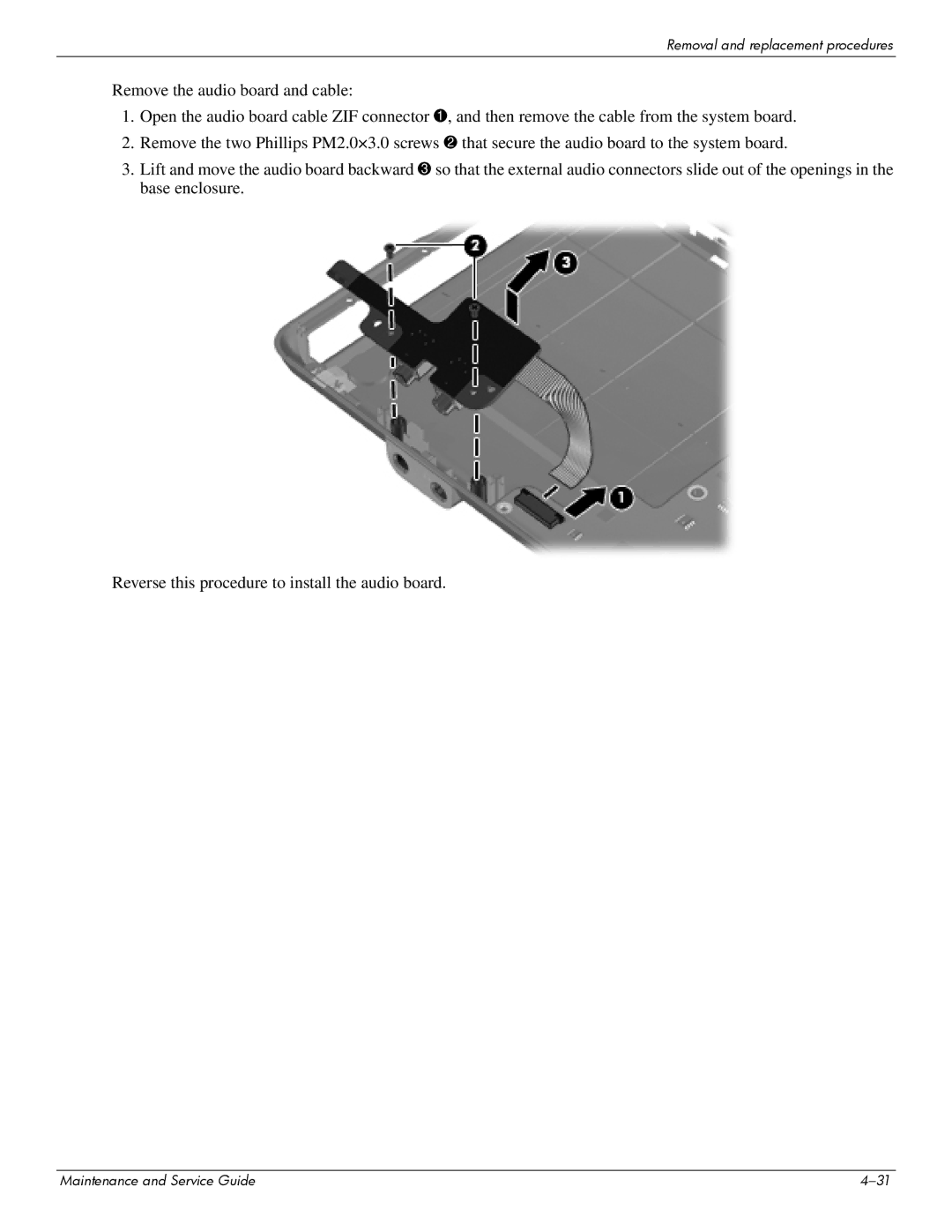Removal and replacement procedures
Remove the audio board and cable:
1.Open the audio board cable ZIF connector 1, and then remove the cable from the system board.
2.Remove the two Phillips PM2.0×3.0 screws 2 that secure the audio board to the system board.
3.Lift and move the audio board backward 3 so that the external audio connectors slide out of the openings in the base enclosure.
Reverse this procedure to install the audio board.
Maintenance and Service Guide |