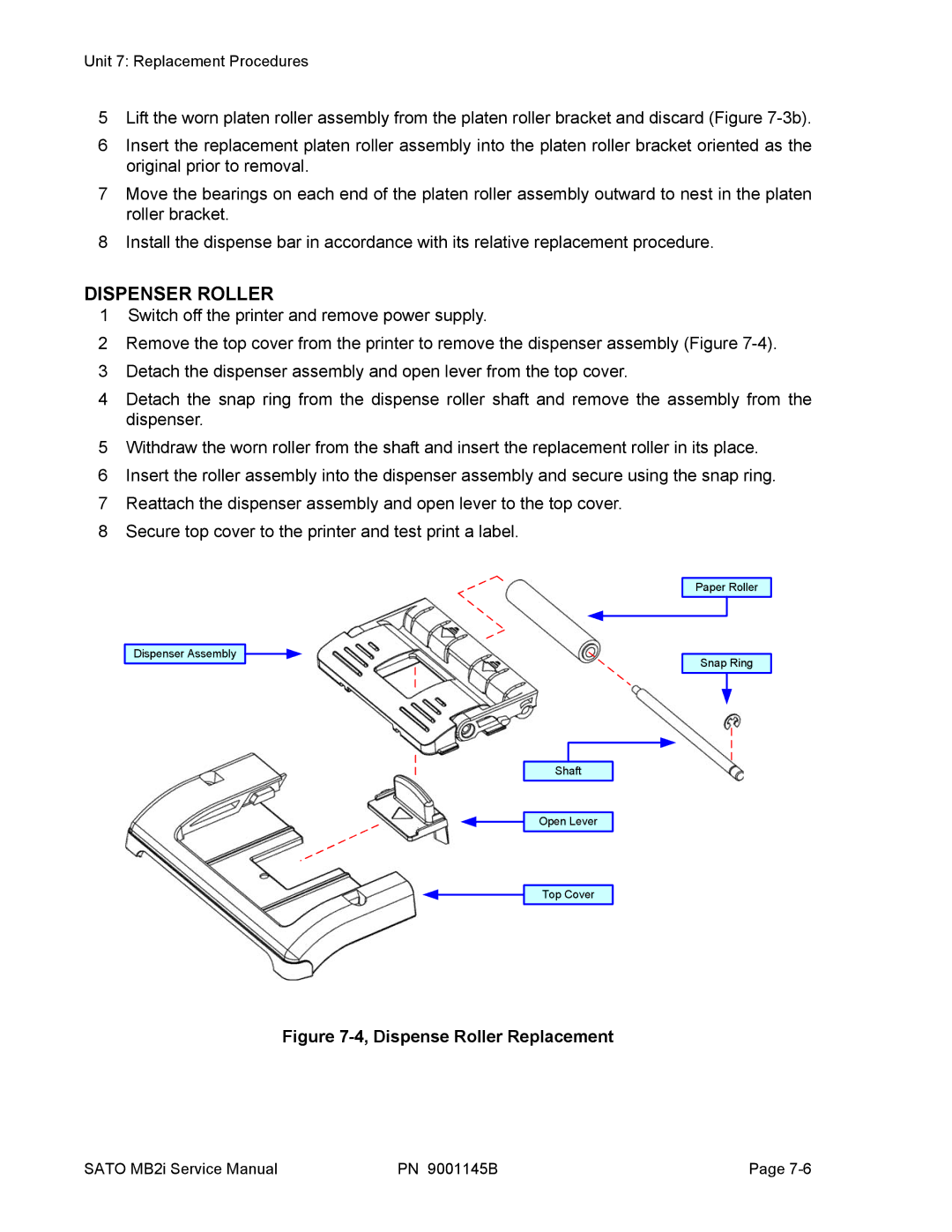Unit 7: Replacement Procedures
5Lift the worn platen roller assembly from the platen roller bracket and discard (Figure
6Insert the replacement platen roller assembly into the platen roller bracket oriented as the original prior to removal.
7Move the bearings on each end of the platen roller assembly outward to nest in the platen roller bracket.
8Install the dispense bar in accordance with its relative replacement procedure.
DISPENSER ROLLER
1 Switch off the printer and remove power supply.
2Remove the top cover from the printer to remove the dispenser assembly (Figure
3Detach the dispenser assembly and open lever from the top cover.
4Detach the snap ring from the dispense roller shaft and remove the assembly from the dispenser.
5Withdraw the worn roller from the shaft and insert the replacement roller in its place.
6Insert the roller assembly into the dispenser assembly and secure using the snap ring.
7Reattach the dispenser assembly and open lever to the top cover.
8Secure top cover to the printer and test print a label.
Dispenser Assembly
Shaft
Open Lever
Paper Roller
Snap Ring
Top Cover
Figure 7-4, Dispense Roller Replacement
SATO MB2i Service Manual | PN 9001145B | Page |