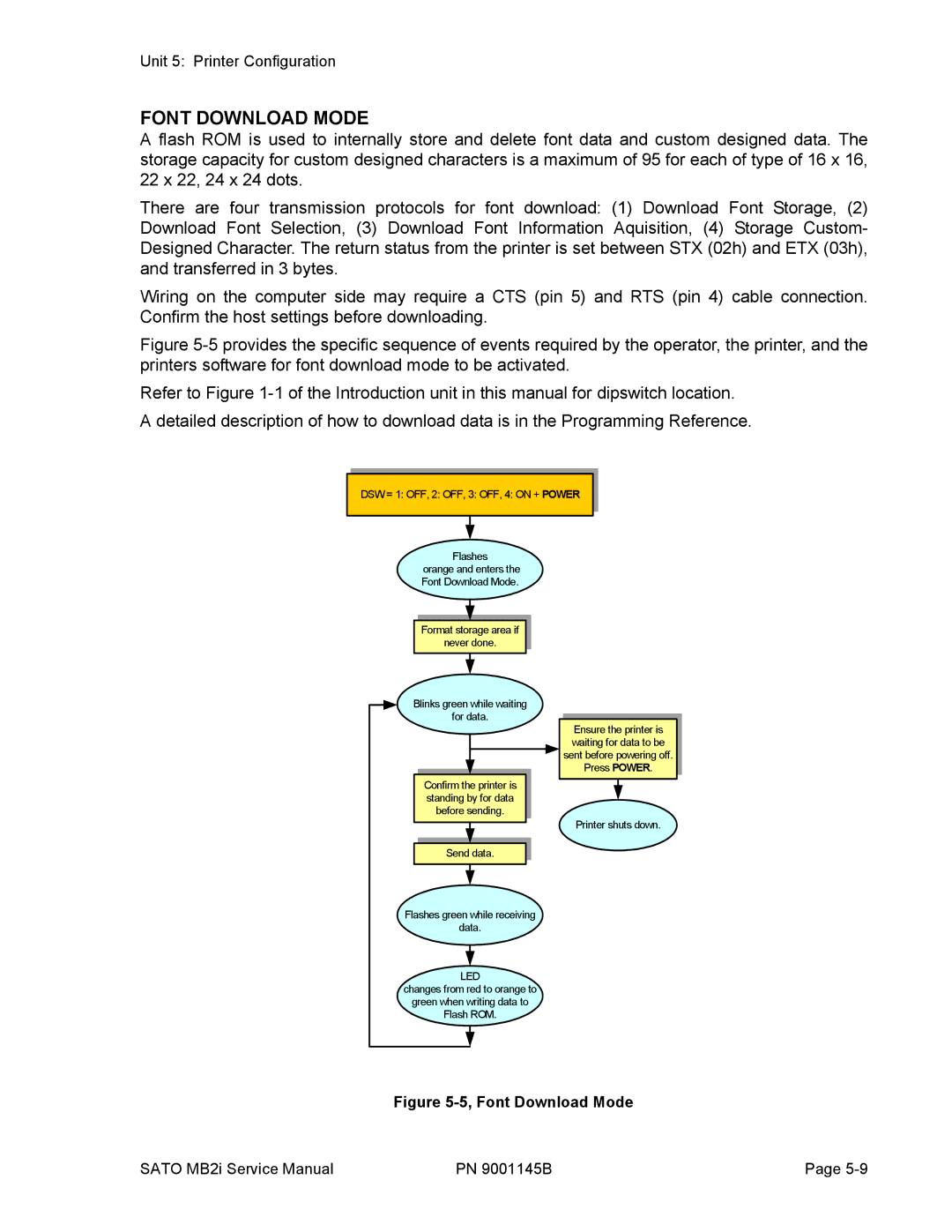Unit 5: Printer Configuration
FONT DOWNLOAD MODE
A flash ROM is used to internally store and delete font data and custom designed data. The storage capacity for custom designed characters is a maximum of 95 for each of type of 16 x 16, 22 x 22, 24 x 24 dots.
There are four transmission protocols for font download: (1) Download Font Storage, (2) Download Font Selection, (3) Download Font Information Aquisition, (4) Storage Custom- Designed Character. The return status from the printer is set between STX (02h) and ETX (03h), and transferred in 3 bytes.
Wiring on the computer side may require a CTS (pin 5) and RTS (pin 4) cable connection. Confirm the host settings before downloading.
Figure 5-5 provides the specific sequence of events required by the operator, the printer, and the printers software for font download mode to be activated.
Refer to Figure 1-1 of the Introduction unit in this manual for dipswitch location. A detailed description of how to download data is in the Programming Reference.
DSW = 1: OFF, 2: OFF, 3: OFF, 4: ON + POWER
Flashes orange and enters the Font Download Mode.
Format storage area if
never done.
Blinks green while waiting |
for data. |
Confirm the printer is |
standing by for data |
before sending. |
Send data. |
Flashes green while receiving |
data. |
LED |
changes from red to orange to |
green when writing data to |
Flash ROM. |
Ensure the printer is waiting for data to be sent before powering off. Press POWER.
Printer shuts down.
Figure 5-5, Font Download Mode
SATO MB2i Service Manual | PN 9001145B | Page |