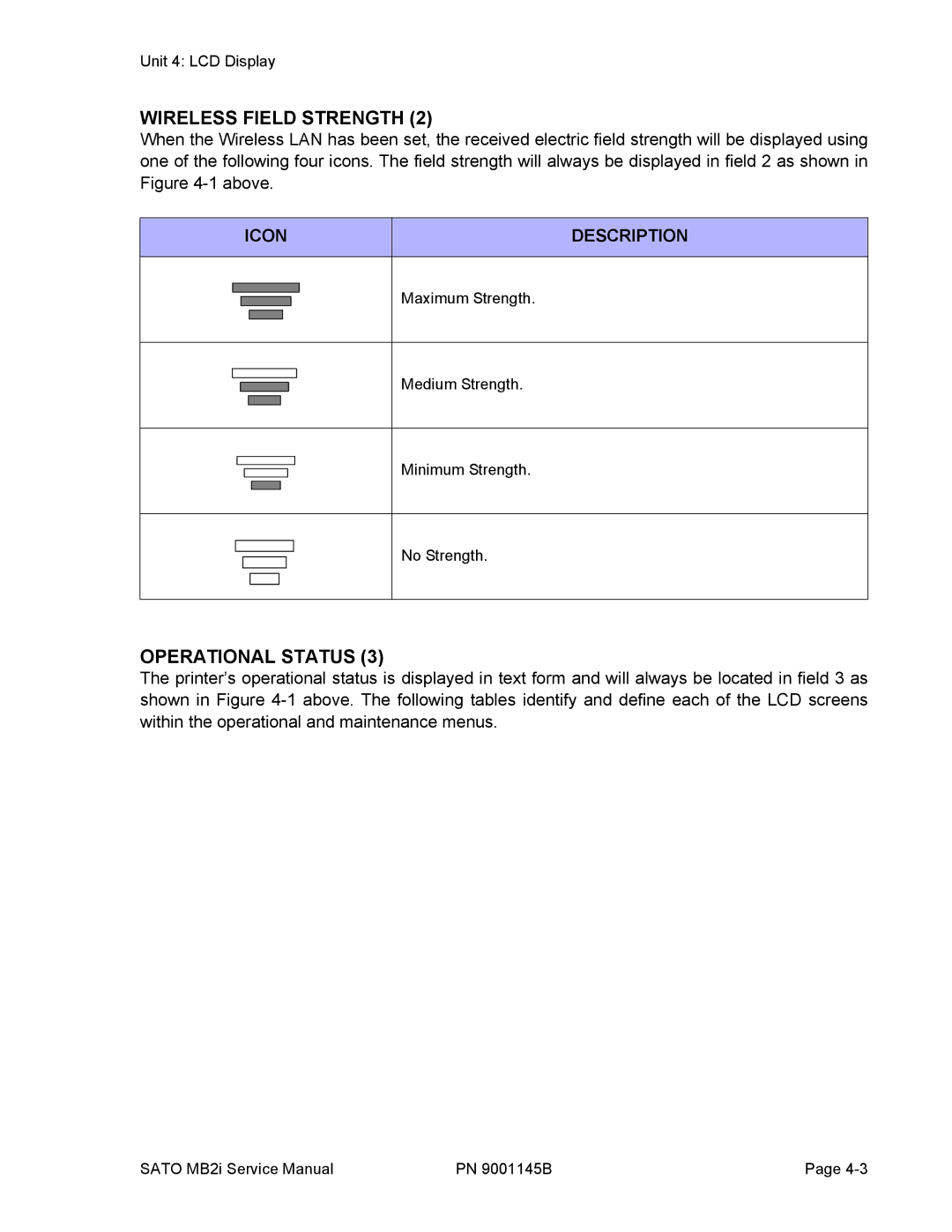Unit 4: LCD Display
WIRELESS FIELD STRENGTH (2)
When the Wireless LAN has been set, the received electric field strength will be displayed using one of the following four icons. The field strength will always be displayed in field 2 as shown in Figure
ICON
DESCRIPTION
Maximum Strength.
Medium Strength.
Minimum Strength.
No Strength.
OPERATIONAL STATUS (3)
The printer’s operational status is displayed in text form and will always be located in field 3 as shown in Figure
SATO MB2i Service Manual | PN 9001145B | Page |