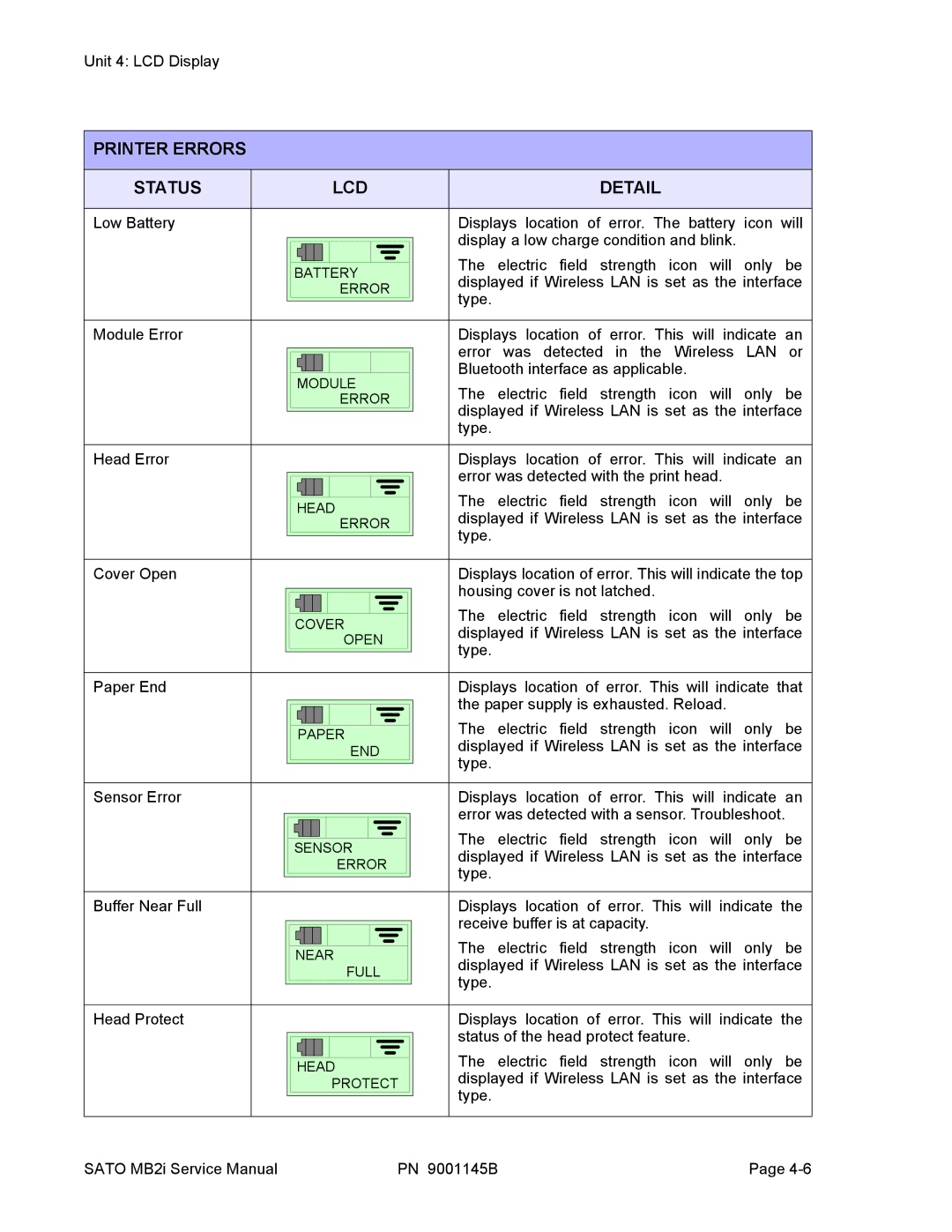Unit 4: LCD Display
PRINTER ERRORS
STATUS |
|
| LCD | DETAIL | ||||
|
|
|
|
|
|
|
|
|
Low Battery |
|
|
|
|
|
|
| Displays location of error. The battery icon will |
|
|
|
|
|
|
|
| display a low charge condition and blink. |
|
|
|
|
|
|
|
| |
|
|
|
|
|
|
|
| The electric field strength icon will only be |
|
|
|
|
|
|
|
| |
|
| BATTERY |
|
| ||||
|
|
|
| displayed if Wireless LAN is set as the interface | ||||
|
|
| ERROR |
|
| |||
|
|
|
|
| type. | |||
|
|
|
|
|
|
|
| |
|
|
|
|
|
|
|
|
|
Module Error |
|
|
|
|
|
|
| Displays location of error. This will indicate an |
|
|
|
|
|
|
|
| error was detected in the Wireless LAN or |
|
|
|
|
|
|
|
| |
|
|
|
|
|
|
|
| Bluetooth interface as applicable. |
|
| MODULE |
|
| ||||
|
|
|
| The electric field strength icon will only be | ||||
|
|
| ERROR |
|
| |||
|
|
|
|
|
|
|
| displayed if Wireless LAN is set as the interface |
|
|
|
|
|
|
|
| type. |
|
|
|
|
|
|
|
|
|
Head Error |
|
|
|
|
|
|
| Displays location of error. This will indicate an |
|
|
|
|
|
|
|
| error was detected with the print head. |
|
|
|
|
|
|
|
| |
|
|
|
|
|
|
|
| The electric field strength icon will only be |
|
|
|
|
|
|
|
| |
|
| HEAD |
|
| ||||
|
|
|
| displayed if Wireless LAN is set as the interface | ||||
|
|
| ERROR |
|
| |||
|
|
|
|
|
|
|
| type. |
|
|
|
|
|
|
|
| |
|
|
|
|
|
|
|
|
|
Cover Open |
|
|
|
|
|
|
| Displays location of error. This will indicate the top |
|
|
|
|
|
|
|
| housing cover is not latched. |
|
|
|
|
|
|
|
| |
|
|
|
|
|
|
|
| The electric field strength icon will only be |
|
|
|
|
|
|
|
| |
|
| COVER |
|
| ||||
|
|
| displayed if Wireless LAN is set as the interface | |||||
|
|
| OPEN |
|
| |||
|
|
|
| type. | ||||
|
|
|
|
|
|
|
| |
|
|
|
|
|
|
|
|
|
Paper End |
|
|
|
|
|
|
| Displays location of error. This will indicate that |
|
|
|
|
|
|
|
| the paper supply is exhausted. Reload. |
|
|
|
|
|
|
|
| |
|
|
|
|
|
|
|
| The electric field strength icon will only be |
|
|
|
|
|
|
|
| |
|
| PAPER |
|
| ||||
|
|
|
| displayed if Wireless LAN is set as the interface | ||||
|
|
| END |
|
| |||
|
|
|
|
|
|
|
| type. |
|
|
|
|
|
|
|
|
|
Sensor Error |
|
|
|
|
|
|
| Displays location of error. This will indicate an |
|
|
|
|
|
|
|
| error was detected with a sensor. Troubleshoot. |
|
|
|
|
|
|
|
| |
|
|
|
|
|
|
|
| The electric field strength icon will only be |
|
|
|
|
|
|
|
| |
|
| SENSOR |
|
| ||||
|
|
| displayed if Wireless LAN is set as the interface | |||||
|
|
| ERROR |
|
| |||
|
|
|
| type. | ||||
|
|
|
|
|
|
|
| |
|
|
|
|
|
|
|
|
|
Buffer Near Full |
|
|
|
|
|
|
| Displays location of error. This will indicate the |
|
|
|
|
|
|
|
| receive buffer is at capacity. |
|
|
|
|
|
|
|
| |
|
|
|
|
|
|
|
| The electric field strength icon will only be |
|
|
|
|
|
|
|
| |
|
| NEAR |
|
| ||||
|
|
| displayed if Wireless LAN is set as the interface | |||||
|
|
| FULL |
|
| |||
|
|
|
| type. | ||||
|
|
|
|
|
|
|
| |
|
|
|
|
|
|
|
|
|
Head Protect |
|
|
|
|
|
|
| Displays location of error. This will indicate the |
|
|
|
|
|
|
|
| status of the head protect feature. |
|
|
|
|
|
|
|
| |
|
|
|
|
|
|
|
| The electric field strength icon will only be |
|
|
|
|
|
|
|
| |
|
| HEAD |
|
| ||||
|
|
| PROTECT |
|
| displayed if Wireless LAN is set as the interface | ||
|
|
|
|
|
|
|
| type. |
|
|
|
|
|
|
|
|
|
SATO MB2i Service Manual | PN 9001145B | Page |