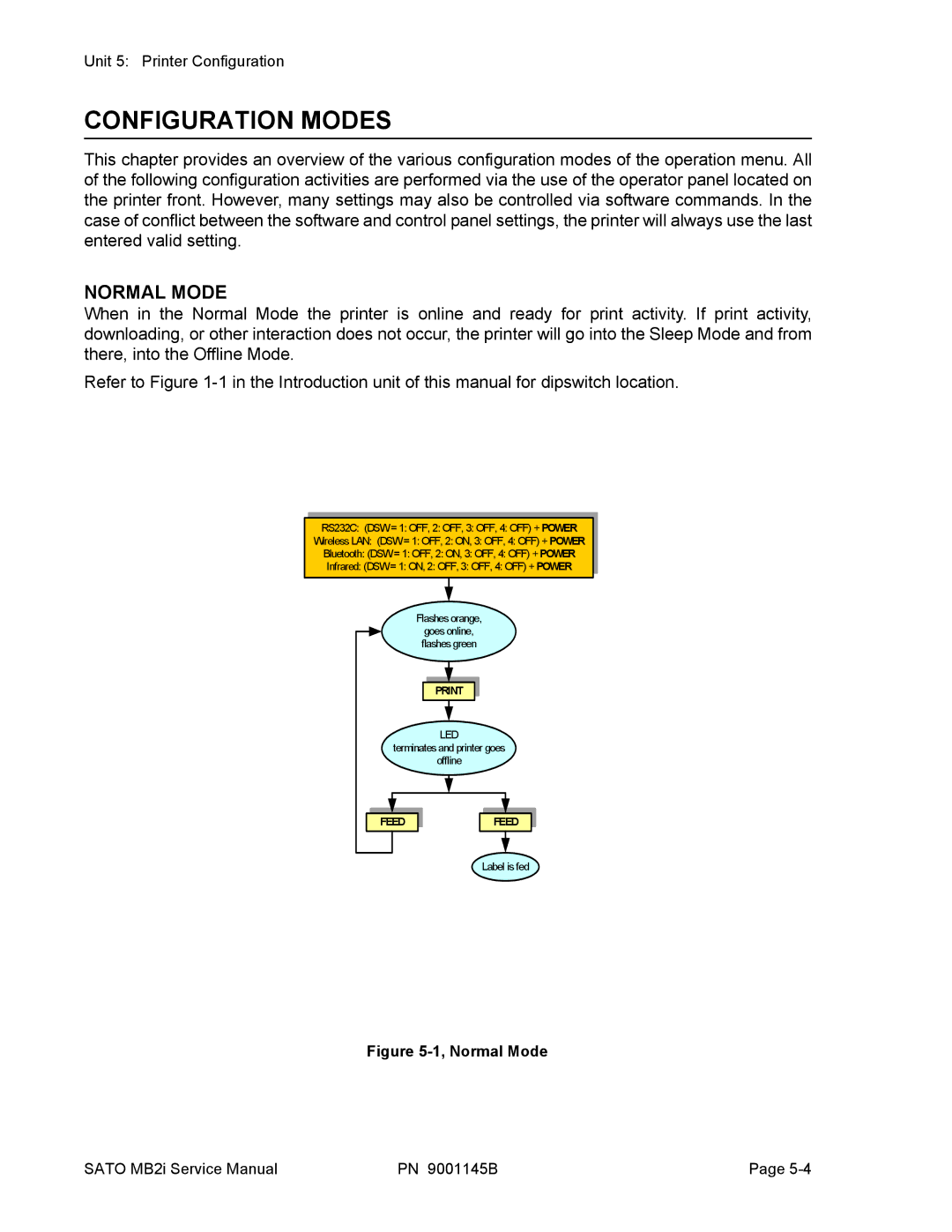Unit 5: Printer Configuration
CONFIGURATION MODES
This chapter provides an overview of the various configuration modes of the operation menu. All of the following configuration activities are performed via the use of the operator panel located on the printer front. However, many settings may also be controlled via software commands. In the case of conflict between the software and control panel settings, the printer will always use the last entered valid setting.
NORMAL MODE
When in the Normal Mode the printer is online and ready for print activity. If print activity, downloading, or other interaction does not occur, the printer will go into the Sleep Mode and from there, into the Offline Mode.
Refer to Figure
RS232C: (DSW = 1: OFF, 2: OFF, 3: OFF, 4: OFF) + POWER
Wireless LAN: (DSW= 1: OFF, 2: ON, 3: OFF, 4: OFF) + POWER
Bluetooth: (DSW= 1: OFF, 2: ON, 3: OFF, 4: OFF) + POWER
Infrared: (DSW= 1: ON, 2: OFF, 3: OFF, 4: OFF) + POWER
| Flashes orange, |
| goes online, |
| flashes green |
| |
| LED |
terminates and printer goes | |
| offline |
FEED | FEED |
Label is fed
Figure 5-1, Normal Mode
SATO MB2i Service Manual | PN 9001145B | Page |