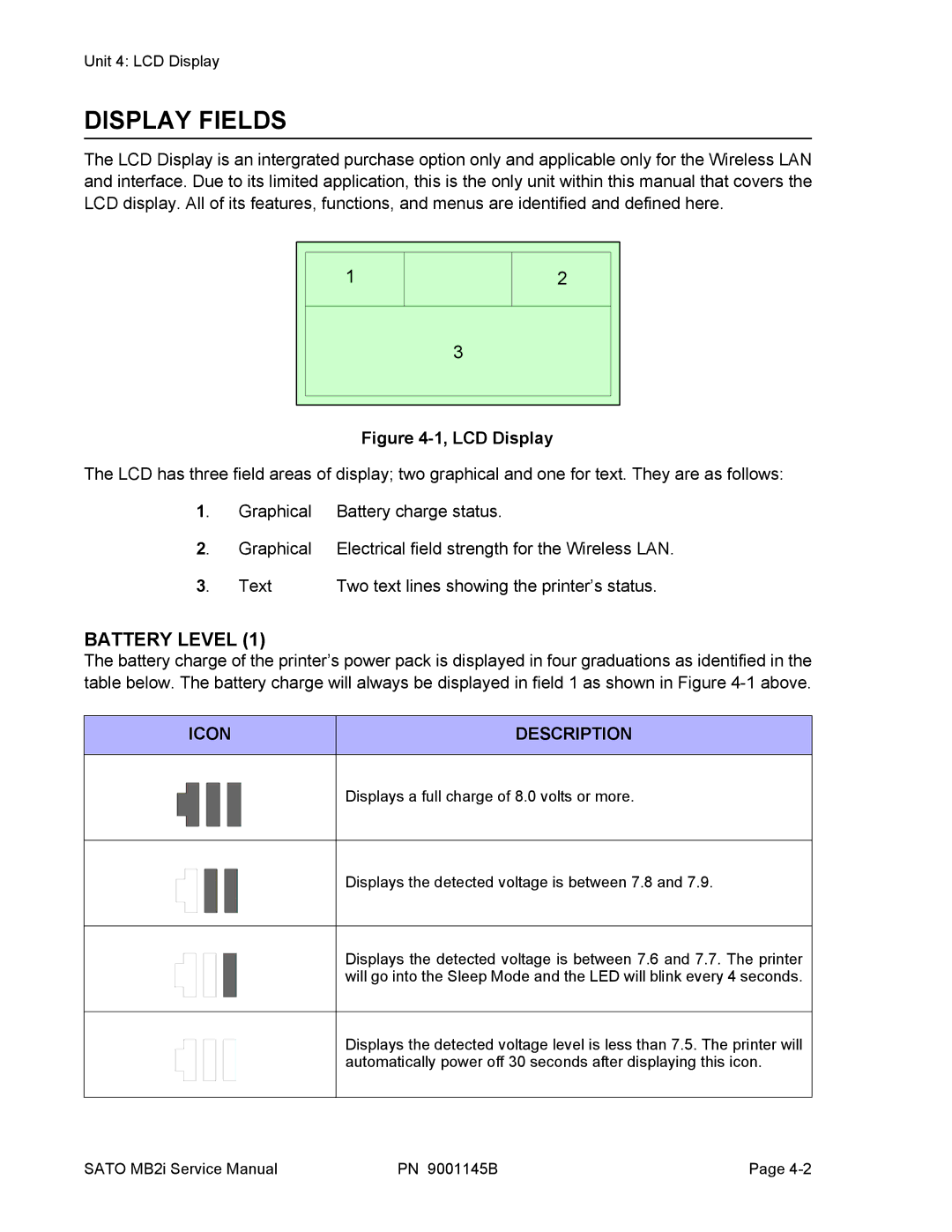Unit 4: LCD Display
DISPLAY FIELDS
The LCD Display is an intergrated purchase option only and applicable only for the Wireless LAN and interface. Due to its limited application, this is the only unit within this manual that covers the LCD display. All of its features, functions, and menus are identified and defined here.
1
2
3
Figure 4-1, LCD Display
The LCD has three field areas of display; two graphical and one for text. They are as follows:
1. | Graphical | Battery charge status. |
2. | Graphical | Electrical field strength for the Wireless LAN. |
3. | Text | Two text lines showing the printer’s status. |
BATTERY LEVEL (1)
The battery charge of the printer’s power pack is displayed in four graduations as identified in the table below. The battery charge will always be displayed in field 1 as shown in Figure
ICON | DESCRIPTION |
|
|
Displays a full charge of 8.0 volts or more.
Displays the detected voltage is between 7.8 and 7.9.
Displays the detected voltage is between 7.6 and 7.7. The printer will go into the Sleep Mode and the LED will blink every 4 seconds.
Displays the detected voltage level is less than 7.5. The printer will automatically power off 30 seconds after displaying this icon.
SATO MB2i Service Manual | PN 9001145B | Page |