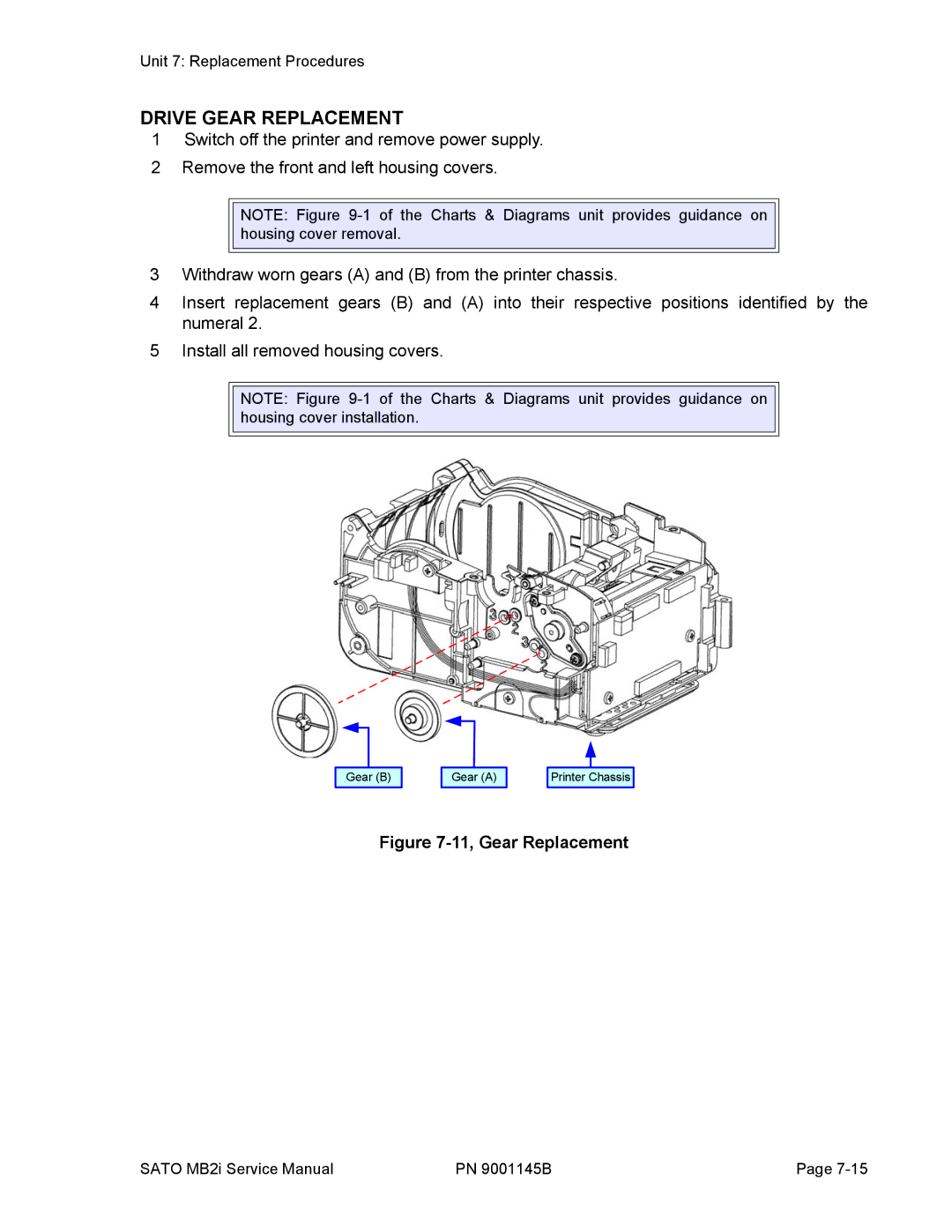Unit 7: Replacement Procedures
DRIVE GEAR REPLACEMENT
1Switch off the printer and remove power supply.
2Remove the front and left housing covers.
NOTE: Figure
3Withdraw worn gears (A) and (B) from the printer chassis.
4Insert replacement gears (B) and (A) into their respective positions identified by the numeral 2.
5Install all removed housing covers.
NOTE: Figure
Gear (B) |
Gear (A) |
Printer Chassis
Figure 7-11, Gear Replacement
SATO MB2i Service Manual | PN 9001145B | Page |