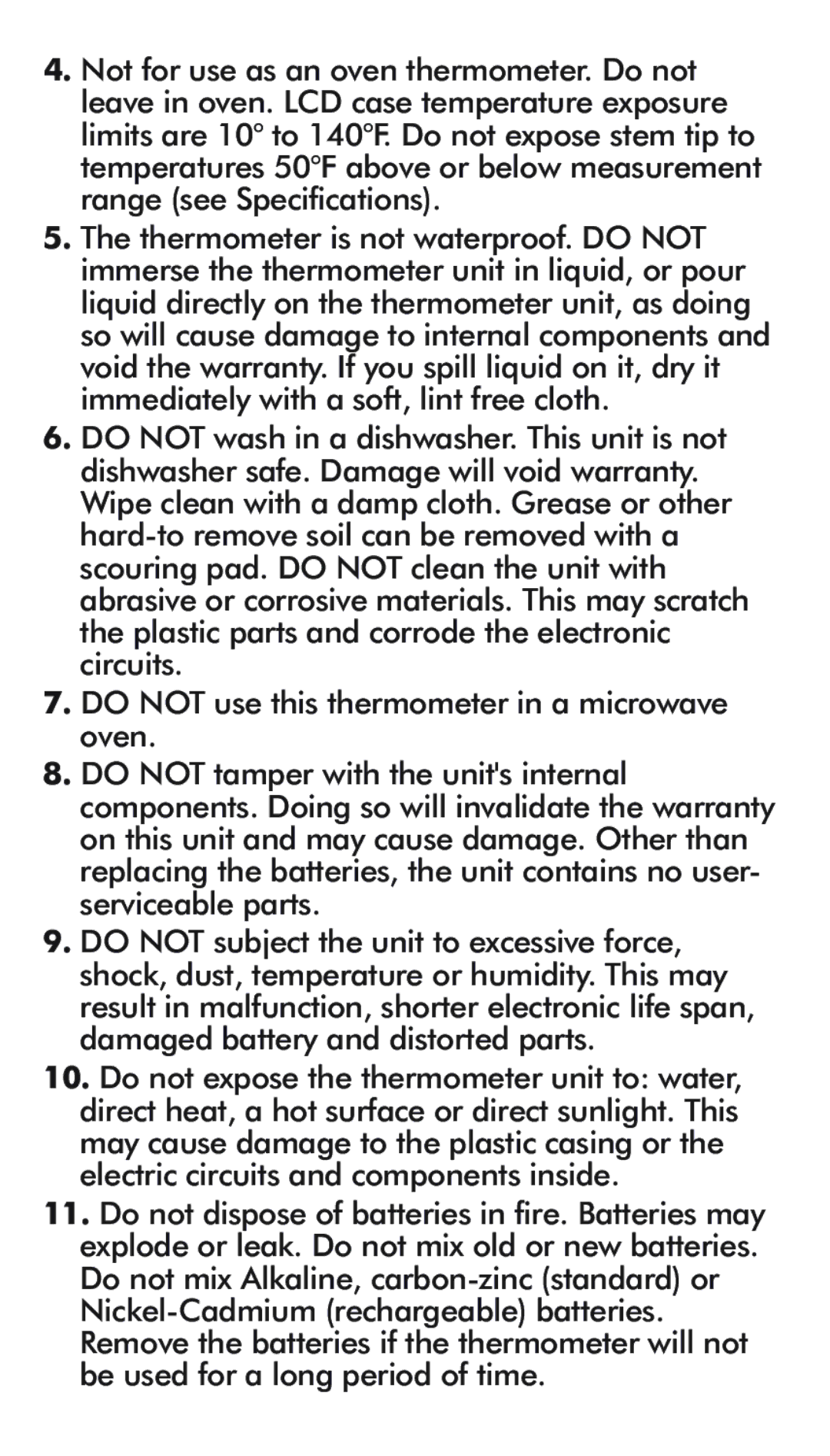4.Not for use as an oven thermometer. Do not leave in oven. LCD case temperature exposure limits are 10° to 140°F. Do not expose stem tip to temperatures 50°F above or below measurement range (see Specifications).
5.The thermometer is not waterproof. DO NOT immerse the thermometer unit in liquid, or pour liquid directly on the thermometer unit, as doing so will cause damage to internal components and void the warranty. If you spill liquid on it, dry it immediately with a soft, lint free cloth.
6.DO NOT wash in a dishwasher. This unit is not dishwasher safe. Damage will void warranty. Wipe clean with a damp cloth. Grease or other
7.DO NOT use this thermometer in a microwave oven.
8.DO NOT tamper with the unit's internal components. Doing so will invalidate the warranty on this unit and may cause damage. Other than replacing the batteries, the unit contains no user- serviceable parts.
9.DO NOT subject the unit to excessive force, shock, dust, temperature or humidity. This may result in malfunction, shorter electronic life span, damaged battery and distorted parts.
10.Do not expose the thermometer unit to: water, direct heat, a hot surface or direct sunlight. This may cause damage to the plastic casing or the electric circuits and components inside.
11.Do not dispose of batteries in fire. Batteries may explode or leak. Do not mix old or new batteries. Do not mix Alkaline,