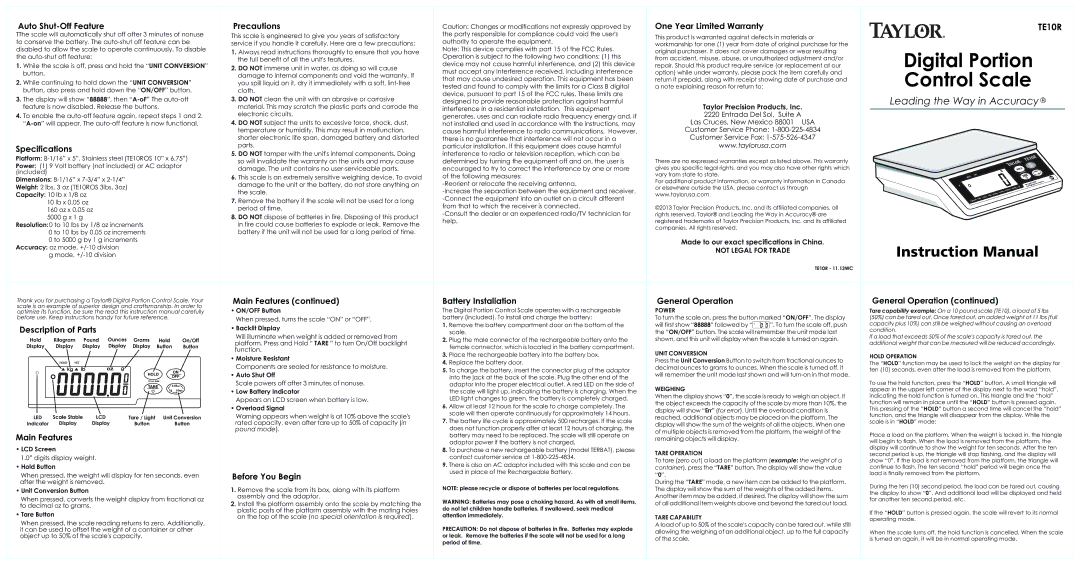| Thank you for purchasing a Taylor® Digital Portion Control Scale. Your | Main Features (continued) | Battery Installation | General Operation | | General Operation (continued) |
| scale is an example of superior design and craftsmanship. In order to | • ON/OFF Button | The Digital Portion Control Scale operates with a rechargeable | POWER | | Tare capability example: On a 10 pound scale (TE10), a load of 5 lbs |
| optimize its function, be sure the read this instruction manual carefully | |
| before use. Keep instructions handy for future reference. | | When pressed, turns the scale “ON” or “OFF”. | battery (included). To install and charge the battery: | To turn the scale on, press the button marked “ON/OFF”. The display | (50%) can be tared out. Once tared out, an added weight of 11 lbs (full |
| Description of Parts | | | | | • Backlit Display | 1. Remove the battery compartment door on the bottom of the | will first show “88888” followed by “ | ”. To turn the scale off, push | capacity plus 10%) can still be weighed without causing an overload |
| | | | | scale. | the “ON/OFF” button. The scale will remember the unit mode last | condition. |
| Hold | Kilogram | Pound | Ounces | Grams | Hold | On/Off | Will illuminate when weight is added or removed from | 2. Plug the male connector of the rechargeable battery onto the | shown, and this unit will display when the scale is turned on again. | If a load that exceeds 50% of the scale's capacity is tared out, the |
| platform. Press and Hold “ TARE ” to turn On/Off backlight | additional weight that can be measured will be reduced accordingly. |
| Display | Display | Display | Display | Display | Button | Button | female connector, which is located in the battery compartment. | | |
| function. | UNIT CONVERSION | | |
| | | | | | | | | 3. Place the rechargeable battery into the battery box. | | HOLD OPERATION |
| | | | | | | | | • Moisture Resistant | |
| | | | | | | | | Press the Unit Conversion Button to switch from fractional ounces to |
| | HOLD NET | | | | | | | Components are sealed for resistance to moisture. | 4. Replace the battery door. | The “HOLD” function may be used to lock the weight on the display for |
| | kg | lb | | oz g | | | | 5. To charge the battery, insert the connector plug of the adaptor | decimal ounces to grams to ounces. When the scale is turned off, it | ten (10) seconds, even after the load is removed from the platform. |
| | | | | | | | | • Auto Shut Off | into the jack at the back of the scale. Plug the other end of the | will remember the unit mode last shown and will turn-on in that mode. | To use the hold function, press the “HOLD” button. A small triangle will |
| | | | | | | | | Scale powers off after 3 minutes of nonuse. | | |
| | | | | | | | | adaptor into the proper electrical outlet. A red LED on the side of | WEIGHING | |
| | | | | | | | | • Low Battery Indicator | the scale will light up, indicating the battery is charging. When the | | appear in the upper left corner of the display next to the word “hold”, |
| | | | | | | | | When the display shows “0”, the scale is ready to weigh an object. If | indicating the hold function is turned on. This triangle and the “hold” |
| | | | | | | | | Appears on LCD screen when battery is low. | LED light changes to green, the battery is completely charged. |
| | | | | | | | | the object exceeds the capacity of the scale by more than 10%, the | function will remain in place until the “HOLD” button is pressed again. |
| | | | | | | | | • Overload Signal | 6. Allow at least 12 hours for the scale to charge completely. The |
| | | | | | | | | display will show “Err” (for error). Until the overload condition is | This pressing of the “HOLD” button a second time will cancel the “hold” |
| | | | | | | | | scale will then operate continuously for approximately 14 hours. |
| LED | Scale Stable | LCD | | Tare / Light | Unit Conversion | Warning appears when weight is at 10% above the scale's | reached, additional objects may be placed on the platform. The | function, and the triangle will disappear from the display. While the |
| | 7. The battery life cycle is approximately 500 recharges. If the scale |
| Indicator | Display | | Display | Button | | Button | rated capacity, even after tare up to 50% of capacity (in | display will show the sum of the weights of all the objects. When one | scale is in “HOLD” mode: |
| Main Features | | | | | | | pound mode). | does not function properly after at least 12 hours of charging, the | of multiple objects is removed from the platform, the weight of the | Place a load on the platform. When the weight is locked in, the triangle |
| | | | | | | | battery may need to be replaced. The scale will still operate on |
| | | | | | | | remaining objects will display. | |
| | | | | | | | | | adaptor power if the battery is not charged. | | | will begin to flash. When the load is removed from the platform, the |
| • LCD Screen | | | | | | | | 8. To purchase a new rechargeable battery (model TERBAT), please | TARE OPERATION | | display will continue to show the weight for ten seconds. After the ten |
| 1.0” digits display weight. | | | | | | contact customer service at 1-800-225-4834. | | second period is up, the triangle will stop flashing, and the display will |
| | | | | | To tare (zero out) a load on the platform (example: the weight of a | show “0”. If the load is not removed from the platform, the triangle will |
| • Hold Button | | | | | | | | 9. There is also an AC adaptor included with this scale and can be |
| | | | | | | | container), press the “TARE” button. The display will show the value | continue to flash. The ten second “hold” period will begin once the |
| When pressed, the weight will display for ten seconds, even | Before You Begin | used in place of the Rechargeable Battery. | “0”. | | load is finally removed from the platform. |
| | | |
| after the weight is removed. | | | | | | NOTE: please recycle or dispose of batteries per local regulations. | During the “TARE” mode, a new item can be added to the platform. | During the ten (10) second period, the load can be tared out, causing |
| • Unit Conversion Button | | | | | | 1. Remove the scale from its box, along with its platform | The display will show the sum of the weights of the added items. |
| | | | | | | the display to show “0”. And additional load will be displayed and held |
| When pressed, converts the weight display from fractional oz | assembly and the adaptor. | WARNING: Batteries may pose a choking hazard. As with all small items, | Another item may be added, if desired. The display will show the sum | for another ten second period, etc. |
| 2. Install the platform assembly onto the scale by matching the | of all additional item weights above and beyond the tared out load. |
| to decimal oz to grams. | | | | | | |
| | | | | | do not let children handle batteries. If swallowed, seek medical | |
| • Tare Button | | | | | | | plastic posts of the platform assembly with the mating holes | | | If the “HOLD” button is pressed again, the scale will revert to its normal |
| | | | | | | on the top of the scale (no special orientation is required). | attention immediately. | TARE CAPABILITY | |
| When pressed, the scale reading returns to zero. Additionally, | | | operating mode. |
| | PRECAUTION: Do not dispose of batteries in fire. Batteries may explode | A load of up to 50% of the scale's capacity can be tared out, while still | |
| it can be used to offset the weight of a container or other | | allowing the weighing of an additional object, up to the full capacity | When the scale turns off, the hold function is cancelled. When the scale |
| object up to 50% of the scale's capacity. | | | | or leak. Remove the batteries if the scale will not be used for a long |
| | | | of the scale. | | is turned on again, it will be in normal operating mode. |
| | | | | | | | | | period of time. | |
| | | | | | | | | | | | |