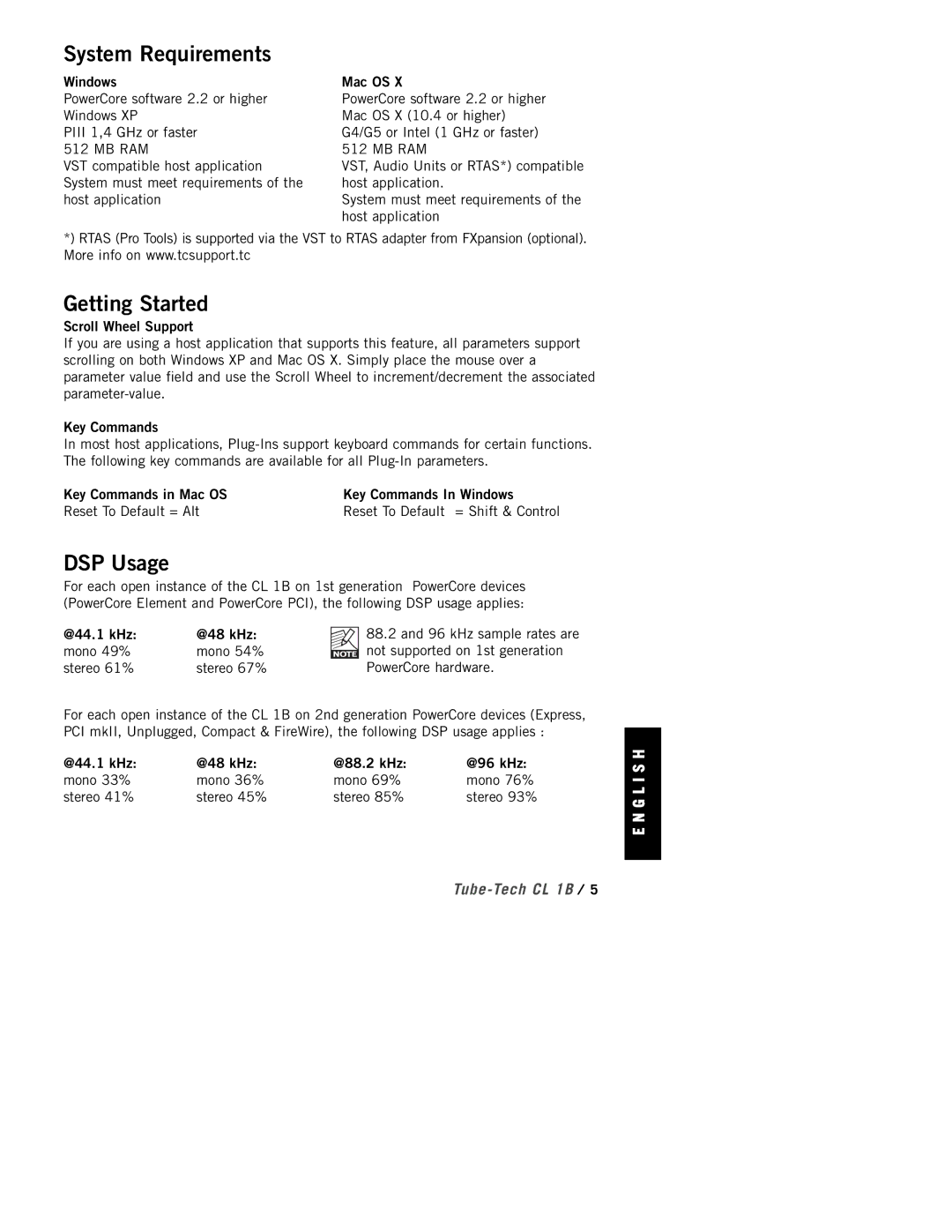CL 1B specifications
TC Electronic SDN BHD CL 1B is a notable product in the realm of audio processing and studio equipment. This innovative device is designed to meet the needs of sound engineers and musicians who demand high-quality sound in their productions. Built with advanced technologies, the CL 1B provides a comprehensive set of features that enhance its usability and performance.One of the key features of the CL 1B is its superior audio processing capabilities. It utilizes high-precision audio conversion and processing mechanisms that ensure clarity and fidelity in sound reproduction. The unit is equipped with advanced algorithms that intelligently manage dynamics, allowing for intricate control over compression and expansion processes. This makes the CL 1B highly versatile for different audio applications, from live performances to studio recordings.
The device also boasts an intuitive user interface, designed to make it easy for professionals to navigate through its various features. The layout includes a bright, clear LCD display that provides real-time feedback, making it easy to monitor and adjust settings on the fly. This is particularly beneficial in live environments, where quick adjustments are often necessary.
In terms of connectivity, TC Electronic SDN BHD CL 1B offers multiple input and output options that accommodate a wide range of audio setups. It supports both analog and digital formats, providing flexibility for users who work in various formats. The implementation of high-quality connectors ensures minimized signal degradation, which is critical in maintaining sound integrity.
Another standout characteristic of the CL 1B is its compatibility with other devices and software. It integrates seamlessly with prevalent digital audio workstations and can be controlled remotely, allowing for greater convenience during both recording and live sessions. This feature showcases TC Electronic's commitment to innovation and user-centric design.
The build quality of the CL 1B also deserves mention, as it is engineered to withstand the rigors of professional use. The robust chassis and components ensure longevity, making it a reliable choice for touring musicians and studio professionals alike.
In summary, TC Electronic SDN BHD CL 1B is a powerful audio processing unit that combines advanced technology with a user-friendly design. Its exceptional audio quality, extensive connectivity options, and durable construction position it as an indispensable tool for anyone serious about sound production. Whether in a high-pressure live setting or a controlled studio environment, the CL 1B delivers performance that meets the highest standards of the industry.