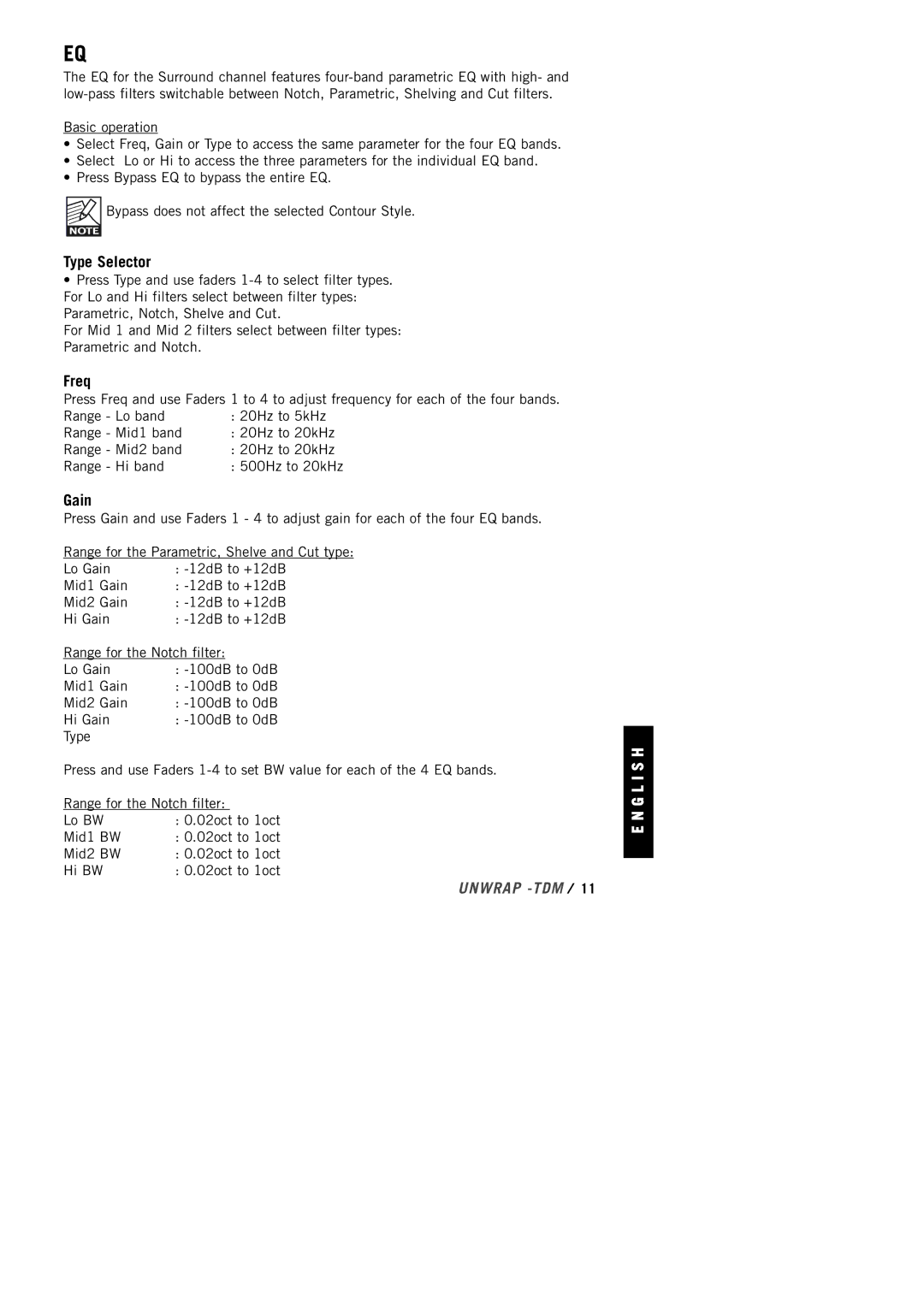EQ
The EQ for the Surround channel features
Basic operation
•Select Freq, Gain or Type to access the same parameter for the four EQ bands.
•Select Lo or Hi to access the three parameters for the individual EQ band.
•Press Bypass EQ to bypass the entire EQ.
![]() Bypass does not affect the selected Contour Style.
Bypass does not affect the selected Contour Style.
Type Selector
•Press Type and use faders
For Mid 1 and Mid 2 filters select between filter types: Parametric and Notch.
Freq
Press Freq and use Faders 1 to 4 to adjust frequency for each of the four bands.
Range - Lo band | : 20Hz to 5kHz |
Range - Mid1 band | : 20Hz to 20kHz |
Range - Mid2 band | : 20Hz to 20kHz |
Range - Hi band | : 500Hz to 20kHz |
Gain
Press Gain and use Faders 1 - 4 to adjust gain for each of the four EQ bands.
Range for the Parametric, Shelve and Cut type:
Lo Gain | : |
Mid1 Gain | : |
Mid2 Gain | : |
Hi Gain | : |
Range for the Notch filter: | |
Lo Gain | : |
Mid1 Gain | : |
Mid2 Gain | : |
Hi Gain | : |
Type |
|
Press and use Faders
Range for the Notch filter:
Lo BW | : 0.02oct to 1oct |
Mid1 BW | : 0.02oct to 1oct |
Mid2 BW | : 0.02oct to 1oct |
Hi BW | : 0.02oct to 1oct |
UNWRAP -TDM / 11
E N G L I S H