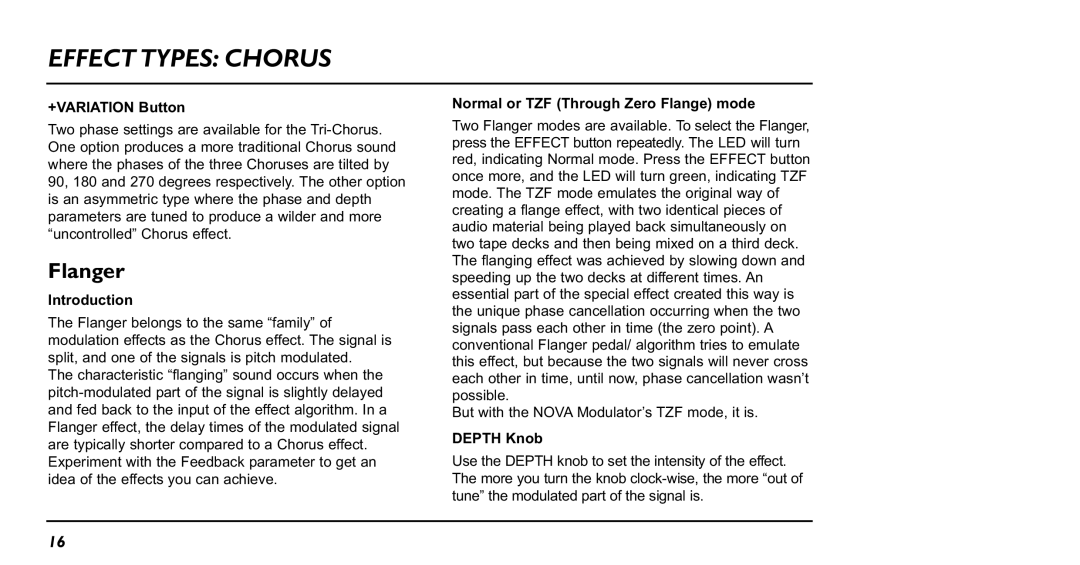NM-1 specifications
TC Electronic SDN BHD NM-1 is a powerful device designed for audio professionals, particularly those in live sound reinforcement and studio environments. One of the standout features of the NM-1 is its advanced digital signal processing capabilities, which offer users the ability to manipulate audio with precision and clarity. The device incorporates high-quality AD/DA converters that ensure the integrity of audio signals throughout the processing chain, allowing for high-definition sound reproduction.The NM-1 is equipped with multiple channels, allowing for comprehensive multi-track recording and playback. This is particularly beneficial for audio engineers who require flexibility when working with various audio sources. Additionally, the versatile routing options enable users to customize their signal paths, ensuring that each element of their audio setup can be optimized for performance.
One of the highlighted technologies within the NM-1 is its intuitive user interface, designed to streamline workflow and enhance user interaction. It features an LCD screen that provides real-time feedback and visualizations, making it easier for users to monitor levels and make adjustments quickly. This design element is particularly advantageous in live environments where time is of the essence.
Furthermore, the NM-1 supports a range of digital audio protocols, ensuring compatibility with a wide array of devices and systems. Whether integrating with a digital audio workstation or connecting to other hardware components, the NM-1’s flexibility makes it a useful tool for modern audio production.
In terms of characteristics, the NM-1 is built with durability in mind, featuring a robust chassis that can withstand the rigors of touring and frequent transport. It is also designed with thermal management systems to prevent overheating during extended use, ensuring consistent performance regardless of the operating conditions.
Overall, the TC Electronic SDN BHD NM-1 is an exceptional audio processing solution that combines advanced technology with user-centric design. Its array of features makes it suitable for both novice users and seasoned professionals, allowing for a high level of creativity and control in audio production. Whether used in a studio or on stage, the NM-1 stands out as a reliable device that meets the demands of today’s audio landscape.