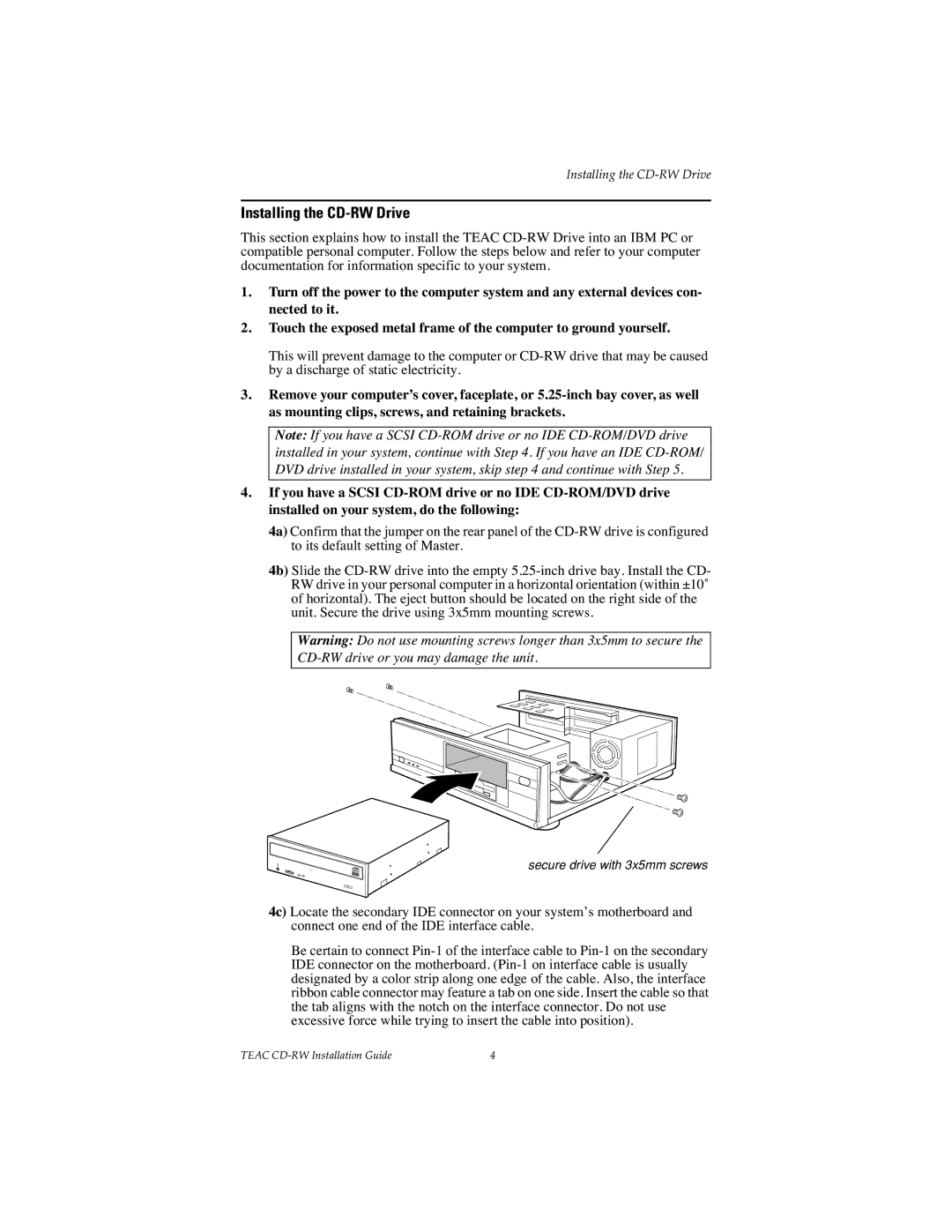CD-W58 E specifications
The Teac CD-W58 E is a high-quality CD recorder that has gained popularity among audio enthusiasts, thanks to its robust features and reliable performance. Designed with both professional and home use in mind, this device captures the essence of analog sound while embracing the digital age.One of the standout features of the Teac CD-W58 E is its ability to record and play CD-R and CD-RW discs. This versatility allows users to create custom audio compilations with ease, making it ideal for musicians, DJs, and anyone looking to archive their music collection. The device is equipped with a user-friendly interface, featuring a clear LCD display that provides essential information at a glance, such as track numbers and remaining recording times.
The CD-W58 E incorporates advanced digital audio technologies that ensure high-fidelity sound reproduction. The device utilizes a 16-bit audio resolution paired with a sampling rate of 44.1 kHz, which captures the nuances of the audio signal and delivers a dynamic listening experience. With these features, users can expect clear, defined sound quality, whether they are recording live performances or transferring music from vinyl records.
Additionally, the Teac CD-W58 E is built with a high-speed USB port, offering easy connectivity for digital audio sources. Users can seamlessly connect the device to computers or other audio equipment, enabling quick data transfer and efficient recording processes. The inclusion of a digital input allows for straightforward connection to digital audio devices, ensuring that users can capture high-quality recordings without degradation.
The CD-W58 E also offers a variety of playback features, including the ability to program, repeat, and shuffle tracks. This user-centric design enhances the listening experience by allowing users to customize their playbacks according to their preferences. Moreover, the device supports different disc formats, enabling playback of CDs, audio CDs, and CD-ROMs, making it a versatile addition to any audio setup.
Furthermore, the robust construction of the Teac CD-W58 E ensures durability and longevity, making it a reliable choice for both casual users and professionals alike. With its combination of advanced recording capabilities, outstanding sound quality, and user-friendly features, the Teac CD-W58 E stands out as an exceptional choice for anyone looking to engage with their music collection in a meaningful way. Whether for personal enjoyment or professional applications, the Teac CD-W58 E is equipped to meet a variety of user needs.