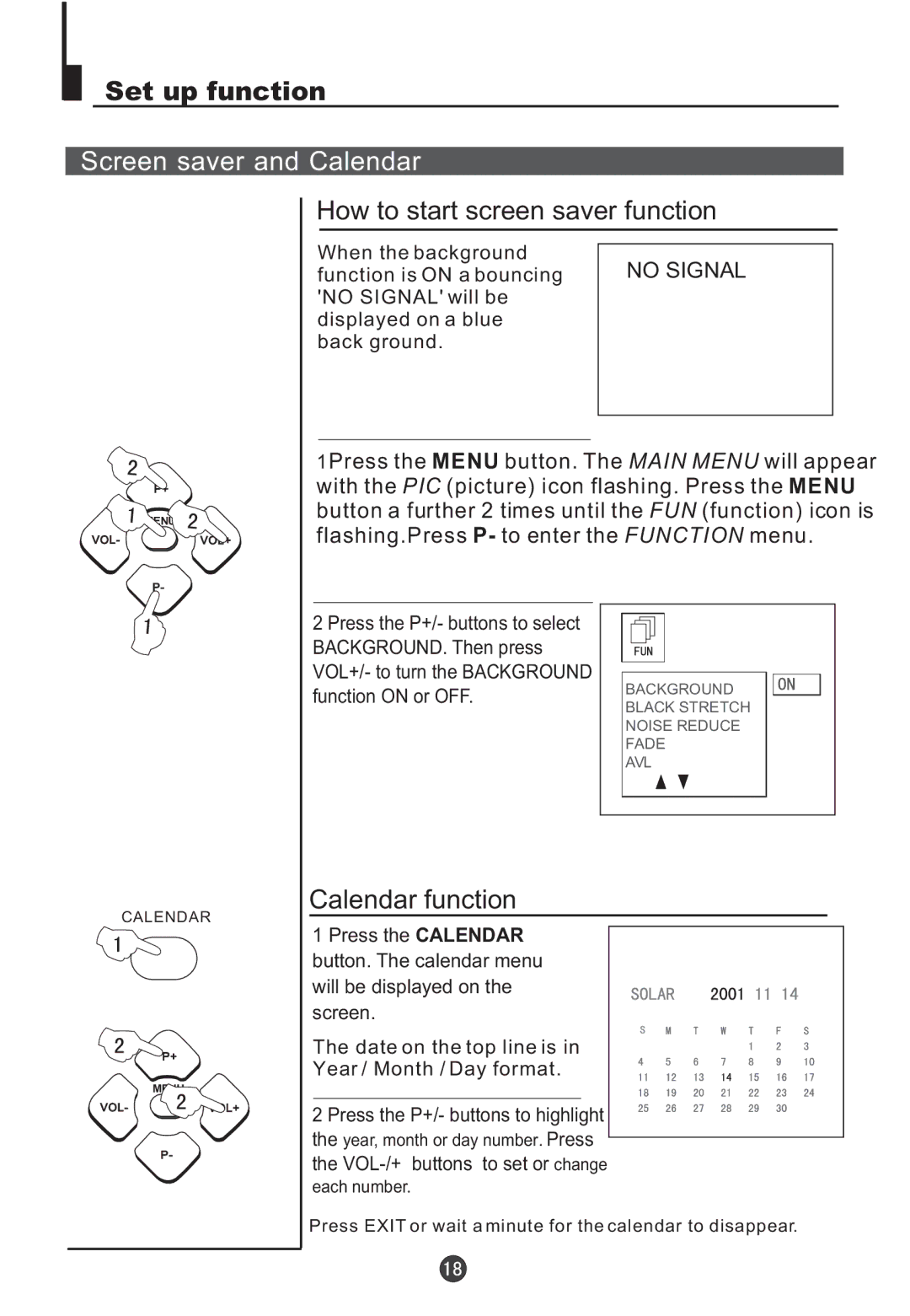DVTV5190F specifications
The Teac DVTV5190F is a versatile and feature-rich multimedia player designed to deliver high-quality audio and visual experiences. It marries traditional DVD playback capabilities with modern multimedia technologies, making it an excellent addition to any home entertainment setup.One of the standout features of the DVTV5190F is its compatibility with various disc formats. It supports DVD, CD, and even some Blu-ray formats, allowing users to enjoy a wide array of media. Its ability to play a variety of file types, including MP3, JPEG, and DivX, means that it caters to different user preferences and content types. The seamless integration of these formats makes it convenient for those who have extensive digital libraries.
The Teac DVTV5190F also boasts advanced upscaling technology, which enhances standard DVD video quality to near-HD resolution. This feature is particularly valuable for users who have a collection of older DVDs, as it significantly improves the viewing experience on modern HD televisions. The result is clearer, sharper images that enhance the overall viewing experience.
In terms of connectivity, the DVTV5190F does not disappoint. It comes equipped with HDMI output, allowing for easy connection to modern TV sets. This ensures that users can take full advantage of the player’s upscaling capabilities and enjoy high-definition video content. Additionally, it features USB ports for easy playback of media files directly from USB drives or external hard drives, further enhancing its versatility as a media player.
The device is also user-friendly, with an intuitive interface and remote control for easy navigation. Users can effortlessly browse through their media collections, select content, and adjust settings as needed. The compact design of the Teac DVTV5190F allows it to fit easily into any entertainment center without taking up too much space.
Another remarkable characteristic of the DVTV5190F is its audio performance. Equipped with a robust audio processing system, it delivers rich, clear sound that complements the high-quality visuals. This makes it an excellent option for movie enthusiasts and music lovers alike.
In summary, the Teac DVTV5190F is a well-rounded multimedia player that combines functionality, performance, and ease of use. Its compatibility with various formats, advanced upscaling technology, and modern connectivity options make it a great choice for anyone looking to enhance their home entertainment experience. Whether streaming, playing DVDs, or enjoying music, the DVTV5190F is designed to meet the diverse needs of today's media consumers.