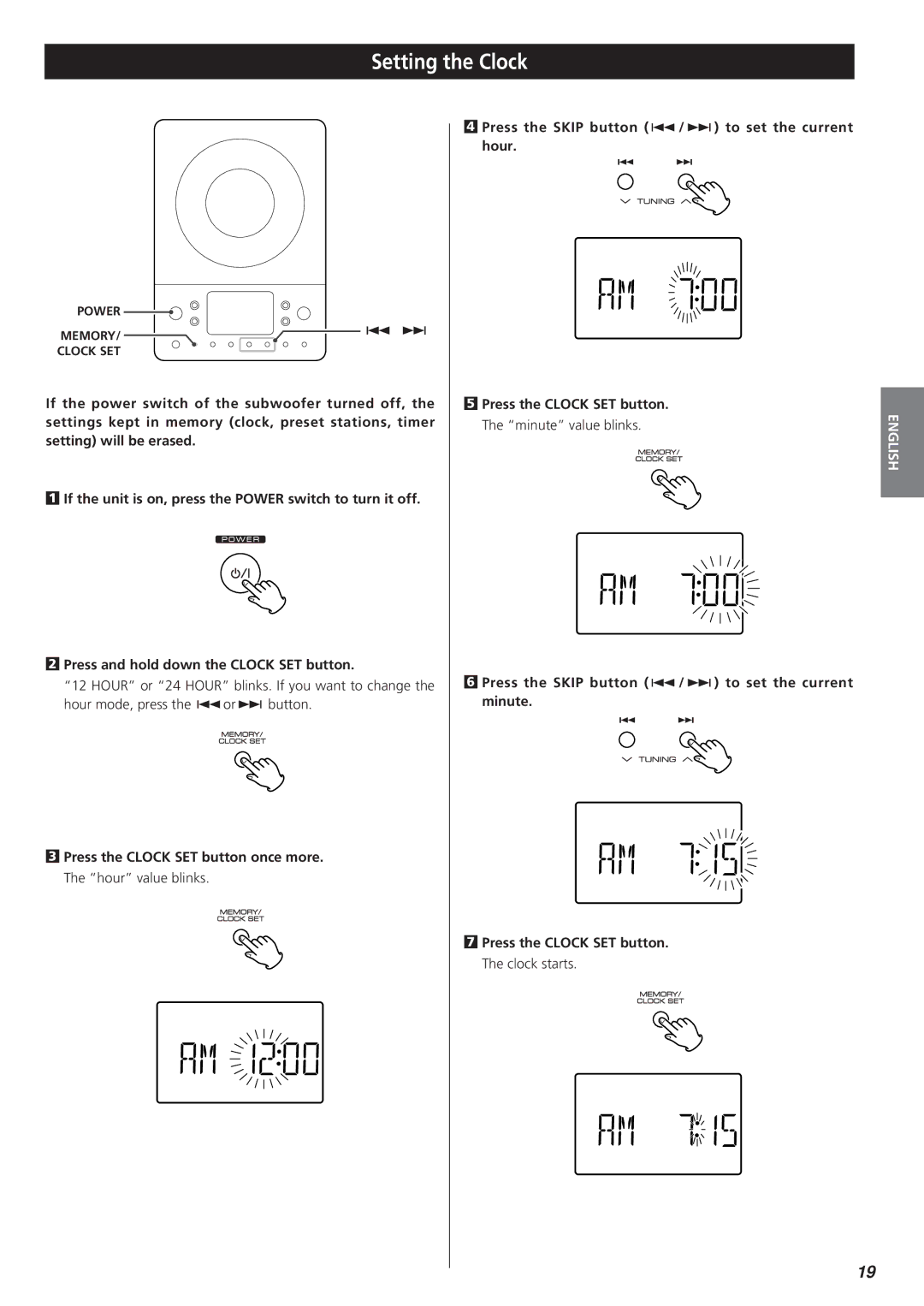MC-DX20 specifications
The Teac MC-DX20 is a multi-functional audio system designed for music enthusiasts who value quality sound in a compact format. With its sleek design and modern aesthetics, this system seamlessly fits into any home or office space while providing a robust audio experience.At the heart of the MC-DX20 is its high-quality CD player, which supports a range of formats including CD, CD-R, and CD-RW. This versatility allows users to enjoy their favorite albums, mix CDs, or custom playlists with ease. The built-in digital tuner expands listening options by offering AM and FM radio stations, along with presets for quick access to favorite channels.
One of the standout features of the MC-DX20 is its Bluetooth connectivity. This technology allows for wireless streaming from smartphones, tablets, or other Bluetooth-enabled devices. Users can easily play their favorite playlists, podcasts, or audiobooks without the hassle of tangled wires. Additionally, the USB port provides another avenue for music playback, allowing connections to USB flash drives loaded with audio files.
The audio quality of the MC-DX20 is enhanced by its powerful speaker system, which delivers clear and dynamic sound. The system is equipped with a dedicated bass port that enriches low frequencies, ensuring a balanced sound profile across all genres of music. With adjustable equalizer settings, users can tailor the listening experience to their personal preferences.
Another significant characteristic is the intuitive user interface. The MC-DX20 features a convenient remote control, making it easy to navigate through tracks and settings from a distance. The clear LCD display provides essential information such as track number, time elapsed, and radio frequencies.
For those who appreciate flexibility in audio playback, the MC-DX20 includes an AUX input, enabling connections to a variety of external devices. This feature increases its usability, accommodating everything from portable media players to computers.
In summary, the Teac MC-DX20 stands out as a versatile and compact audio solution, featuring a CD player, Bluetooth streaming, USB connectivity, and a sizable speaker system. Its user-friendly design and quality sound reproduction make it an excellent choice for anyone looking to elevate their audio experience without compromising on space or style. Whether for casual listening or entertaining guests, the MC-DX20 promises to deliver impressive performance in a stylish package.