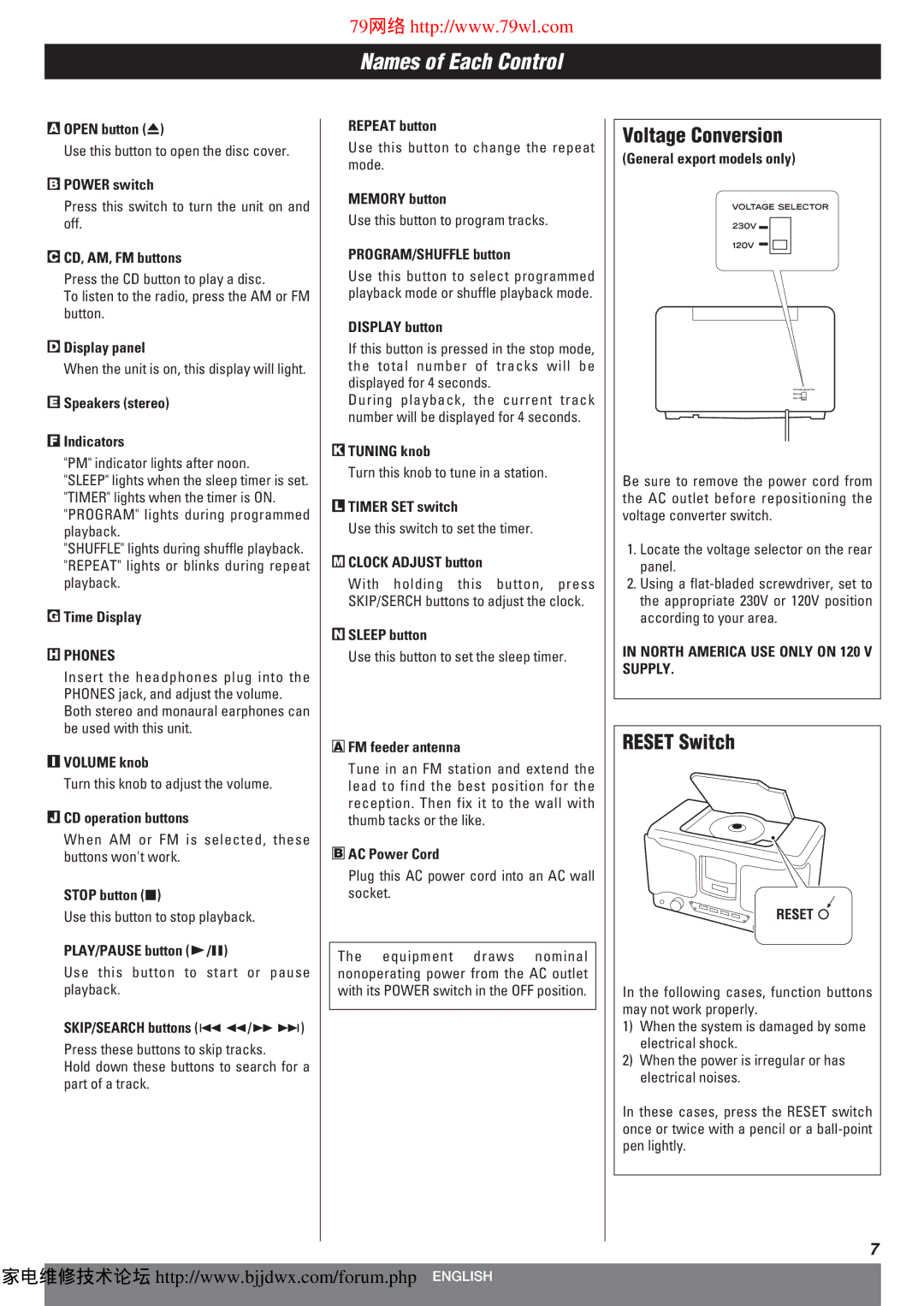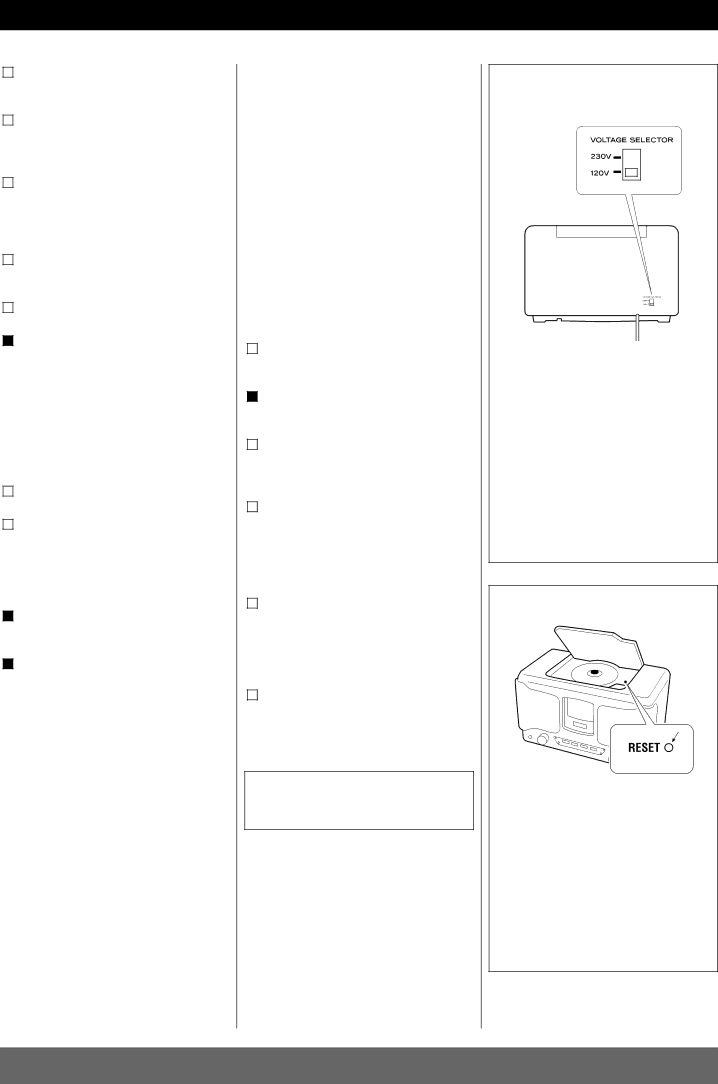
79网络 http://www.79wl.com
Names of Each Control
AOPEN button (L)
Use this button to open the disc cover.
BPOWER switch
Press this switch to turn the unit on and off.
CCD, AM, FM buttons
Press the CD button to play a disc.
To listen to the radio, press the AM or FM button.
DDisplay panel
When the unit is on, this display will light.
ESpeakers (stereo)
FIndicators
"PM" indicator lights after noon.
"SLEEP" lights when the sleep timer is set. "TIMER" lights when the timer is ON. "PROGRAM" lights during programmed playback.
"SHUFFLE" lights during shuffle playback. "REPEAT" lights or blinks during repeat playback.
GTime Display
HPHONES
Insert the headphones plug into the PHONES jack, and adjust the volume. Both stereo and monaural earphones can be used with this unit.
IVOLUME knob
Turn this knob to adjust the volume.
JCD operation buttons
When AM or FM is selected, these buttons won't work.
STOP button (H)
Use this button to stop playback.
PLAY/PAUSE button (y/J)
Use this button to start or pause playback.
SKIP/SEARCH buttons (.m/,/)
Press these buttons to skip tracks.
Hold down these buttons to search for a part of a track.
REPEAT button
Use this button to change the repeat mode.
MEMORY button
Use this button to program tracks.
PROGRAM/SHUFFLE button
Use this button to select programmed playback mode or shuffle playback mode.
DISPLAY button
If this button is pressed in the stop mode, the total number of tracks will be displayed for 4 seconds.
During playback, the current track number will be displayed for 4 seconds.
KTUNING knob
Turn this knob to tune in a station.
LTIMER SET switch
Use this switch to set the timer.
MCLOCK ADJUST button
With holding this button, press SKIP/SERCH buttons to adjust the clock.
NSLEEP button
Use this button to set the sleep timer.
AFM feeder antenna
Tune in an FM station and extend the lead to find the best position for the reception. Then fix it to the wall with thumb tacks or the like.
BAC Power Cord
Plug this AC power cord into an AC wall socket.
The equipment draws nominal nonoperating power from the AC outlet with its POWER switch in the OFF position.
Voltage Conversion
(General export models only)
Be sure to remove the power cord from the AC outlet before repositioning the voltage converter switch.
1.Locate the voltage selector on the rear panel.
2.Using a
IN NORTH AMERICA USE ONLY ON 120 V SUPPLY.
RESET Switch
In the following cases, function buttons may not work properly.
1)When the system is damaged by some electrical shock.
2)When the power is irregular or has electrical noises.
In these cases, press the RESET switch once or twice with a pencil or a
7
家电维修技术论坛 http://www.bjjdwx.com/forum.php ENGLISH