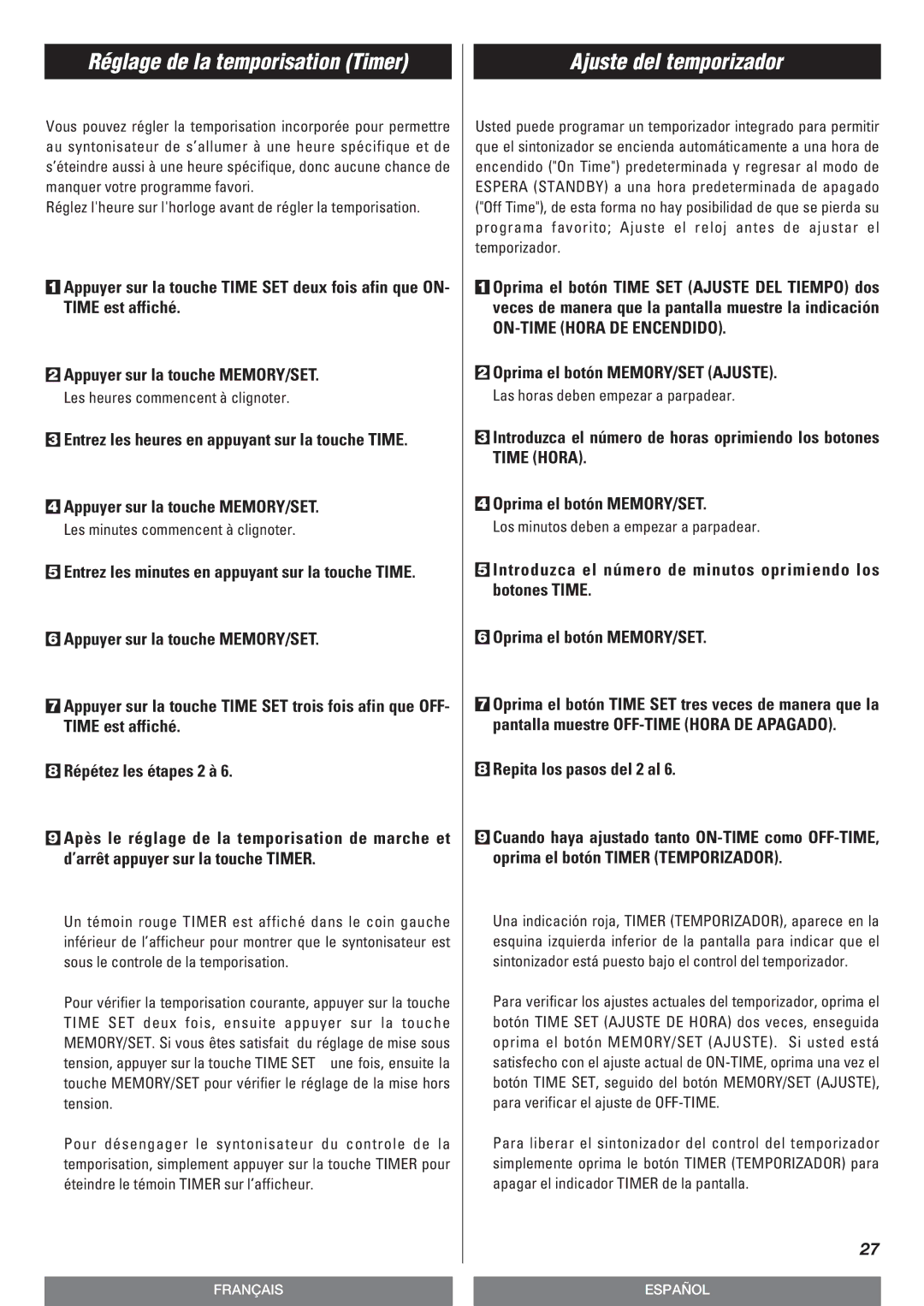T-R670AM specifications
The Teac T-R670AM is a highly regarded stereo receiver that combines cutting-edge technology with an array of features to deliver superior audio performance. Designed for the discerning audiophile, the T-R670AM offers an impressive blend of functionality and sound quality suitable for various listening environments.One of the standout features of the T-R670AM is its AM/FM tuner, which allows users to enjoy a plethora of radio stations with excellent reception quality. The digital tuner is equipped with 30 preset memory stations, ensuring quick access to favorite channels. The front-panel display provides easy visibility of station information, making navigation a breeze.
The T-R670AM boasts a robust power output, delivering 50 watts per channel into 4-ohm speakers. This ample power allows users to drive a wide range of speakers, providing rich and vibrant sound across different genres of music. The receiver’s high-current capability further enhances performance, ensuring that dynamic peaks are handled with precision and clarity.
In terms of connectivity, the T-R670AM does not disappoint. It features multiple audio inputs, including AUX, phono, and CD inputs, accommodating a variety of audio sources. Additionally, the receiver includes a dedicated headphone output, allowing for private listening without compromising audio quality. For those who want to integrate it into a more extensive audio system, the receiver provides speaker A/B functionality, allowing users to switch between two speaker sets.
The design of the T-R670AM reflects a classic yet modern aesthetic, with a sleek black finish and user-friendly controls. The ergonomic layout includes a large volume knob, source selectors, and tone controls, ensuring easy adjustments while maintaining a stylish appearance.
Furthermore, the T-R670AM is built with high-quality components and advanced circuitry, resulting in an impressive signal-to-noise ratio. This feature significantly reduces unwanted noise, contributing to a pristine listening experience. The receiver is designed to accommodate various audio formats, making it versatile enough for contemporary usage.
With its rich feature set, excellent sound quality, and stylish design, the Teac T-R670AM stereo receiver is an ideal choice for audio enthusiasts seeking to enhance their home listening experience. Whether playing vinyl records, streaming digital music, or enjoying radio broadcasts, the T-R670AM stands out as a dependable and high-performing audio solution.