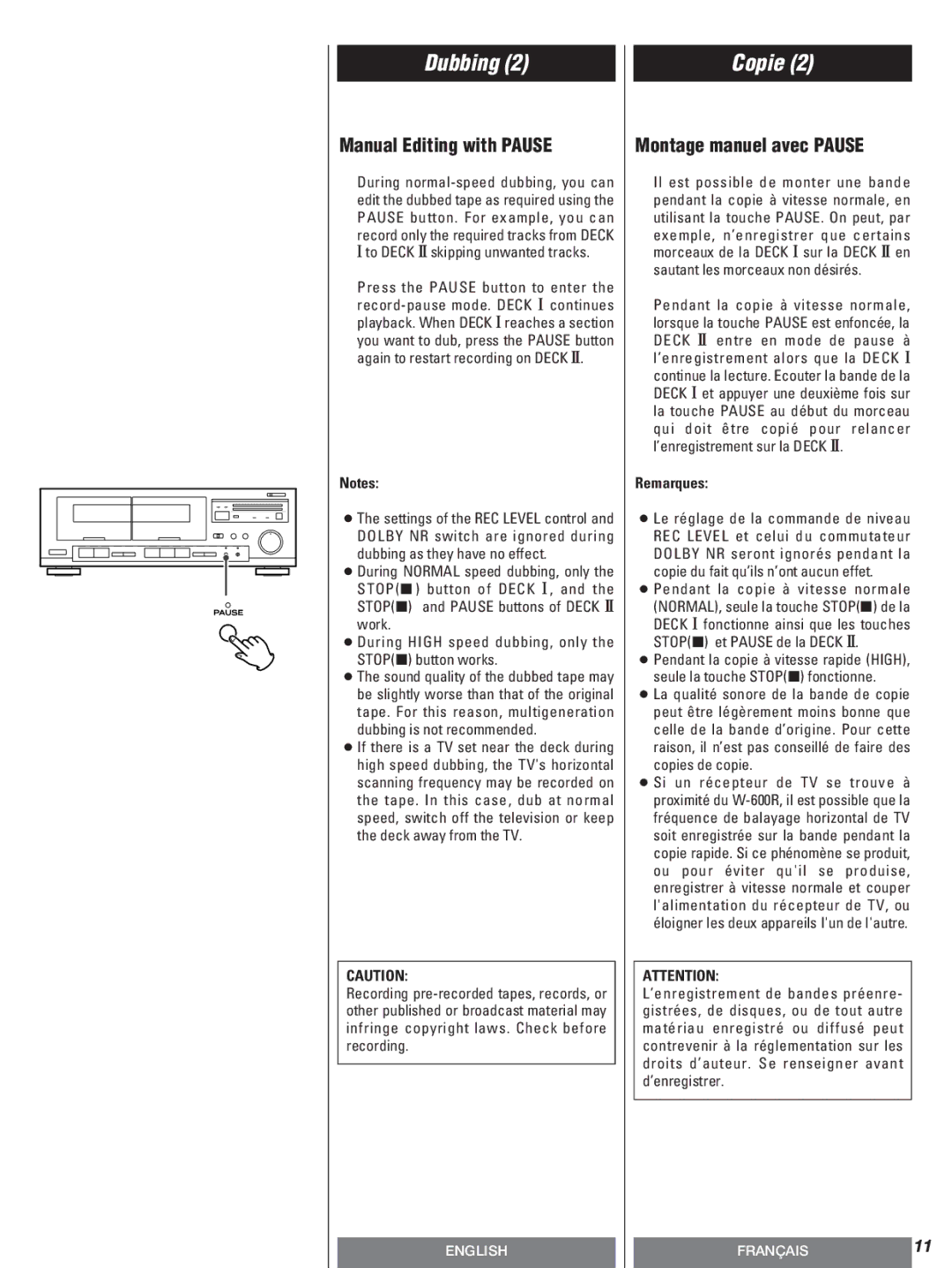W-600R specifications
The Teac W-600R is a sophisticated dual cassette deck that embodies the quality and innovation characteristic of Teac's long-standing reputation for excellence in audio equipment. Designed for professional and home use alike, this deck is a testament to the enduring appeal of cassette tapes, offering a blend of classic analog sound with modern functionality.One of the standout features of the W-600R is its dual cassette mechanism, which allows simultaneous recording and playback from different tapes, making it particularly versatile for those who frequently transfer or copy recordings. Both decks support normal, chrome, and metal tapes, offering users the flexibility to choose their preferred media type based on sound quality needs.
In terms of specifications, the W-600R boasts a frequency response of 20 Hz to 20 kHz, which ensures a full range of audio playback. The signal-to-noise ratio is also impressive, typically rated at 60 dB or higher, providing clarity and minimizing background noise. This ensures that listeners can enjoy their recordings without unwanted interference, making it suitable for both audiophiles and casual listeners.
The deck incorporates advanced technologies such as Dolby B and C noise reduction systems. These technologies enhance audio quality by minimizing tape hiss, particularly during quieter passages of music. The addition of a auto-reverse function in both decks allows for uninterrupted playback, further increasing the convenience offered by the W-600R.
Another key characteristic of the Teac W-600R is its user-friendly interface, which includes a clear LCD display showing tape operation, track number, and time elapsed. The intuitive layout of the controls allows for easy operation, whether you are a seasoned audio professional or a casual user looking to enjoy some nostalgia.
Durability is another hallmark of the Teac W-600R, with a robust construction that can withstand regular use over time. The sleek design and high-quality components make it a stylish addition to any audio setup.
Overall, the Teac W-600R captures the best of both worlds, offering enduring cassette technology with modern features that cater to contemporary audio needs. Whether for archiving favorite tapes or simply enjoying the analog warmth of cassette recordings, the W-600R is a reliable and high-performing choice that continues to appeal to music enthusiasts everywhere.