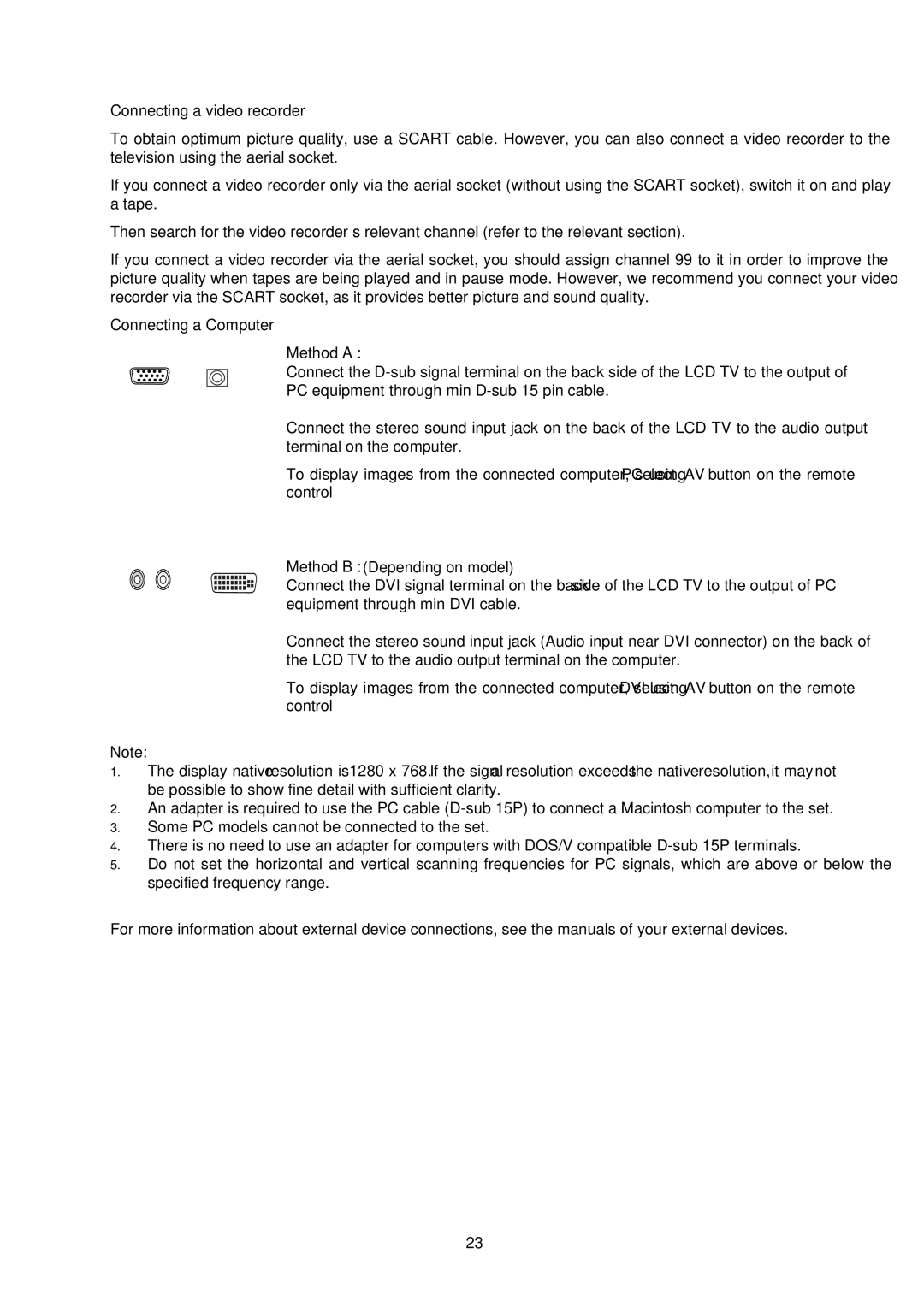30LB120S4 specifications
The Technicolor - Thomson 30LB120S4 is a noteworthy model in the realm of home entertainment, combining advanced technology with user-friendly features to enhance the viewing experience. This television stands out due to its impressive display capabilities and versatile functionalities that cater to modern consumers’ needs.At the heart of the 30LB120S4 is its 30-inch LCD screen, which offers vibrant colors and sharp images, making it ideal for both movies and gaming. The display boasts a resolution that provides a clear picture, ensuring that every detail is crisp and engaging, whether you are watching your favorite TV show or streaming content online. The screen is also designed with a wide viewing angle, allowing multiple viewers to enjoy the content without experiencing color or brightness distortion.
One of the key features of the Technicolor - Thomson 30LB120S4 is its built-in digital tuner, which allows viewers to access a wide array of digital television channels without the need for an external set-top box. This feature simplifies the setup process and provides instant access to high-definition content. Additionally, the model supports various video inputs, including HDMI and VGA connections, making it compatible with a range of devices like gaming consoles, Blu-ray players, and laptops.
Another highlight of this television is its sound technology. Equipped with quality speakers, the 30LB120S4 delivers satisfactory audio performance that complements its visual capabilities. Users can also enjoy customizable audio settings to enhance their viewing experience, whether they are watching an action-packed film or enjoying a quiet documentary.
The Technicolor - Thomson 30LB120S4 is also designed with energy efficiency in mind. It uses advanced technologies that minimize power consumption, making it a more environmentally friendly choice. This commitment to sustainability does not compromise its performance, allowing users to enjoy a high-quality viewing experience while also being mindful of their energy usage.
In conclusion, the Technicolor - Thomson 30LB120S4 emerges as a compelling option for consumers seeking a reliable and feature-rich television. With its striking display, versatile connectivity options, satisfying audio quality, and energy-efficient design, it is well-suited for diverse viewing needs, ensuring that users can fully immerse themselves in their favorite films, shows, or games. Whether placed in a living room, bedroom, or study, the 30LB120S4 is a model that promises both functionality and enjoyment.