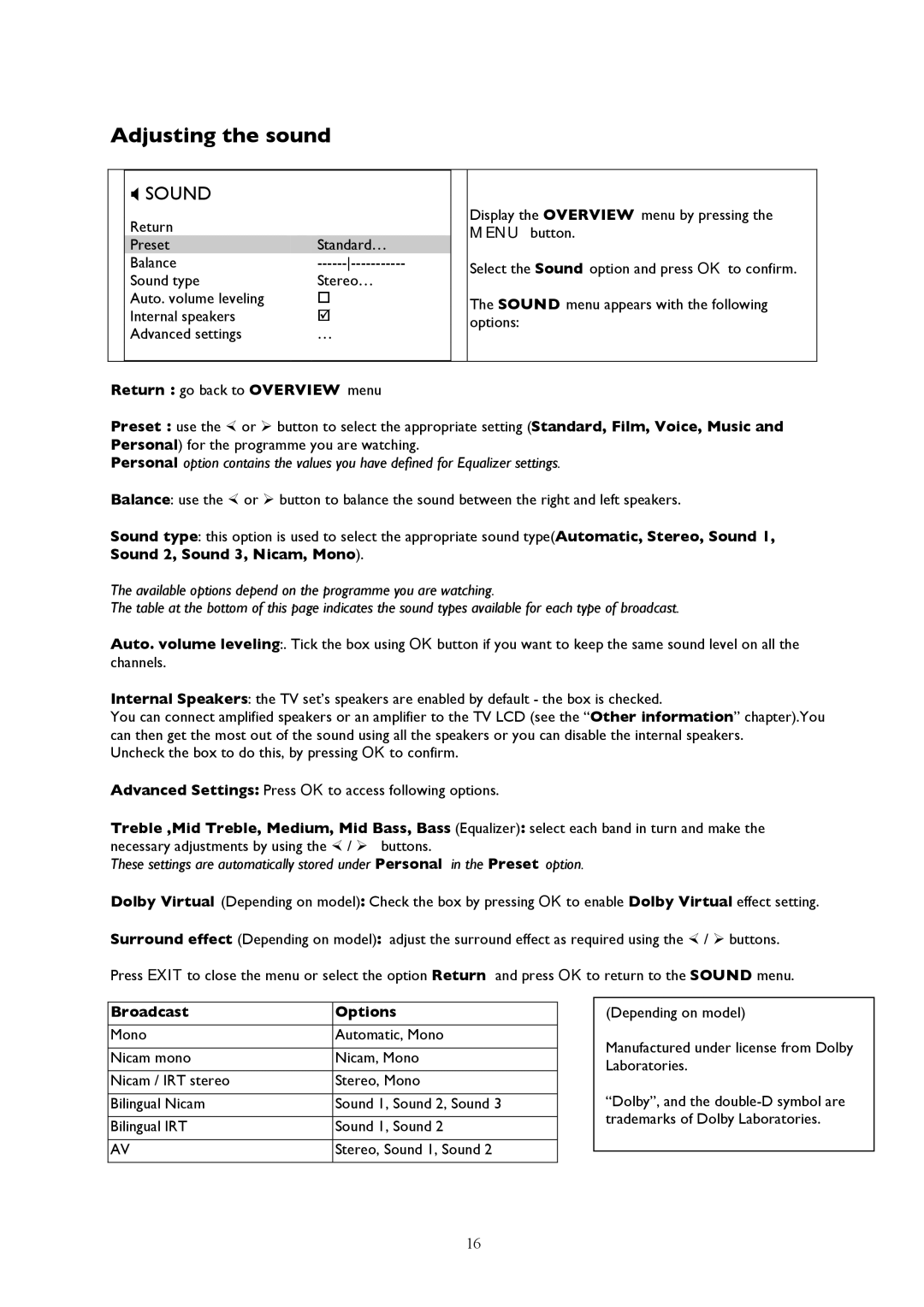Adjusting the sound
| X SOUND |
|
|
|
| Return |
|
| Display the OVERVIEW menu by pressing the |
|
|
| MENU button. | |
| Preset | Standard… |
| |
|
|
| ||
| Balance |
| Select the Sound option and press OK to confirm. | |
| Sound type | Stereo… |
| |
|
|
| ||
| Auto. volume leveling | o |
| The SOUND menu appears with the following |
| Internal speakers | ˛ |
| |
|
| options: | ||
| Advanced settings | … |
| |
|
|
| ||
|
|
|
|
|
Return : go back to OVERVIEW menu
Preset : use the ! or ÿ button to select the appropriate setting (Standard, Film, Voice, Music and Personal) for the programme you are watching.
Personal option contains the values you have defined for Equalizer settings.
Balance: use the ! or ÿ button to balance the sound between the right and left speakers.
Sound type: this option is used to select the appropriate sound type(Automatic, Stereo, Sound 1, Sound 2, Sound 3, Nicam, Mono).
The available options depend on the programme you are watching.
The table at the bottom of this page indicates the sound types available for each type of broadcast.
Auto. volume leveling:. Tick the box using OK button if you want to keep the same sound level on all the channels.
Internal Speakers: the TV set’s speakers are enabled by default - the box is checked.
You can connect amplified speakers or an amplifier to the TV LCD (see the “Other information” chapter).You can then get the most out of the sound using all the speakers or you can disable the internal speakers.
Uncheck the box to do this, by pressing OK to confirm.
Advanced Settings: Press OK to access following options.
Treble ,Mid Treble, Medium, Mid Bass, Bass (Equalizer): select each band in turn and make the necessary adjustments by using the ! / ÿ buttons.
These settings are automatically stored under Personal in the Preset option.
Dolby Virtual (Depending on model): Check the box by pressing OK to enable Dolby Virtual effect setting.
Surround effect (Depending on model): adjust the surround effect as required using the ! / ÿ buttons.
Press EXIT to close the menu or select the option Return and press OK to return to the SOUND menu.
Broadcast | Options |
|
|
Mono | Automatic, Mono |
|
|
Nicam mono | Nicam, Mono |
|
|
Nicam / IRT stereo | Stereo, Mono |
|
|
Bilingual Nicam | Sound 1, Sound 2, Sound 3 |
|
|
Bilingual IRT | Sound 1, Sound 2 |
|
|
AV | Stereo, Sound 1, Sound 2 |
|
|
(Depending on model)
Manufactured under license from Dolby Laboratories.
“Dolby”, and the
16