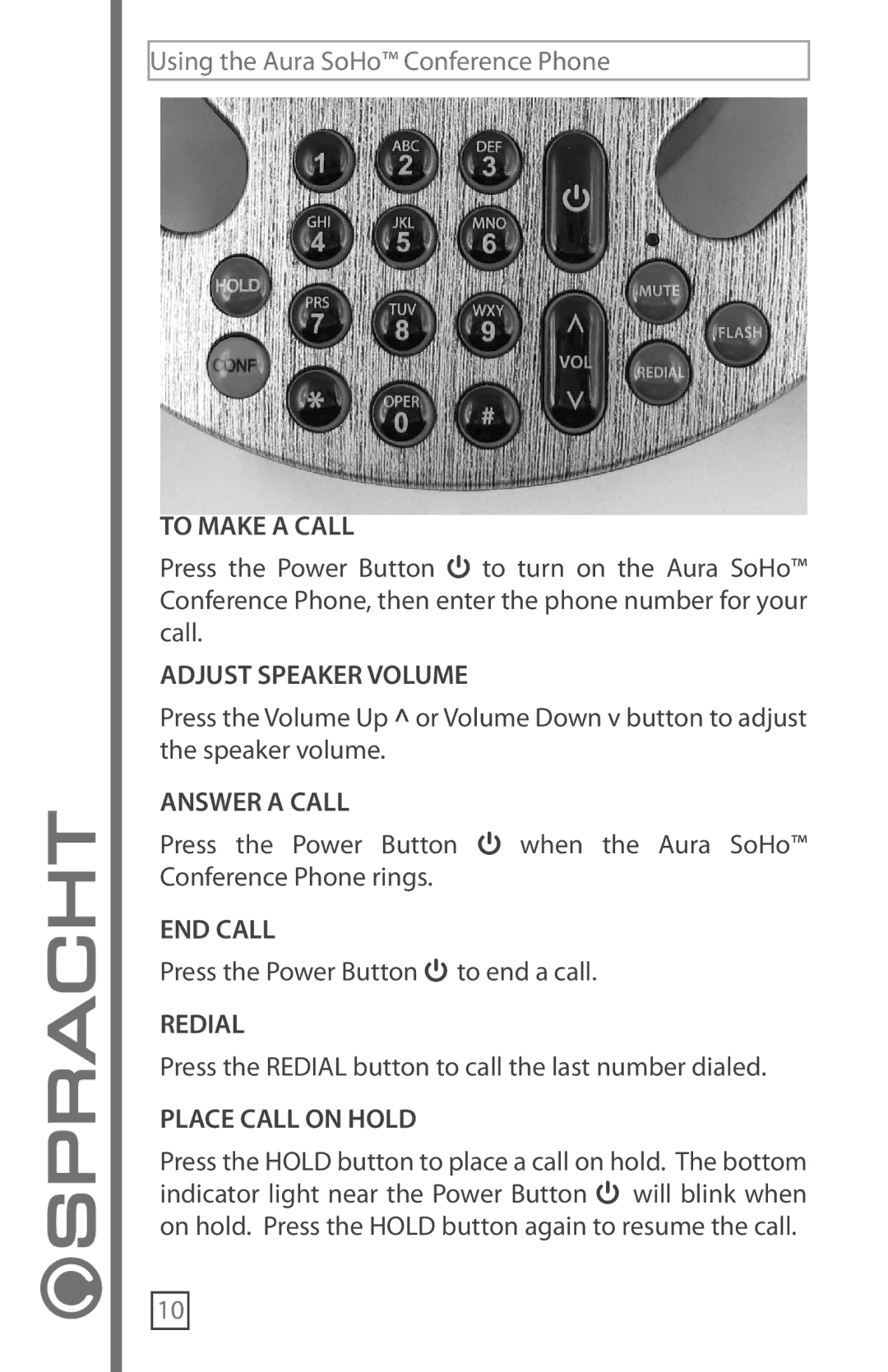CP-2016-007 specifications
Technicolor, a renowned name in the realm of media and entertainment technology, introduced the Thomson CP-2016-007 as a game-changing product aimed at enhancing digital content delivery and viewing experiences. This innovative device leverages advanced technologies to provide a seamless transition into the ever-evolving landscape of media consumption.One of the standout features of the Thomson CP-2016-007 is its support for 4K UHD resolution. With the increasing demand for high-definition content, this device ensures that users experience crystal-clear imagery, enhancing the details and vibrancy of video playback. Coupled with High Dynamic Range (HDR) support, viewers can enjoy a wider range of colors and contrasts, making scenes appear more lifelike. This feature is particularly relevant for cinematic experiences, where visual quality is paramount.
The Thomson CP-2016-007 is built around a robust processing architecture, enabling smooth streaming and quick data processing. Its powerful internal hardware ensures that users can enjoy lag-free performance, even when multitasking or accessing demanding applications. This characteristic is crucial in today’s fast-paced digital environment, where interruptions can significantly affect user experience.
Connectivity options are abundant with the Thomson CP-2016-007. It includes multiple HDMI ports, USB connections, and wireless capabilities, allowing for easy integration with other devices. This versatility facilitates not only direct connections to 4K televisions but also compatibility with smartphones, tablets, and various audio equipment, creating an interconnected media ecosystem.
Furthermore, the device is equipped with advanced compression technologies, such as HEVC (High-Efficiency Video Coding), which efficiently manages bandwidth while maintaining the quality of video streams. This is particularly important for users in areas with limited internet speed, as it allows for smoother playback without sacrificing quality.
User interface design has also received considerable attention in the Thomson CP-2016-007. It features an intuitive and user-friendly interface that simplifies navigation and enhances accessibility. This ensures that both tech-savvy individuals and less experienced users can enjoy the device’s full range of functionalities without a steep learning curve.
In conclusion, the Technicolor Thomson CP-2016-007 stands out as a sophisticated solution for modern media consumption, blending cutting-edge technologies with practical usability. Its combination of 4K UHD support, robust performance, comprehensive connectivity, and user-friendly design makes it an appealing choice for anyone looking to elevate their viewing experience in an increasingly digital world.