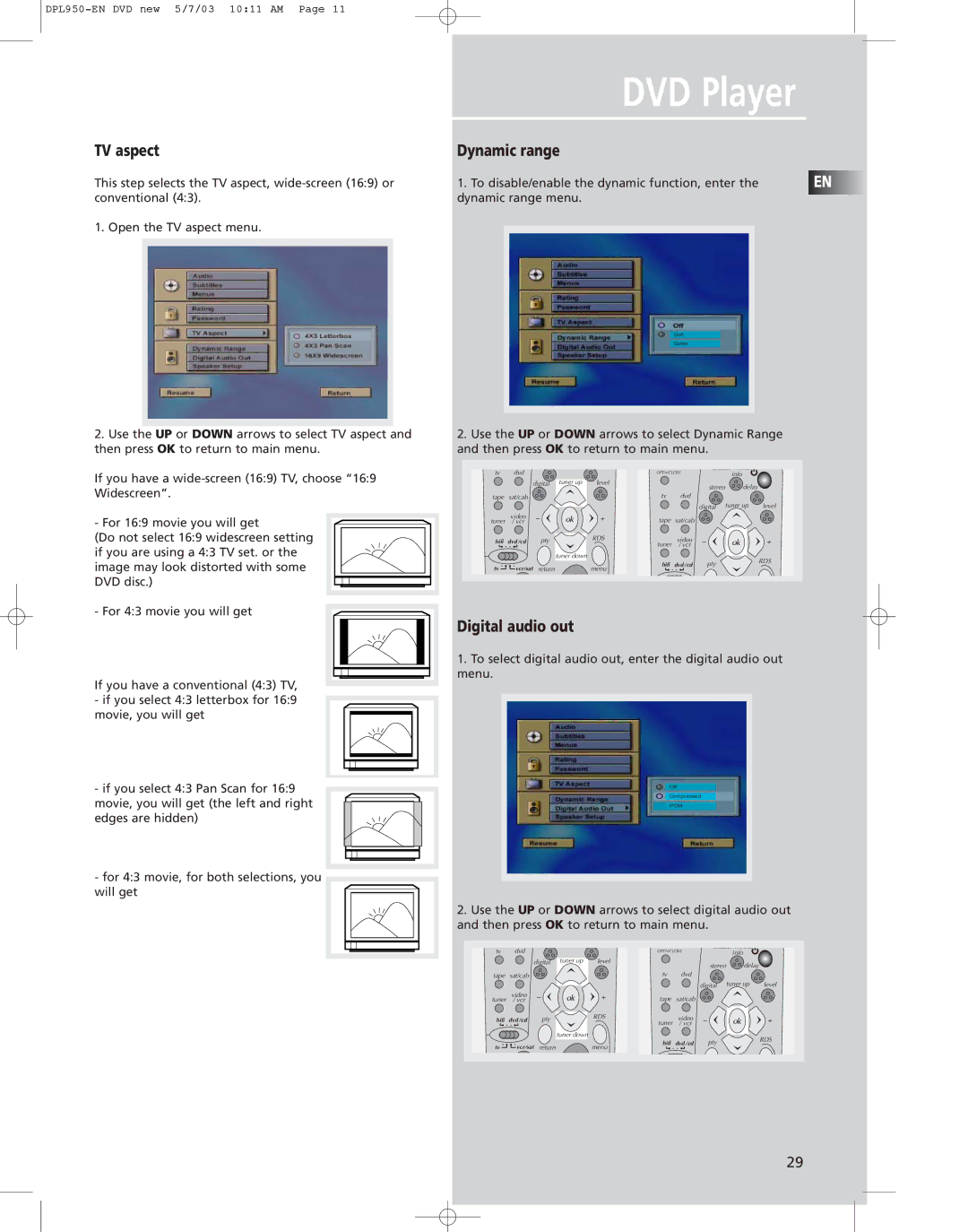DVD Player
TV aspect
This step selects the TV aspect,
Dynamic range
1. To disable/enable the dynamic function, enter the | EN |
dynamic range menu. |
|
1. Open the TV aspect menu.
Soft
Softer
2.Use the UP or DOWN arrows to select TV aspect and then press OK to return to main menu.
If you have a
- For 16:9 movie you will get
(Do not select 16:9 widescreen setting if you are using a 4:3 TV set. or the image may look distorted with some DVD disc.)
- For 4:3 movie you will get
If you have a conventional (4:3) TV, - if you select 4:3 letterbox for 16:9 movie, you will get
2.Use the UP or DOWN arrows to select Dynamic Range and then press OK to return to main menu.
tv | dvd |
|
| OPEN/CLOSE | theater |
| ||
|
|
| info |
| ||||
| digital tuner up | level |
|
| stereo | delay |
| |
tape | sat/cab |
|
| tv | dvd |
|
|
|
|
|
|
|
|
| digital | tuner up | level |
tuner | video |
|
| tape | sat/cab |
|
|
|
/ vcr |
|
|
|
|
| |||
hifi | dvd /cd | pty | RDS | tuner | video |
|
|
|
|
|
|
| / vcr |
|
|
| |
|
| tuner down |
|
|
|
|
| RDS |
|
|
| menu | hifi | dvd /cd | pty |
| |
tv | vcr/sat | return |
|
| ||||
|
|
|
|
| ||||
Digital audio out
1.To select digital audio out, enter the digital audio out menu.
-if you select 4:3 Pan Scan for 16:9 movie, you will get (the left and right edges are hidden)
-for 4:3 movie, for both selections, you will get
Off |
Compressed |
PCM |
2.Use the UP or DOWN arrows to select digital audio out and then press OK to return to main menu.
tv | dvd |
|
| OPEN/CLOSE | theater |
| ||
|
|
| info |
| ||||
| digital tuner up | level |
|
| stereo | delay |
| |
|
|
|
|
|
|
| ||
tape | sat/cab |
|
| tv | dvd |
|
|
|
|
|
|
|
|
| digital | tuner up | level |
tuner | video |
|
| tape | sat/cab |
|
|
|
/ vcr |
|
|
|
|
| |||
hifi | dvd /cd | pty | RDS | tuner | video |
|
|
|
|
|
|
| / vcr |
|
|
| |
|
| tuner down |
|
|
|
|
| RDS |
|
|
| menu | hifi | dvd /cd | pty |
| |
tv | vcr/sat | return |
|
| ||||
|
|
|
|
| ||||
29