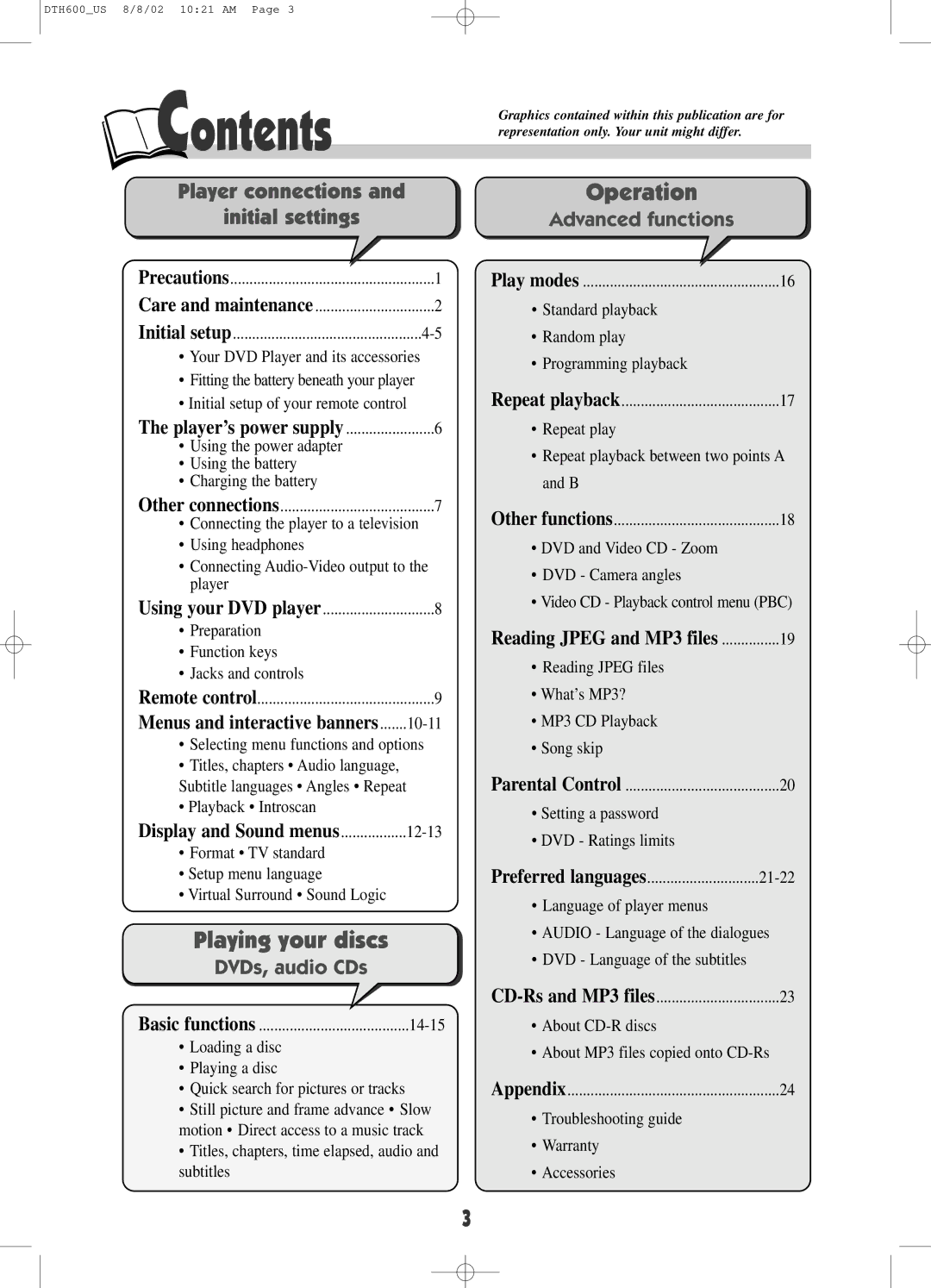DTH600_US 8/8/02 10:21 AM Page 3
Contents | Graphics contained within this publication are for |
| |
| representation only. Your unit might differ. |
Player connections and | Operation |
initial settings | Advanced functions |
Precautions | 1 |
Care and maintenance | 2 |
Initial setup |
•Your DVD Player and its accessories
•Fitting the battery beneath your player
•Initial setup of your remote control
The player’s power supply | 6 |
• Using the power adapter |
|
• Using the battery |
|
• Charging the battery |
|
Other connections | 7 |
•Connecting the player to a television
•Using headphones
•Connecting
Using your DVD player | 8 |
• Preparation |
|
• Function keys |
|
• Jacks and controls |
|
Remote control | 9 |
Menus and interactive banners |
•Selecting menu functions and options
•Titles, chapters • Audio language, Subtitle languages • Angles • Repeat
•Playback • Introscan
Display and Sound menus |
• Format • TV standard
• Setup menu language
• Virtual Surround • Sound Logic
Playing your discs
DVDs, audio CDs
Play modes | 16 |
•Standard playback
•Random play
•Programming playback
Repeat playback | 17 |
•Repeat play
•Repeat playback between two points A and B
Other functions | 18 |
•DVD and Video CD - Zoom
•DVD - Camera angles
•Video CD - Playback control menu (PBC)
Reading JPEG and MP3 files | 19 |
•Reading JPEG files
•What’s MP3?
•MP3 CD Playback
•Song skip
Parental Control | 20 |
•Setting a password
•DVD - Ratings limits
Preferred languages |
•Language of player menus
•AUDIO - Language of the dialogues
•DVD - Language of the subtitles
23 |
Basic functions |
•Loading a disc
•Playing a disc
•Quick search for pictures or tracks
•Still picture and frame advance • Slow motion • Direct access to a music track
•Titles, chapters, time elapsed, audio and subtitles
•About
•About MP3 files copied onto
Appendix | 24 |
•Troubleshooting guide
•Warranty
•Accessories
3