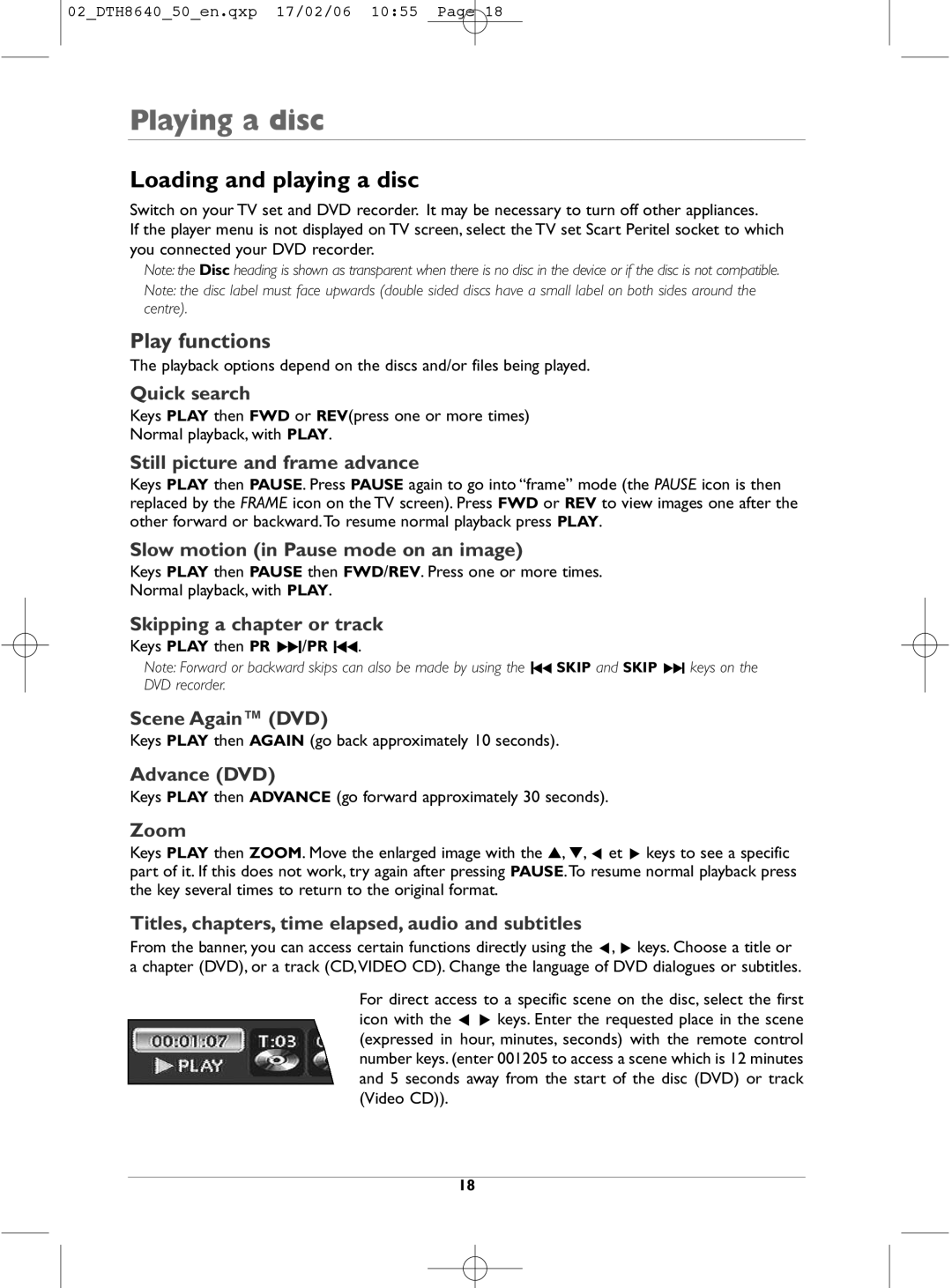DTH8640 specifications
The Technicolor - Thomson DTH8640 is a pioneering digital set-top box that has etched its name in the realm of digital television technology. Known for its reliability and robust features, the DTH8640 is designed to cater to the evolving needs of consumers seeking high-quality entertainment solutions.One of the standout features of the DTH8640 is its advanced digital video broadcasting capabilities. Supporting DVB-S2 standards, it ensures that viewers receive superior satellite television services with enhanced signal quality and efficiency. This technology not only improves picture quality but also provides a more stable connection, minimizing disruptions during viewing.
In terms of characteristics, the Technicolor DTH8640 is designed with user accessibility in mind. The interface is intuitive, allowing users to navigate through channels and settings with ease. This enhances the viewing experience, making it suitable for a wide range of audiences, from the tech-savvy to those who prefer simplicity. The remote control is ergonomically designed, ensuring that users can operate the set-top box comfortably.
Another significant feature of the DTH8640 is its storage capacity. Equipped with substantial internal memory, it allows users to record live television shows, giving them the flexibility to watch their favorite content at their convenience. This DVR functionality is a vital aspect of modern television viewing, catering to busy lifestyles.
The device also includes multiple connectivity options, such as HDMI and USB ports, making it compatible with modern televisions and other devices. This versatility ensures that users can connect the DTH8640 with a variety of audio and video systems, enhancing their overall viewing experience.
Additionally, the Technicolor DTH8640 supports various multimedia formats, enabling seamless playback of movies, music, and photos from USB storage devices. This multimedia capability turns the set-top box into a comprehensive entertainment hub that goes beyond just providing television channels.
Security features are also integrated into the DTH8640, ensuring that content remains protected and accessible only to authorized users. This adds an extra layer of reassurance for families concerned about content accessibility for children.
In conclusion, the Technicolor - Thomson DTH8640 stands out as a feature-rich digital set-top box that caters to the diverse needs of modern TV viewers. From its advanced broadcasting technologies to its user-friendly interface and extensive connectivity options, the DTH8640 exemplifies the evolution of home entertainment systems. Whether for recording shows or enjoying a wide range of multimedia content, it remains a reliable choice for consumers seeking quality and performance.