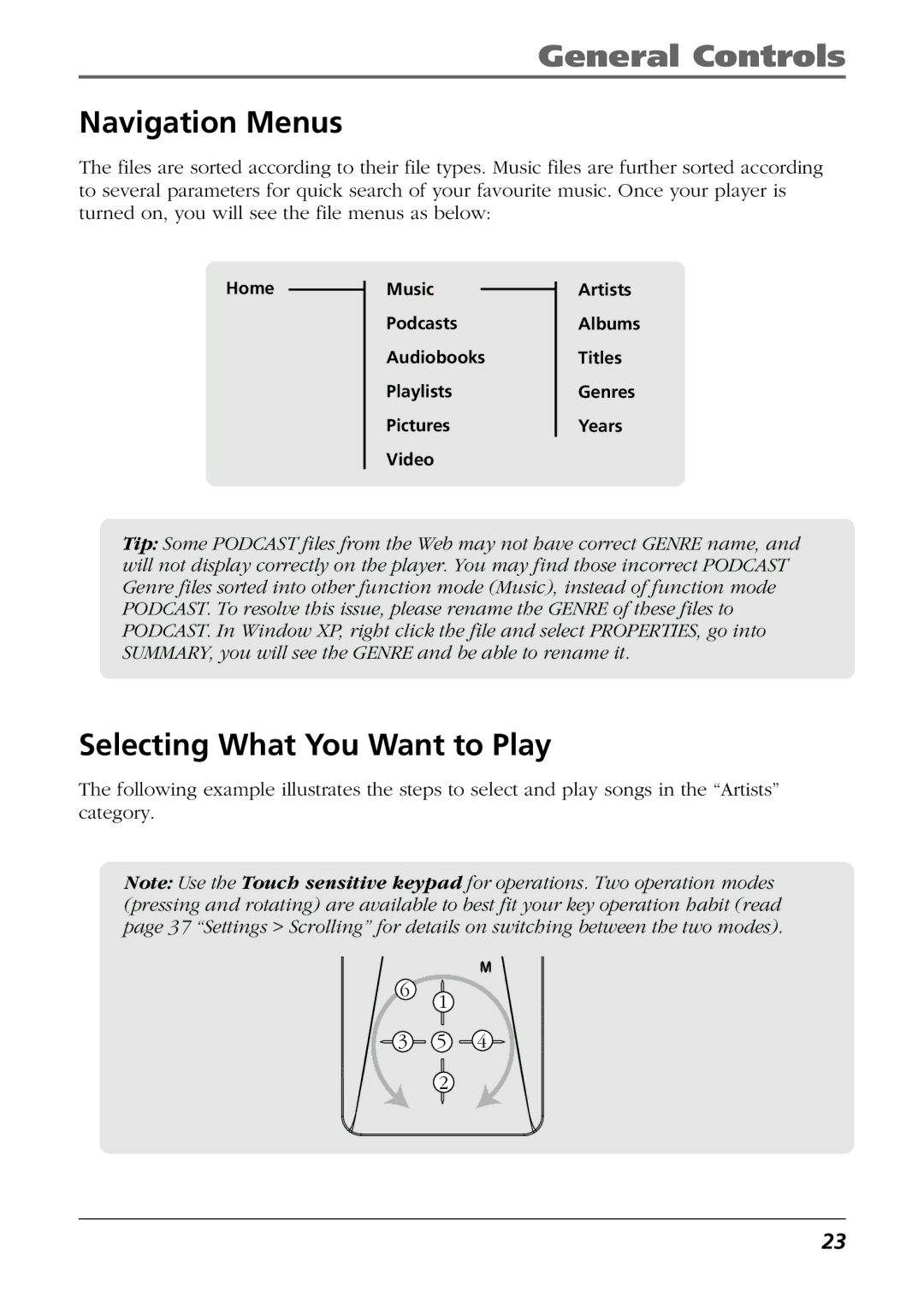EH308 specifications
The Technicolor - Thomson EH308 is a versatile and innovative product that has left a notable mark in the realm of digital technology. Designed to meet the demands of both professional and home use, this device is celebrated for its impressive features, advanced technologies, and user-centric characteristics.One of the standout features of the EH308 is its high-definition video playback capability. The device supports various formats, ensuring compatibility with a wide range of media sources. This flexibility allows users to enjoy their favorite movies, series, and multimedia content without the hassle of format conversions. The EH308 integrates seamlessly into modern home entertainment systems, making it an essential component for a complete digital experience.
In terms of audio, the Technicolor - Thomson EH308 boasts advanced audio processing technologies. The built-in surround sound support creates an immersive listening experience, suitable for both casual viewers and audiophiles. The clarity of sound complements the high-definition visuals, allowing for a fully engaging multimedia experience.
Another characteristic that sets the EH308 apart is its connectivity options. The device comes equipped with multiple HDMI ports, USB inputs, and Wi-Fi capabilities, enabling users to connect different devices effortlessly. This extensive connectivity allows for seamless integration with smart TVs, gaming consoles, and mobile devices, making it easier to stream or share content.
User-friendly navigation is a key trait of the EH308. The intuitive interface makes it easy for anyone to operate, regardless of their technical expertise. Moreover, the device comes with a remote control that includes quick access buttons for popular streaming platforms, further enhancing its usability.
In addition, the Technicolor - Thomson EH308 is engineered with energy efficiency in mind. Designed to reduce power consumption without compromising performance, this device aligns with modern sustainability goals, making it an environmentally friendly option for consumers.
Overall, the Technicolor - Thomson EH308 is a powerhouse of technology, embodying innovative features, impressive audio-visual capabilities, user-friendliness, and energy efficiency. Its design caters to the evolving needs of modern users, ensuring that entertainment is not only enjoyable but also easily accessible in today’s digital landscape.