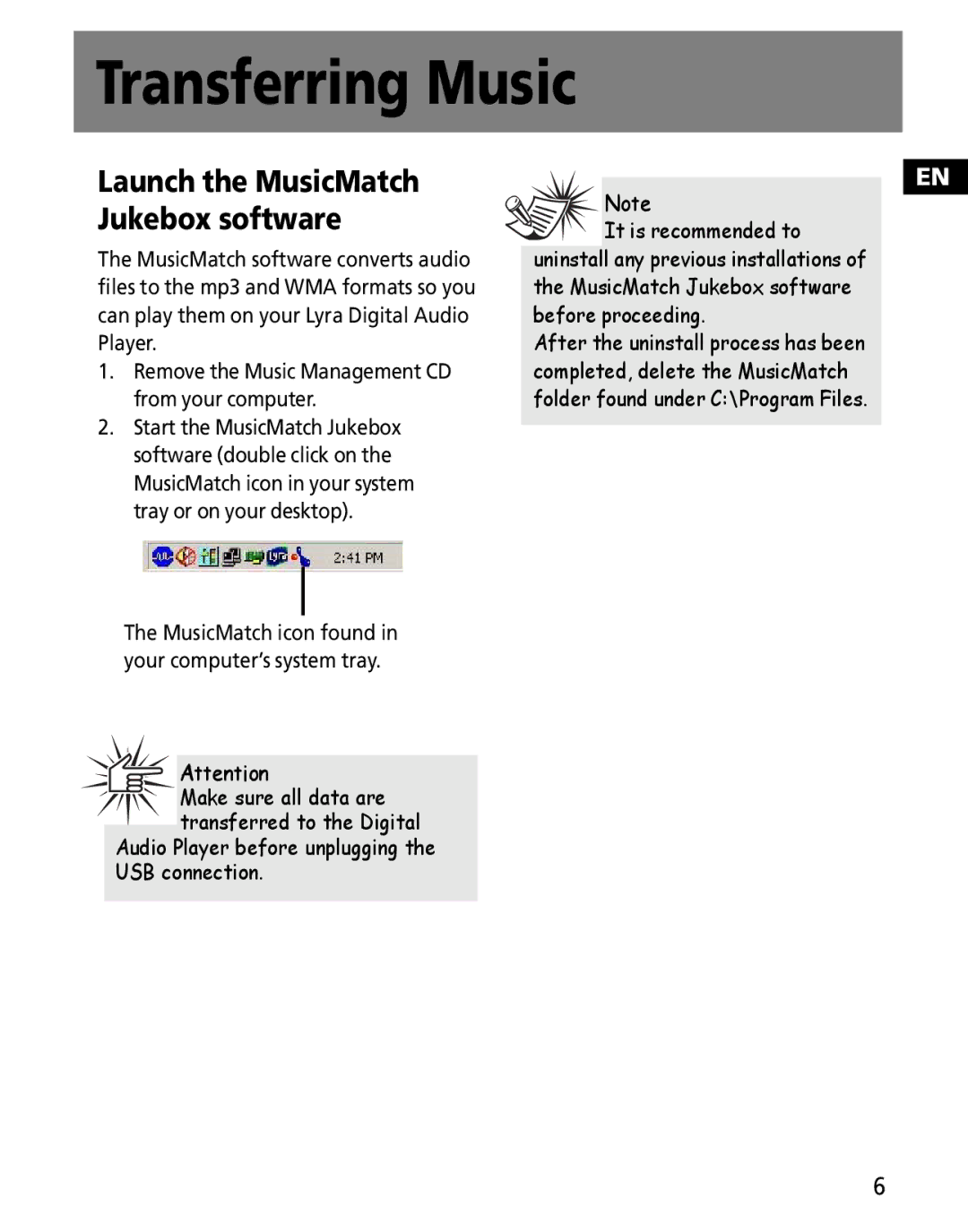Transferring Music
Launch the MusicMatch Jukebox software
The MusicMatch software converts audio files to the mp3 and WMA formats so you can play them on your Lyra Digital Audio Player.
1.Remove the Music Management CD from your computer.
2.Start the MusicMatch Jukebox software (double click on the MusicMatch icon in your system tray or on your desktop).
The MusicMatch icon found in your computer’s system tray.
![]() Attention
Attention
Make sure all data are transferred to the Digital
Audio Player before unplugging the USB connection.
EN
![]()
![]() Note
Note
![]() It is recommended to uninstall any previous installations of the MusicMatch Jukebox software before proceeding.
It is recommended to uninstall any previous installations of the MusicMatch Jukebox software before proceeding.
After the uninstall process has been completed, delete the MusicMatch folder found under C:\Program Files.
6