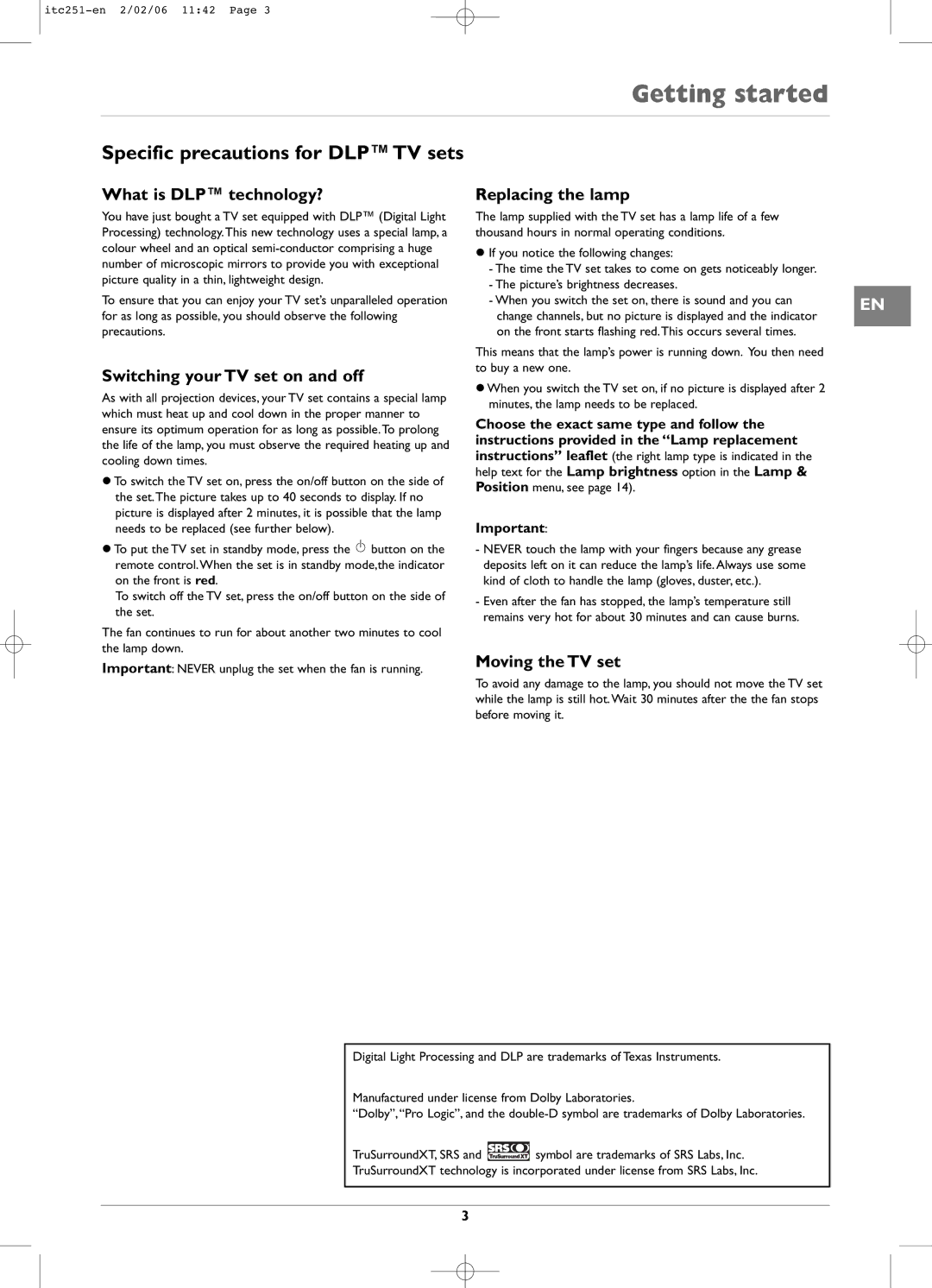ITC251 specifications
The Technicolor - Thomson ITC251 is a standout in the realm of television technology, recognized for its excellent picture quality and robust features. This model highlights the evolution of television design and functionality that meets the demands of modern viewers.One of the most notable features of the ITC251 is its use of advanced cathode-ray tube (CRT) technology. The CRT provides vibrant colors and deep contrasts, which deliver rich and immersive viewing experiences. This technology is particularly noteworthy, as it represents a time when CRT was at the height of television innovation, showcasing how manufacturers were pushing the boundaries of visual experience.
The ITC251 also includes various input options, allowing users to connect a range of playback devices. This versatility makes it compatible with both traditional antenna signals and modern AV equipment, catering to a wide audience while ensuring accessibility to all types of media. Viewers can enjoy a diverse selection of content, from classic broadcasts to DVD players and game consoles, without the need for additional converters or adapters.
In terms of sound quality, the Technicolor ITC251 doesn't fall short. It boasts built-in speakers that provide a balanced and rich audio experience. While external audio systems are often preferred, the integrated speakers are sufficient for casual viewing, allowing for a smooth, engaging experience right out of the box.
The design of the ITC251 is both functional and aesthetically pleasing. With a sleek frame and compact dimensions, it suits various living spaces without imposing on décor. The user interface is intuitive, allowing users to navigate through channels and settings with ease. This user-centric approach reflects Technicolor's commitment to enhancing the consumer experience.
Additionally, the ITC251 is equipped with technologies that enhance picture clarity and color accuracy, ensuring viewers enjoy high-definition output. The inclusion of features like various picture modes further allows users to customize their viewing preferences, whether they are watching movies, sports, or nature documentaries.
Overall, the Technicolor - Thomson ITC251 exemplifies a fusion of advanced technology, user-friendly design, and versatility. It serves as a testament to the innovation of its time, catering to viewers looking for quality entertainment solutions. With its combination of vivid imagery, reliable sound, and functional versatility, the ITC251 remains a cherished choice for many dedicated users.