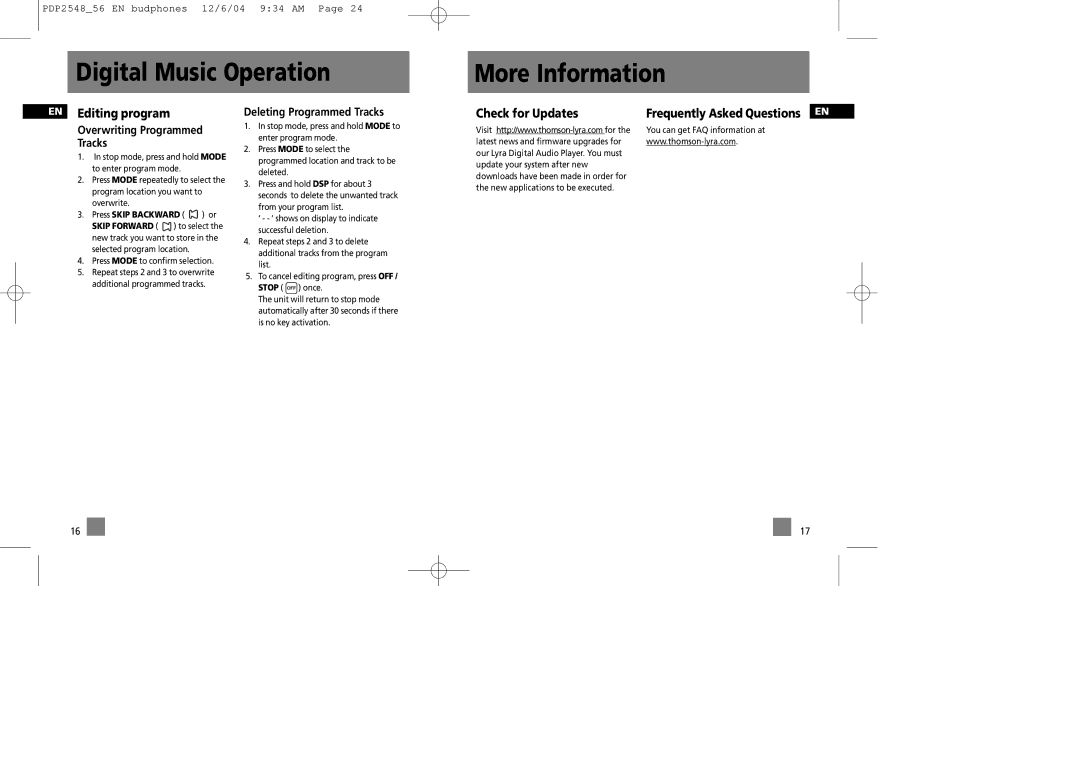PDP2548_56 EN budphones 12/6/04 9:34 AM Page 24
Digital Music Operation
More Information
EN Editing program
Overwriting Programmed
Tracks
1.In stop mode, press and hold MODE to enter program mode.
2.Press MODE repeatedly to select the program location you want to overwrite.
3.Press SKIP BACKWARD (  ) or
) or
SKIP FORWARD ( ![]() ) to select the new track you want to store in the selected program location.
) to select the new track you want to store in the selected program location.
4.Press MODE to confirm selection.
5.Repeat steps 2 and 3 to overwrite additional programmed tracks.
Deleting Programmed Tracks
1.In stop mode, press and hold MODE to enter program mode.
2.Press MODE to select the programmed location and track to be deleted.
3.Press and hold DSP for about 3 seconds to delete the unwanted track from your program list.
‘ - - ‘ shows on display to indicate successful deletion.
4.Repeat steps 2 and 3 to delete additional tracks from the program list.
5.To cancel editing program, press OFF /
STOP ( ![]() ) once.
) once.
The unit will return to stop mode automatically after 30 seconds if there is no key activation.
Check for Updates | Frequently Asked Questions | EN |
Visit | You can get FAQ information at | |
latest news and firmware upgrades for | ||
our Lyra Digital Audio Player. You must |
|
|
update your system after new |
|
|
downloads have been made in order for |
|
|
the new applications to be executed. |
|
|
16
17