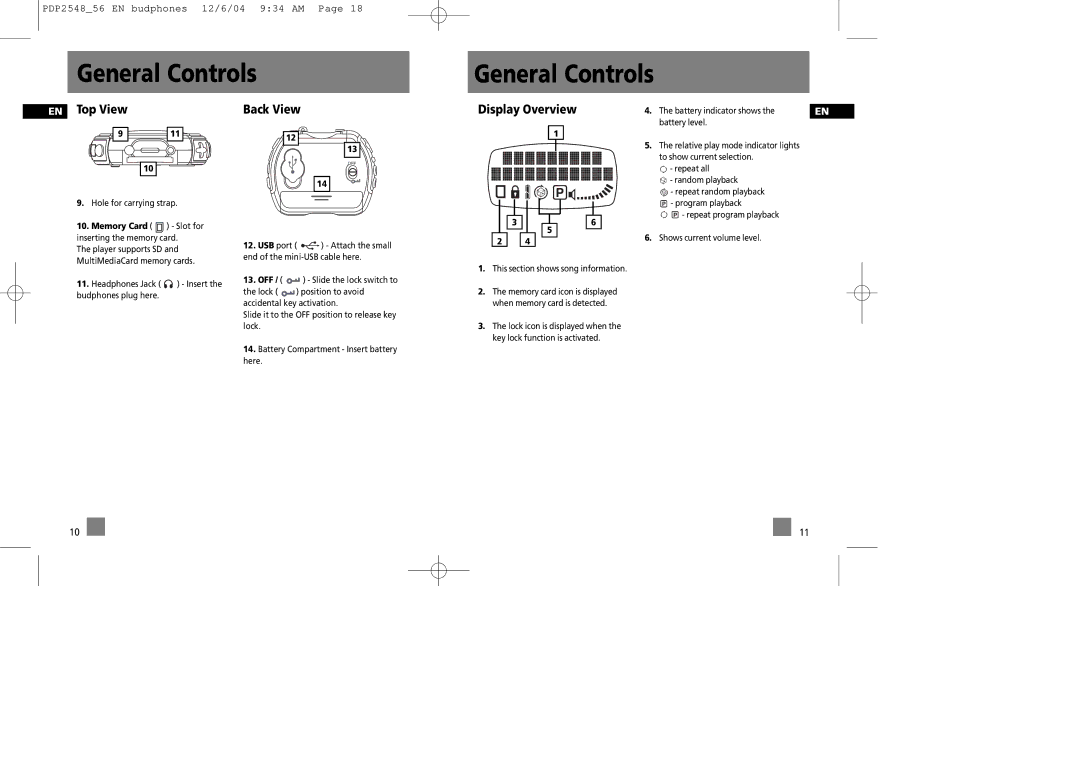PDP2548_56 EN budphones 12/6/04 9:34 AM Page 18
General Controls
General Controls
EN Top View
9 | 11 |
10
9. Hole for carrying strap. |
10. Memory Card ( ) - Slot for |
inserting the memory card. |
The player supports SD and |
MultiMediaCard memory cards. |
Back View
12
13
14
12. USB port ( | ) - Attach the small |
end of the | |
Display Overview
| 1 |
| P |
3 | 6 |
| 5 |
2 | 4 |
4. The battery indicator shows the | EN |
battery level. |
|
5.The relative play mode indicator lights to show current selection.
![]() - repeat all
- repeat all
![]() - random playback
- random playback
![]() - repeat random playback
- repeat random playback
![]() P
P ![]() - program playback
- program playback
![]()
![]() P
P ![]() - repeat program playback
- repeat program playback
6.Shows current volume level.
11. Headphones Jack ( | ) - Insert the |
budphones plug here. |
|
13. OFF / ( | ) - Slide the lock switch to |
the lock ( | ) position to avoid |
accidental key activation. | |
Slide it to the OFF position to release key | |
lock. |
|
14. Battery Compartment - Insert battery | |
here. |
|
1.This section shows song information.
2.The memory card icon is displayed when memory card is detected.
3.The lock icon is displayed when the key lock function is activated.
10
11