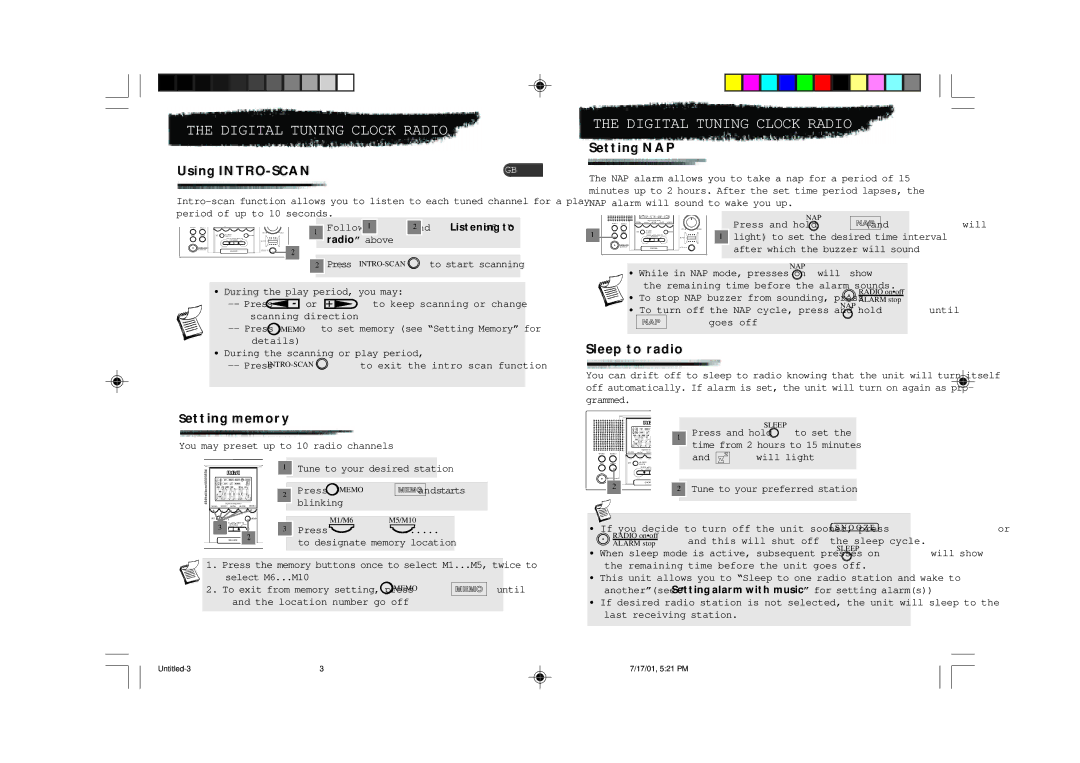RR200PLM, RR200PLL specifications
The Technicolor Thomson RR200PLL and RR200PLM are innovative digital audio broadcast receivers designed to enhance audio quality and user experience in various settings. Known for their reliability and performance, these models cater to professionals demanding high-quality sound in both commercial and residential applications.One of the hallmark features of the RR200PLL and RR200PLM is their advanced digital tuner technology. This technology ensures that users receive clear, distortion-free audio signals, even in challenging environments with signal interference. Additionally, their wide frequency range allows for the reception of various audio channels, which is particularly beneficial in urban settings where multiple broadcast signals coexist.
These models come equipped with a user-friendly interface that simplifies navigation through different channels and settings. The intuitive controls and backlit display make it easy to adjust settings even in low-light conditions, enhancing user convenience. Both receivers support multiple audio formats, allowing users to enjoy their favorite music and broadcasts in the highest quality.
Another notable characteristic is the built-in Bluetooth capability in the RR200PLM, which enables wireless streaming from smartphones and other compatible devices. This feature allows users to easily connect and play music without the hassle of cables, maintaining a clean and organized setup. The RR200PLL, while lacking Bluetooth, compensates with additional wired connections, making it suitable for traditional audio setups.
The design of both models is sleek and modern, making them aesthetically pleasing for any space. Their compact sizes allow for easy integration into existing sound systems without taking up excessive space. Technicolor has also focused on durability, with robust construction materials ensuring longevity and reliability in various usage conditions.
In conclusion, the Technicolor Thomson RR200PLL and RR200PLM provide a compelling mix of advanced technology, user-friendly features, and stylish design. Both models are ideal for those seeking a high-quality audio experience, whether for personal enjoyment or professional use. Their combination of digital tuning capabilities, easy connectivity options, and aesthetically pleasing designs makes them standout choices in the competitive landscape of audio receivers. Whether it’s for a home entertainment system, a retail environment, or a professional audio setup, these receivers are designed to deliver exceptional performance and user satisfaction.