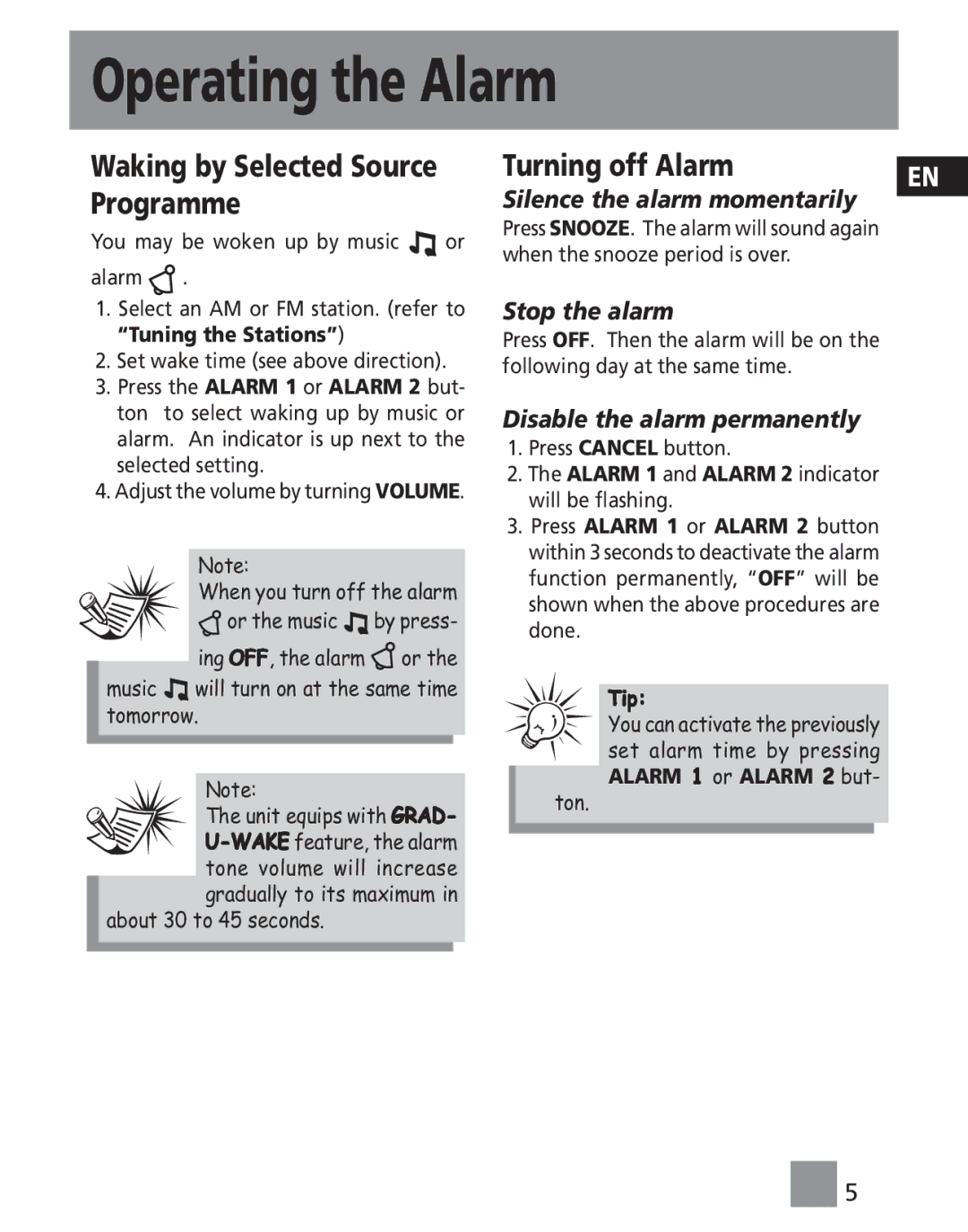Operating the Alarm
Waking by Selected Source Programme
You may be woken up by music ![]()
![]() or alarm
or alarm ![]() .
.
1.Select an AM or FM station. (refer to “Tuning the Stations”)
2.Set wake time (see above direction).
3.Press the ALARM 1 or ALARM 2 but- ton to select waking up by music or alarm. An indicator is up next to the selected setting.
4.Adjust the volume by turning VOLUME.
Note:
When you turn off the alarm
![]() or the music
or the music ![]()
![]() by press-
by press-
ing OFF, the alarm ![]() or the music
or the music ![]()
![]() will turn on at the same time tomorrow.
will turn on at the same time tomorrow.
Note:
The unit equips with GRAD-
about 30 to 45 seconds.
Turning off Alarm | EN | |
Silence the alarm momentarily | ||
|
Press SNOOZE. The alarm will sound again when the snooze period is over.
Stop the alarm
Press OFF. Then the alarm will be on the following day at the same time.
Disable the alarm permanently
1.Press CANCEL button.
2.The ALARM 1 and ALARM 2 indicator will be flashing.
3.Press ALARM 1 or ALARM 2 button within 3 seconds to deactivate the alarm function permanently, “OFF” will be shown when the above procedures are done.
Tip:
You can activate the previously
set alarm time by pressing ALARM 1 or ALARM 2 but-
ton.
![]()
![]() 5
5