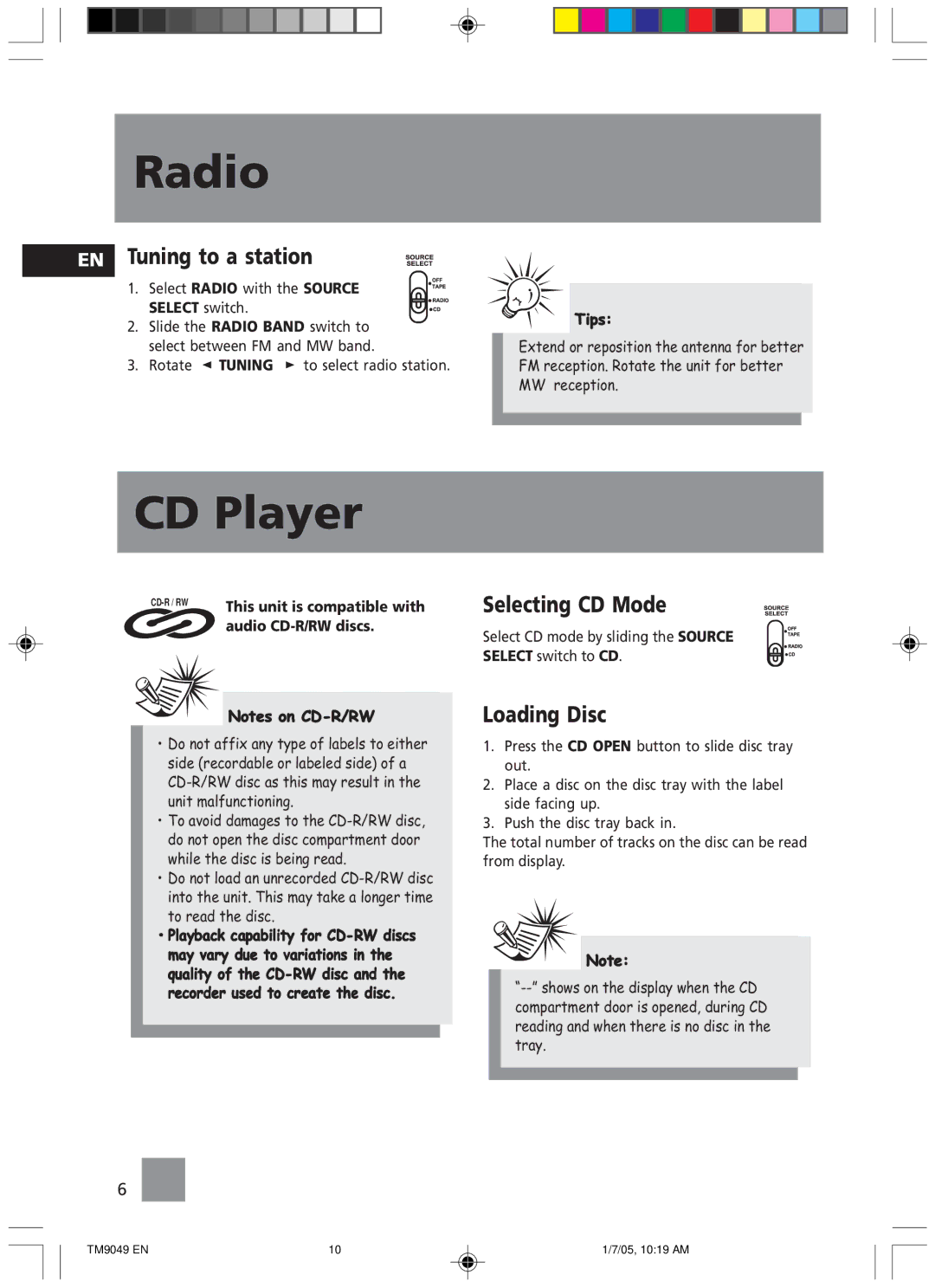Radio
EN
Tuning to a station
1. Select RADIO with the SOURCE SELECT switch.
2.Slide the RADIO BAND switch to select between FM and MW band.
3.Rotate ![]() TUNING
TUNING ![]() to select radio station.
to select radio station.
Tips:
Extend or reposition the antenna for better FM reception. Rotate the unit for better MW reception.
CD Player
This unit is compatible with | |
| |
| audio |
Notes on
•Do not affix any type of labels to either side (recordable or labeled side) of a
•To avoid damages to the
•Do not load an unrecorded
•Playback capability for
Selecting CD Mode
Select CD mode by sliding the SOURCE SELECT switch to CD.
Loading Disc
1.Press the CD OPEN button to slide disc tray out.
2.Place a disc on the disc tray with the label side facing up.
3.Push the disc tray back in.
The total number of tracks on the disc can be read from display.
Note:
6
TM9049 EN | 10 | 1/7/05, 10:19 AM |