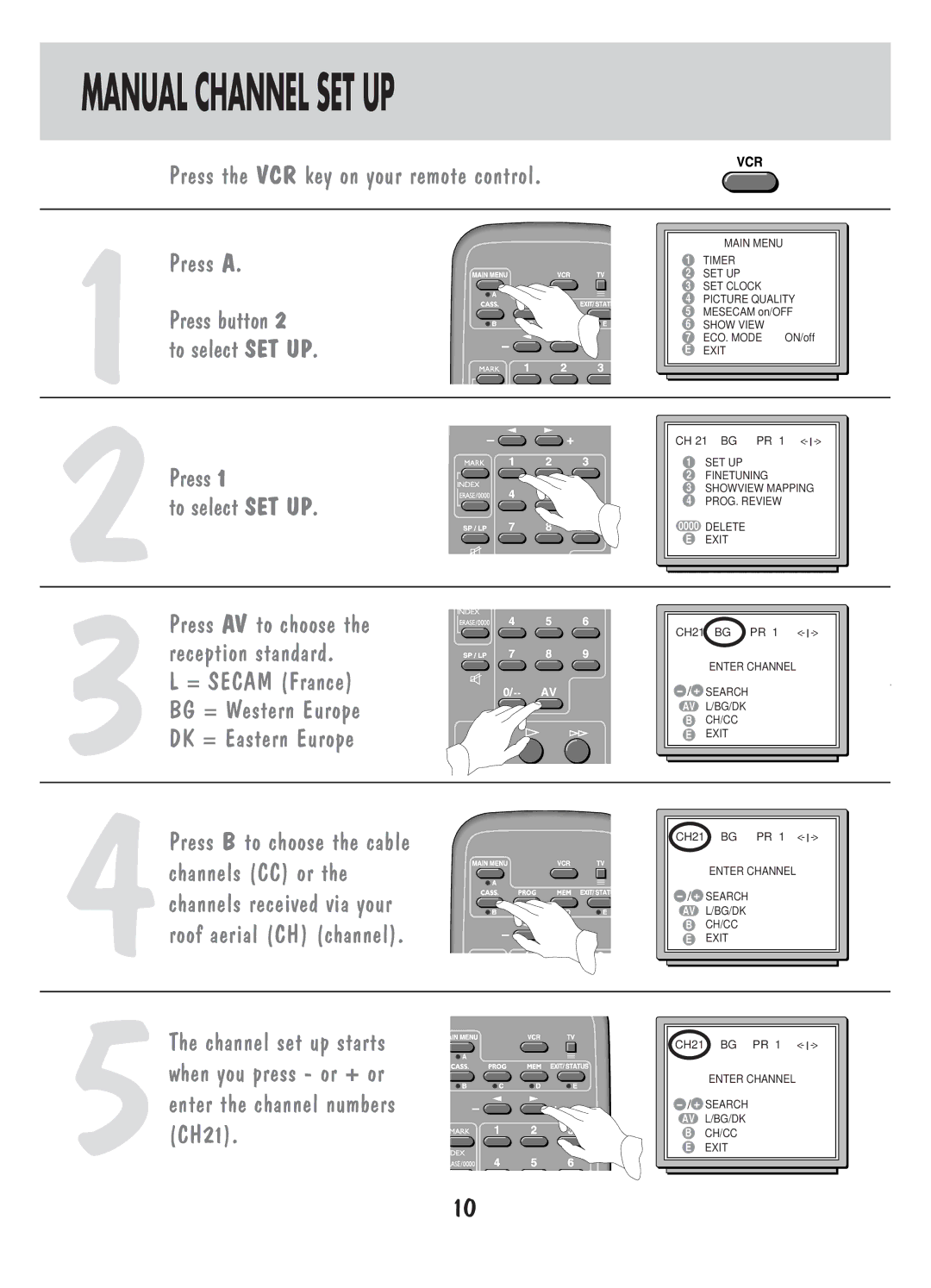VP2850F, VP4850F specifications
The Technicolor Thomson VP4850F and VP2850F are advanced set-top box solutions that cater to the evolving demands of digital television. Designed to enhance user experience in cable and satellite environments, these models combine robust hardware with innovative software features.One of the key features of the VP4850F is its support for high-definition video output. This device is capable of delivering exceptional picture quality, allowing users to enjoy their favorite shows in stunning clarity. The VP2850F, while slightly less advanced, also offers HD capabilities that meet the basic demands of most consumers. Both models come equipped with multiple HDMI outputs, making connectivity with modern televisions seamless and straightforward.
In terms of processing power, the VP4850F is powered by a high-performance CPU that ensures smooth operation and efficient multitasking. Its enhanced memory allows for quick loading times and improved user interface responsiveness. The VP2850F, although equipped with a slightly less powerful processor, still provides solid performance for everyday viewing tasks, ensuring that users can navigate through channels and applications with ease.
The Technicolor Thomson devices also integrate advanced features such as DVR functionality, enabling users to record their favorite shows for later viewing. The VP4850F includes larger storage options, accommodating extensive recording needs, while the VP2850F offers sufficient space for casual viewers who may only wish to capture a few key programs.
Connectivity is a significant aspect of both models. They support not only traditional cable connections but also various streaming services, making it easier for users to access content from multiple sources. Built-in Wi-Fi capabilities allow for wireless internet access, facilitating streaming and app usage without the clutter of wires.
User experience is further enhanced through intuitive interfaces and support for multiple languages, appealing to a broader demographic. The remote control is ergonomically designed, providing ease of use when navigating through menus and options.
In conclusion, the Technicolor Thomson VP4850F and VP2850F set-top boxes stand out for their combination of high-definition support, solid processing power, and user-friendly features. They represent a versatile solution for today’s television landscape, catering to both casual viewers and more demanding audiences with their rich feature sets and reliable performance. As television continues to evolve, these models remain an excellent choice for those looking to enhance their viewing experience.