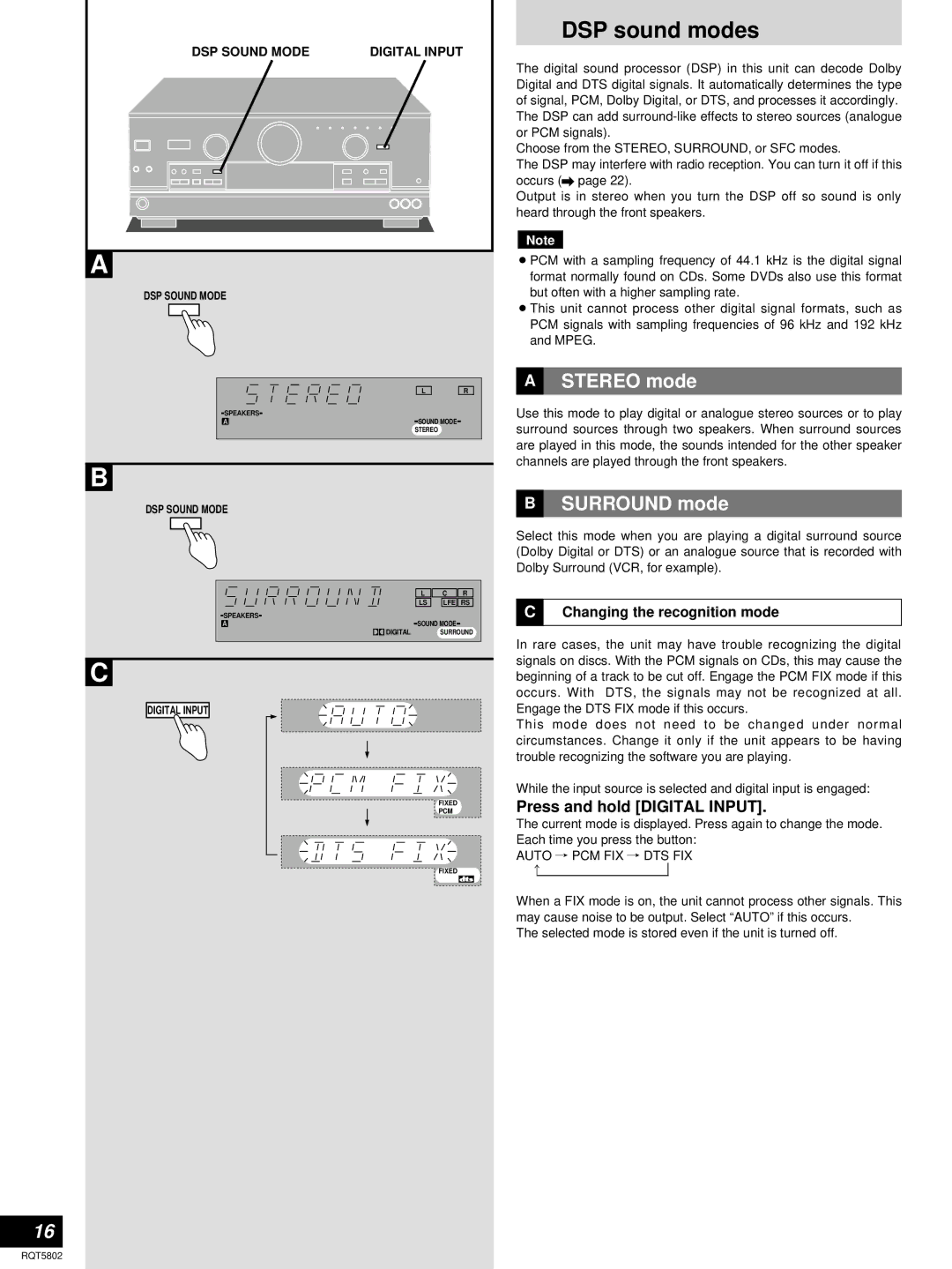SA-DX1050, SA-DX950 specifications
The Technics SA-DX950 and SA-DX1050 are two prominent models in the world of home audio receivers, designed to deliver exceptional performance and versatility for audiophiles and casual listeners alike. Both models reflect Technics' long-standing commitment to high-quality sound reproduction and innovative technology.The SA-DX950 features advanced digital signal processing (DSP), which allows it to decode a variety of audio formats, enhancing the listening experience with exceptional clarity and detail. This model includes a built-in 5.1-channel amplifier, delivering robust power to drive a wide range of speakers, making it suitable for both music and home theater applications. With its THX certification, the SA-DX950 ensures that audio output meets rigorous standards set for high-fidelity surround sound, bringing cinema-like experiences into the home environment.
The SA-DX1050, while sharing many traits with the SA-DX950, is designed with even more advanced features. It boasts a higher power output and improved audio processing capabilities, assuring listeners a more immersive and dynamic soundstage. The model supports various surround sound formats, including Dolby Digital and DTS, which further enhances its ability to present engaging audio for movies, music, and games.
One of the standout characteristics of these models is the incorporation of Technics' proprietary digital amplifier technology. This technology minimizes distortion and maximizes efficiency, allowing for pure sound reproduction without the bulkiness typically associated with traditional amplifiers. Additionally, both receivers provide multiple inputs, enabling users to connect various devices such as CD players, DVD players, and gaming consoles seamlessly.
Another notable feature is the user-friendly interface, which simplifies navigation through the receiver's multitude of settings and options. The remote control further enhances this convenience, making it easy to adjust settings from a distance.
In conclusion, the Technics SA-DX950 and SA-DX1050 are exceptional audio receivers that embody cutting-edge technological advancements and superior sound quality. With their powerful amplification, robust surround sound capabilities, and user-friendly design, they are ideal choices for anyone looking to elevate their home audio experience. Whether for music, movies, or gaming, these receivers deliver an impressive and immersive sound that meets the highest expectations of audio enthusiasts.