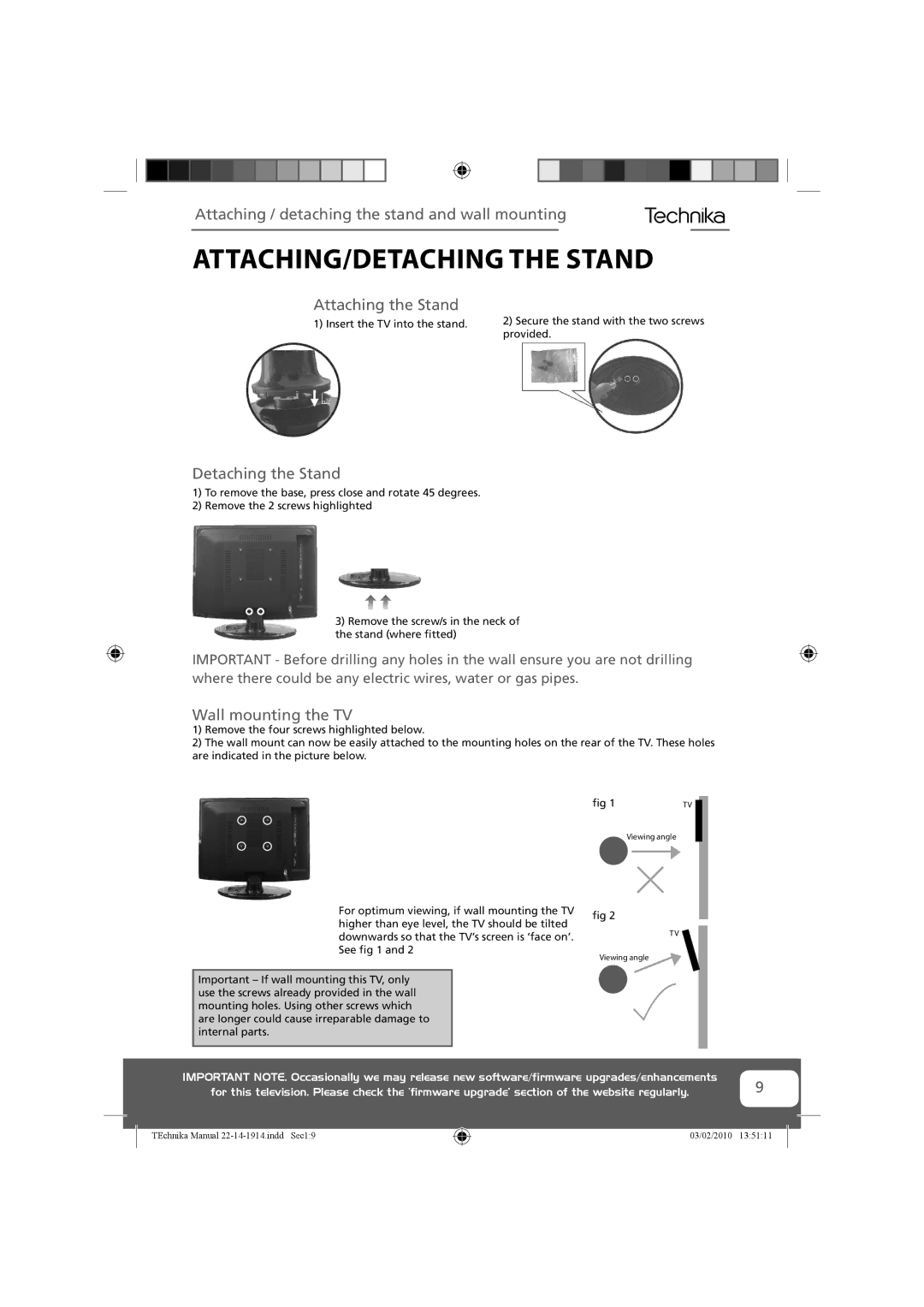19-208E, 22-208WE, 19-208WE, 22-208E specifications
The Technika series of televisions, specifically the models 22-208E, 19-208WE, 22-208WE, and 19-208E, represent a fusion of advanced technology and user-friendly design, catering to contemporary viewing needs. These models are characterized by their stunning display quality, energy efficiency, and array of smart features that appeal to a variety of consumers.The 22-208E and 22-208WE models boast a 22-inch screen that delivers vibrant colors and sharp images, making them ideal for both small spaces and larger viewing environments. These televisions utilize LED technology, ensuring bright displays and low power consumption. The 19-208E and 19-208WE, with their compact 19-inch screens, are particularly suitable for bedrooms, kitchens, or as secondary displays, delivering excellent performance in a smaller form factor.
All four models incorporate high-definition resolution, ensuring that viewers can enjoy their favorite shows, movies, and games in clarity and detail. The inclusion of multiple HDMI ports allows for seamless connectivity with various devices such as gaming consoles, Blu-ray players, and streaming devices. Additionally, USB ports are available for easy access to external storage, making it convenient to watch media files directly.
Smart features are a standout hallmark across these Technika models. Integrated Wi-Fi connectivity allows users to access popular streaming services like Netflix, YouTube, and others directly from the television's interface. The remote control offers an intuitive experience with quick access buttons for these streaming applications, simplifying navigation.
Furthermore, the Technika televisions are built with a focus on user experience, incorporating features like a digital tuner to access free-to-air channels without the need for an external set-top box. The inclusion of various picture modes enhances viewing by adapting to different content types, whether it be sports, movies, or gaming.
The sleek design of these televisions ensures that they can complement any interior decor. With their lightweight construction, they can be easily wall-mounted or placed on stands, providing flexibility in installation.
In summary, the Technika 22-208E, 19-208WE, 22-208WE, and 19-208E models present an impressive blend of modern aesthetics, advanced technology, and user-centric features, making them a solid choice for consumers seeking reliable, high-quality televisions. Whether for entertainment or casual viewing, these models meet diverse needs while delivering an enjoyable viewing experience.