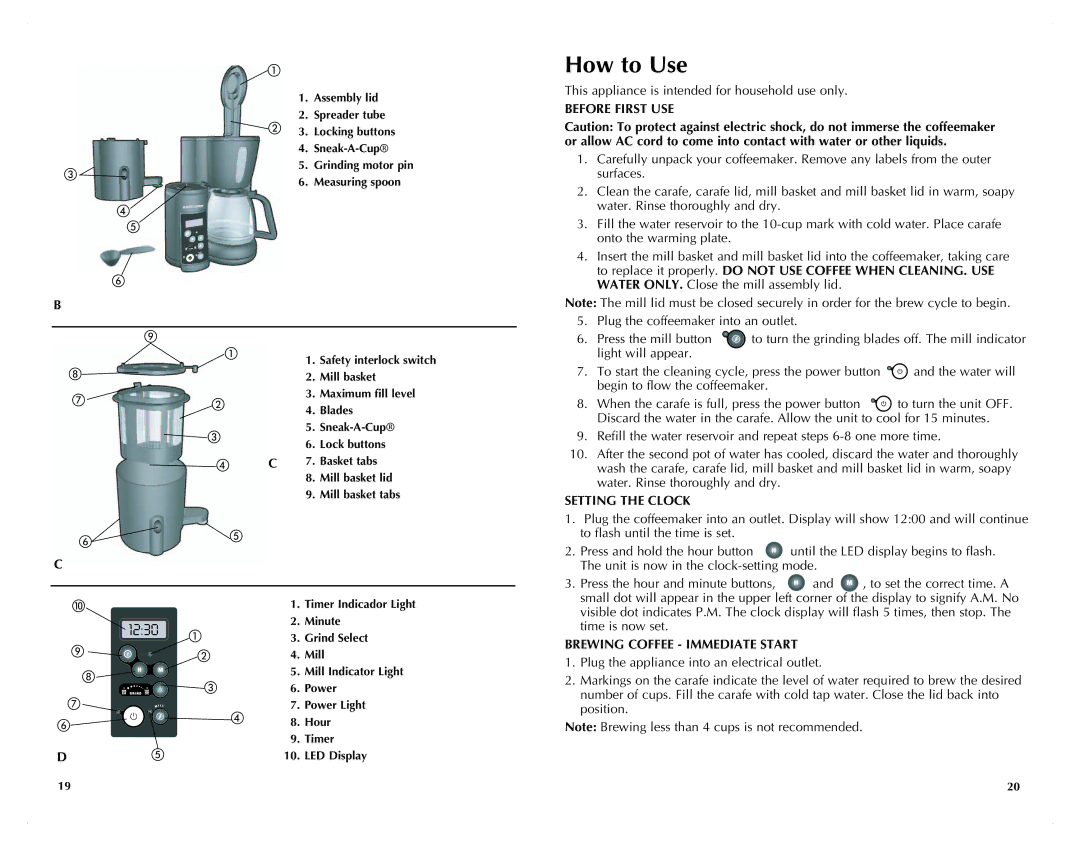UCM200WG specifications
The Black & Decker UCM200WG is an innovative outdoor tool that seamlessly combines power and efficiency for meticulous lawn care. Designed for homeowners seeking a reliable and user-friendly machine, this electric cordless lawn mower stands out with its robust features and cutting-edge technology.One of the main attractions of the UCM200WG is its powerful 40V lithium-ion battery, providing ample runtime on a single charge. This battery not only offers the freedom of cordless operation but also translates into increased mobility, allowing users to navigate through their yards without being tethered to a power outlet. The battery's quick charge capability ensures minimal downtime, making it ideal for small to medium-sized lawns.
The mower is equipped with a 20-inch cutting deck, which strikes an optimal balance between width and maneuverability. This size allows for efficient cutting paths while also enabling access to tight corners and narrow spaces with ease. Additionally, the UCM200WG features a dual-blade system that enhances cutting performance, delivering a clean and precise cut for healthy grass growth.
One of the standout features of the UCM200WG is its adjustable cutting height settings, offering a range from 1 to 3 inches. This flexibility allows users to customize their mowing experience based on their preferences and lawn conditions. The mower also has a 13-gallon grass collection bag, facilitating easy disposal of clippings and reducing the frequency of emptying during use.
In terms of design, the ergonomic handle provides comfort during operation, significantly reducing user fatigue. The mower's lightweight construction, at just around 40 pounds, ensures easy maneuverability, making it suitable for users of all ages and abilities.
The UCM200WG also employs advanced technologies such as the Smart Cut technology, which automatically adjusts the power based on the density of grass. This ensures optimal cutting performance and improved battery efficiency. Additionally, the inclusion of the safety key prevents accidental start-ups, adding an extra layer of security while the mower is not in operation.
In conclusion, the Black & Decker UCM200WG is a versatile, efficient, and easy-to-use lawn mower that delivers impressive performance and convenience. With its powerful battery, adjustable height settings, and thoughtful design features, it meets the needs of modern homeowners looking to maintain a pristine lawn with minimal effort.