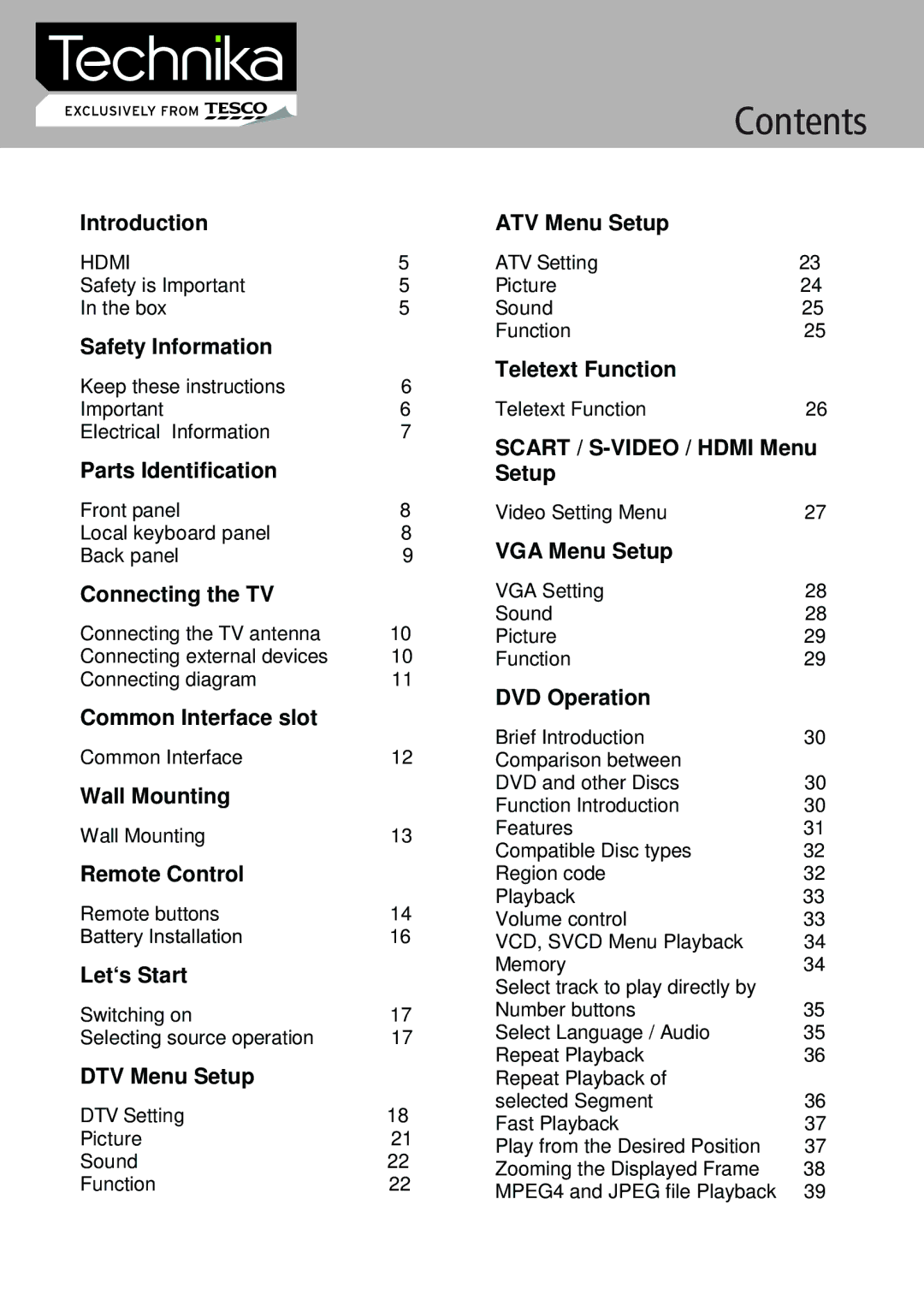32-612 specifications
The Technika 32-612 is a versatile and innovative device designed to enhance the user experience in various settings, particularly in home entertainment systems and personal multimedia applications. With its sleek design and array of features, the Technika 32-612 stands out in the competitive market of flat-screen televisions, combining quality and affordability.One of the main features of the Technika 32-612 is its high-definition display, which offers a resolution of 1366 x 768 pixels. This allows for crystal-clear picture quality that enhances the viewing experience, whether you are watching your favorite movies, playing video games, or streaming content online. The screen size of 32 inches makes it an ideal choice for smaller living spaces, bedrooms, or even as a secondary TV for game rooms or kitchens.
The Technika 32-612 also includes multiple connectivity options, making it easy to connect various devices. It is equipped with HDMI ports that allow users to connect their gaming consoles, Blu-ray players, and laptops. Additionally, it features USB ports for multimedia playback, allowing you to enjoy your favorite photos, music, and videos directly from a USB flash drive.
One of the standout technologies integrated into the Technika 32-612 is its built-in digital tuner, which enables users to access free-to-air television broadcasts without the need for a separate set-top box. This feature is particularly appealing for those looking to cut down on subscription costs while still enjoying a wide range of TV channels.
Another notable characteristic of the Technika 32-612 is its energy efficiency. The TV is designed to consume less power compared to traditional models, which not only benefits the environment but also saves users money on their energy bills. Furthermore, the device is equipped with a variety of picture modes, allowing viewers to tailor the display settings according to their preferences, whether they prefer vibrant colors for movies or more muted tones for gaming.
In conclusion, the Technika 32-612 is an excellent choice for consumers seeking a budget-friendly, feature-rich television. Its high-definition display, versatile connectivity options, built-in digital tuner, and energy efficiency make it a standout option for anyone looking to elevate their home entertainment experience.