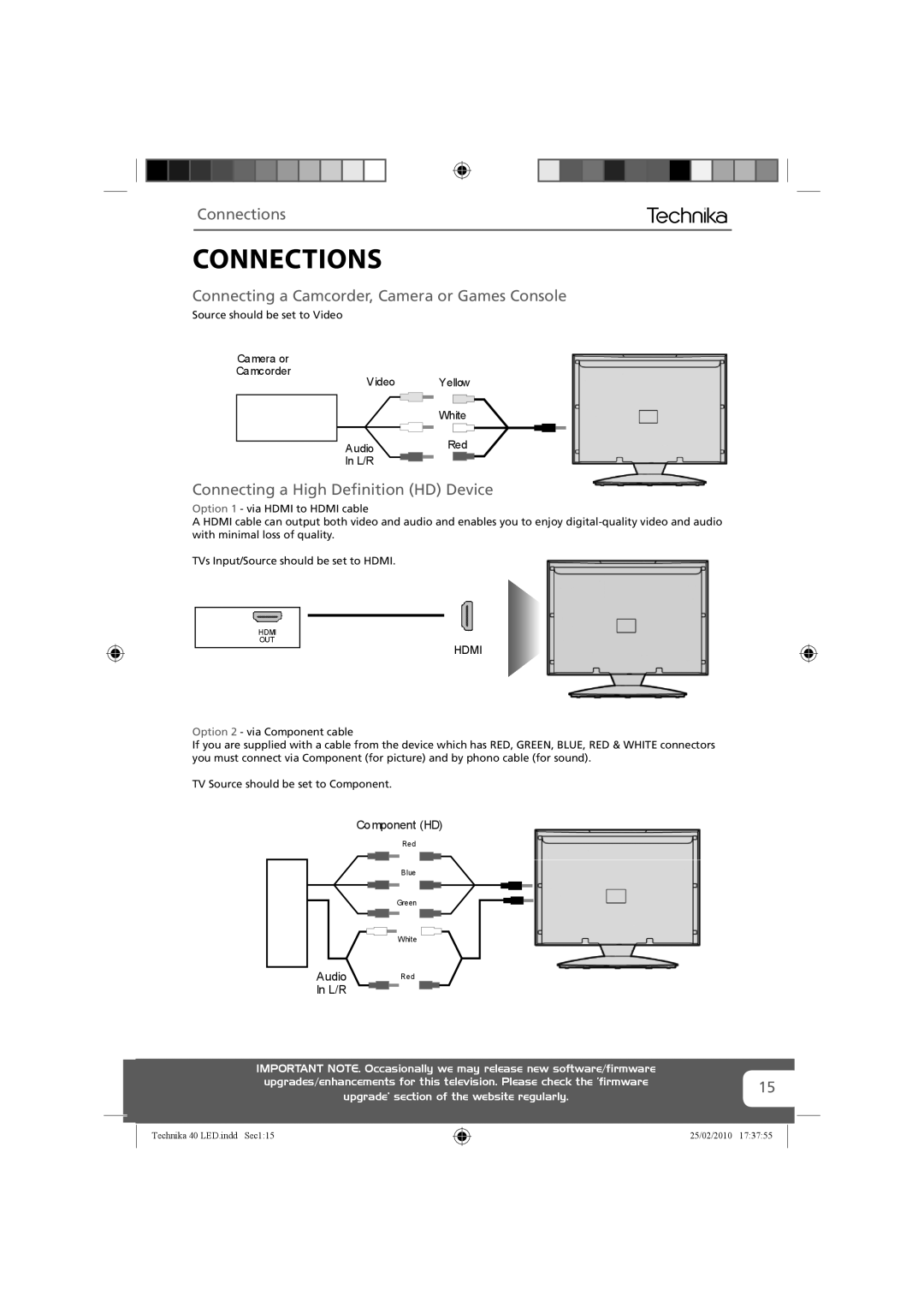Connections
CONNECTIONS
Connecting a Camcorder, Camera or Games Console
Source should be set to Video
Camera or
Camcorder
| Video |
|
|
|
| Yellow |
| |||
|
|
|
|
|
|
|
|
|
|
|
|
|
|
|
|
| White |
| |||
|
|
|
|
|
|
|
|
|
|
|
Audio |
|
|
|
|
| Red |
|
| ||
In L/R |
|
|
|
|
|
|
|
|
| |
Connecting a High Definition (HD) Device
Option 1 - via HDMI to HDMI cable
A HDMI cable can output both video and audio and enables you to enjoy
TVs Input/Source should be set to HDMI.
HDMI
OUT
HDMI
Option 2 - via Component cable
If you are supplied with a cable from the device which has RED, GREEN, BLUE, RED & WHITE connectors you must connect via Component (for picture) and by phono cable (for sound).
TV Source should be set to Component.
Component (HD)
Red
Blue
Green
Audio |
|
|
|
|
| White | |
|
|
|
|
| |||
|
|
|
|
| |||
|
|
|
|
|
| Red | |
In L/R |
|
|
|
|
|
|
|
IMPORTANT NOTE. Occasionally we may release new software/firmware
upgrades/enhancements for this television. Please check the ‘firmware15 upgrade’ section of the website regularly.
Technika 40 LED.indd Sec1:15
25/02/2010 17:37:55