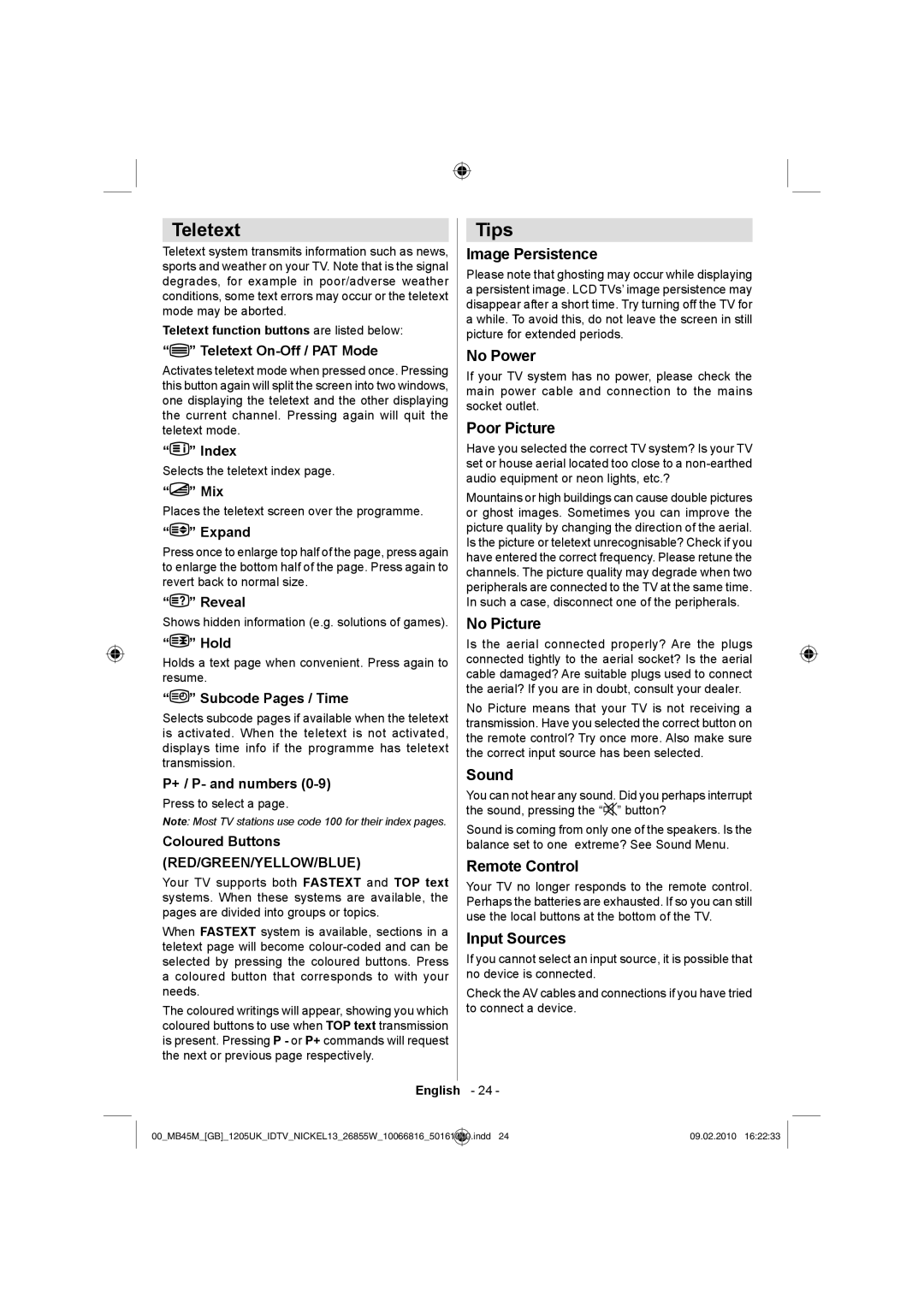LCD26-209X specifications
The Technika LCD26-209X is a highly regarded television that combines affordability with impressive performance, making it a popular choice for consumers looking for a compact yet capable display. With a 26-inch screen, it fits well in smaller living spaces, like bedrooms and kitchens, while still delivering a satisfying viewing experience.One of the main features of the Technika LCD26-209X is its HD Ready resolution, which provides a clear image with vibrant colors. The 1366 x 768 pixel display ensures that users can enjoy their favorite movies and TV shows in sharp detail. The LCD technology employed in this television offers excellent color accuracy and brightness, enhancing the overall viewing experience.
The LCD26-209X also boasts a wide viewing angle, making it a great option for gatherings with family and friends. Whether you are watching from the side or straight on, the quality of the picture remains consistent, minimizing distortion and color fade. This feature is particularly beneficial in larger rooms where multiple viewing positions are necessary.
In terms of connectivity, the Technika LCD26-209X is equipped with two HDMI ports, allowing users to connect multiple devices simultaneously. Whether you want to attach a gaming console, Blu-ray player, or streaming device, the multiple HDMI inputs make it easy to switch between sources without the hassle of unplugging and re-plugging cables. Additionally, it includes a standard USB port for multimedia playback, enabling users to view photos or videos directly from a flash drive.
Another standout characteristic of the Technika LCD26-209X is its Energy Efficiency. With an energy rating that ensures low power consumption, this television is not only cost-effective but also environmentally friendly. Its design is sleek and modern, allowing it to blend seamlessly with various room aesthetics.
Moreover, the TV comes equipped with built-in digital tuners, giving users access to Freeview channels without the need for an additional set-top box. This access to various channels adds value, enabling viewers to enjoy a range of programming options.
In summary, the Technika LCD26-209X presents a compelling combination of performance and functionality in a compact design. With its HD Ready display, wide viewing angles, multiple connectivity options, and energy efficiency, it caters to the diverse needs of modern viewers, making it a solid choice for those seeking a reliable and versatile television.