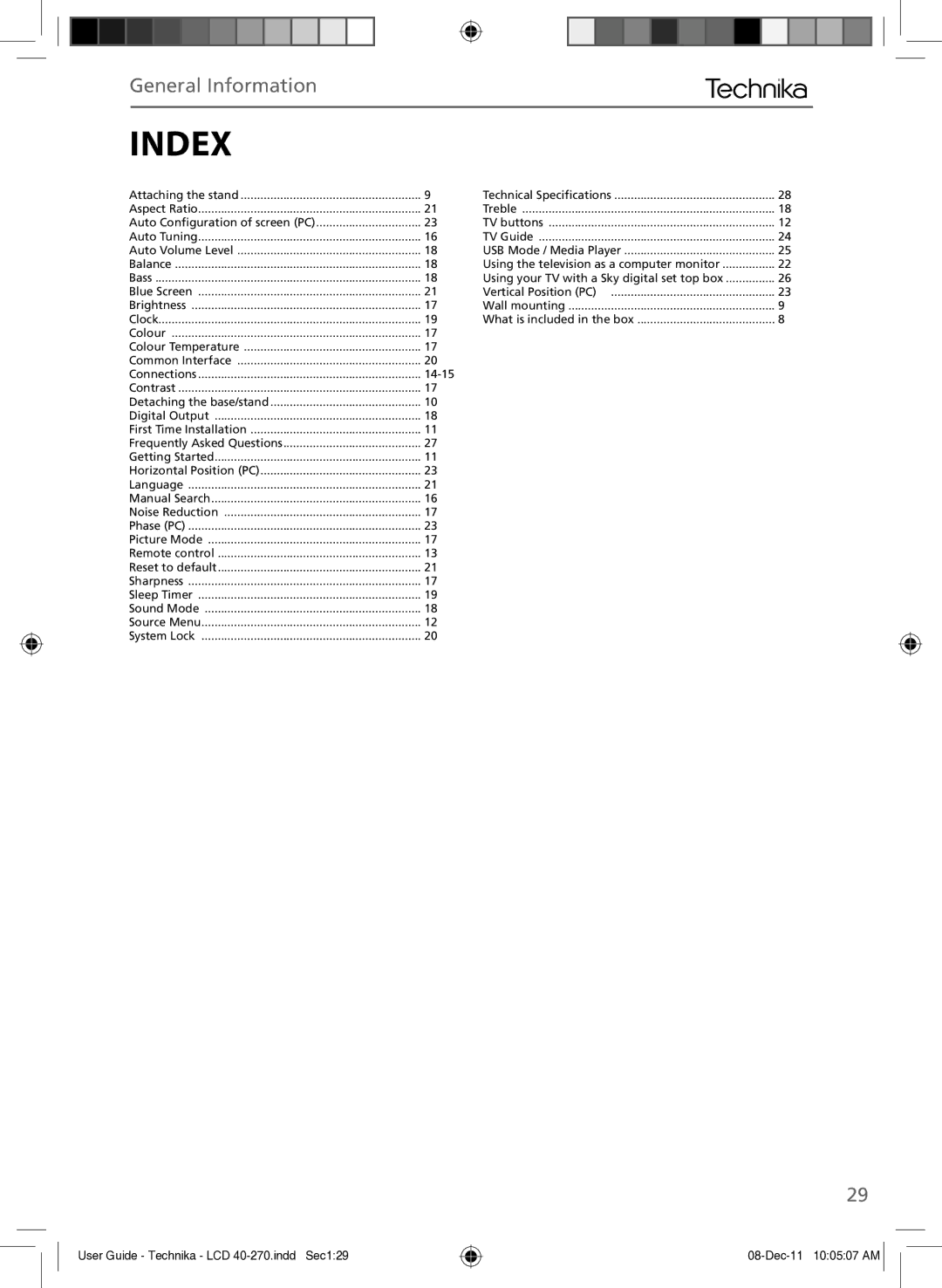LCD 40-270 specifications
The Technika LCD 40-270 is a prominent television model that captivates audiences with its impressive features and advanced technologies. Designed to elevate the home entertainment experience, this TV combines modern aesthetics with high-performance capabilities.One of the standout features of the Technika LCD 40-270 is its 40-inch display, which offers a generous viewing area suitable for various room sizes. The display utilizes LCD technology, which provides vibrant colors and sharp details, making it an ideal choice for movie nights, gaming sessions, or regular TV viewing. With a resolution of 1920 x 1080 pixels, the full HD capabilities ensure that viewers enjoy a crisp and clear picture quality, enhancing the overall visual experience.
The Technika LCD 40-270 incorporates a range of connectivity options, including multiple HDMI and USB ports. This variety allows users to connect a multitude of devices, from gaming consoles to streaming devices, making it easier to access their favorite content. The inclusion of a built-in media player is another advantageous feature, enabling users to play videos, music, and photos directly from USB drives without needing additional devices.
Audio performance is another critical aspect, and the Technika LCD 40-270 does not disappoint. It features integrated speakers that deliver clear sound quality, further immersing viewers in their favorite shows and movies. For those looking to enhance their audio experience, the TV is compatible with external sound systems, ensuring that sound quality can be tailored to individual preferences.
The user interface of the Technika LCD 40-270 is designed with ease of use in mind. The intuitive layout and remote control simplify navigation through channels, apps, and settings, making it accessible for users of all ages. Moreover, energy efficiency is a priority for this model, contributing to lower electricity consumption without compromising performance.
In summary, the Technika LCD 40-270 stands out in the competitive television market with its impressive 40-inch screen, full HD resolution, comprehensive connectivity options, and robust audio performance. Its user-friendly interface and energy-efficient design make it an excellent choice for anyone seeking an upgrade for their home entertainment setup. This model is clearly engineered to provide an enjoyable viewing experience that meets contemporary demands.