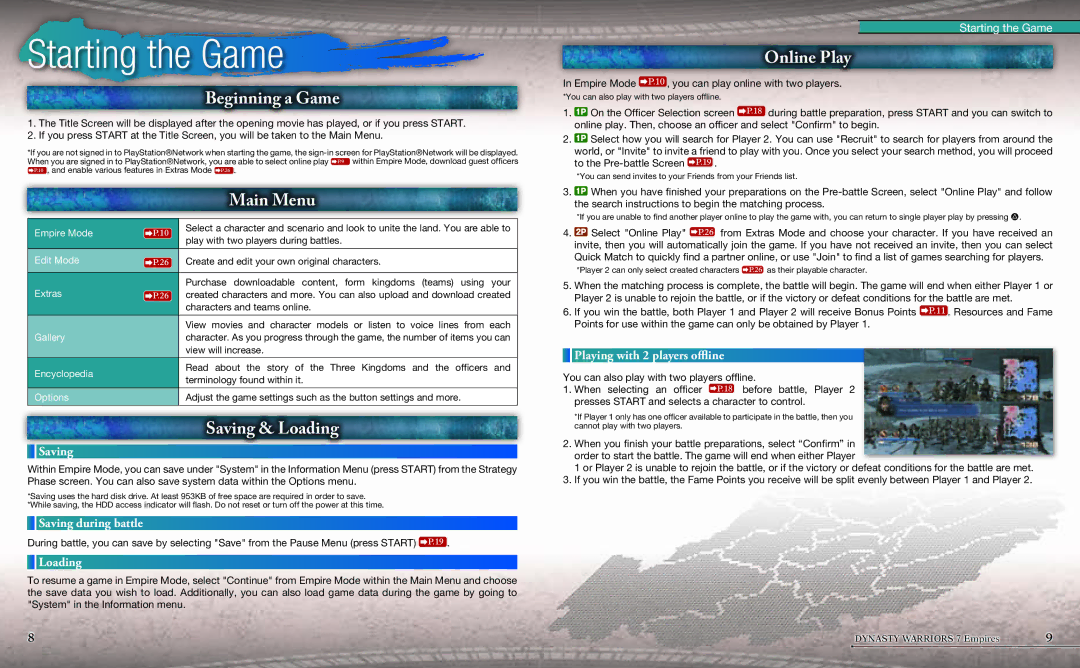Starting the Game
Beginning a Game
1.The Title Screen will be displayed after the opening movie has played, or if you press START.
2.If you press START at the Title Screen, you will be taken to the Main Menu.
*If you are not signed in to PlayStation®Network when starting the game, the
| When you are signed in to PlayStation®Network, you are able to select online play | P.9 within Empire Mode, download guest officers | ||||
| P.10 , and enable various features in Extras Mode | P.26 . |
|
| ||
|
|
|
|
|
|
|
|
|
|
| Main Menu |
|
|
|
|
|
|
|
|
|
| Empire Mode | P.10 | Select a character and scenario and look to unite the land. You are able to |
| ||
| play with two players during battles. |
| ||||
|
|
|
| |||
|
|
|
|
|
|
|
| Edit Mode | P.26 | Create and edit your own original characters. |
| ||
|
|
|
|
|
|
|
|
|
| Purchase downloadable content, form kingdoms (teams) using your |
| ||
| Extras | P.26 | created characters and more. You can also upload and download created |
| ||
|
|
| characters and teams online. |
|
| |
|
|
|
|
|
|
|
|
|
| View movies and character models or listen to voice lines from each |
| ||
| Gallery |
| character. As you progress through the game, the number of items you can |
| ||
|
|
| view will increase. |
|
| |
|
|
|
|
|
|
|
| Encyclopedia |
| Read | about the story of the | Three Kingdoms and the officers and |
|
|
| terminology found within it. |
|
| ||
|
|
|
|
| ||
|
|
|
|
|
|
|
| Options |
| Adjust the game settings such as the button settings and more. |
| ||
|
|
|
|
|
|
|
Saving & Loading
 Saving
Saving
Within Empire Mode, you can save under "System" in the Information Menu (press START) from the Strategy Phase screen. You can also save system data within the Options menu.
*Saving uses the hard disk drive. At least 953KB of free space are required in order to save. *While saving, the HDD access indicator will flash. Do not reset or turn off the power at this time.
![]() Saving during battle
Saving during battle
During battle, you can save by selecting "Save" from the Pause Menu (press START) ![]() P.19 .
P.19 .
 Loading
Loading
To resume a game in Empire Mode, select "Continue" from Empire Mode within the Main Menu and choose the save data you wish to load. Additionally, you can also load game data during the game by going to "System" in the Information menu.
Starting the Game
Online Play
In Empire Mode ![]() P.10 , you can play online with two players.
P.10 , you can play online with two players.
*You can also play with two players offline.
1.![]() On the Officer Selection screen
On the Officer Selection screen ![]() P.18 during battle preparation, press START and you can switch to online play. Then, choose an officer and select "Confirm" to begin.
P.18 during battle preparation, press START and you can switch to online play. Then, choose an officer and select "Confirm" to begin.
2.![]() Select how you will search for Player 2. You can use "Recruit" to search for players from around the world, or "Invite" to invite a friend to play with you. Once you select your search method, you will proceed to the
Select how you will search for Player 2. You can use "Recruit" to search for players from around the world, or "Invite" to invite a friend to play with you. Once you select your search method, you will proceed to the ![]() P.19 .
P.19 .
*You can send invites to your Friends from your Friends list.
3.![]() When you have finished your preparations on the
When you have finished your preparations on the
*If you are unable to find another player online to play the game with, you can return to single player play by pressing D.
4.![]() Select "Online Play"
Select "Online Play" ![]() P.26 from Extras Mode and choose your character. If you have received an invite, then you will automatically join the game. If you have not received an invite, then you can select Quick Match to quickly find a partner online, or use "Join" to find a list of games searching for players.
P.26 from Extras Mode and choose your character. If you have received an invite, then you will automatically join the game. If you have not received an invite, then you can select Quick Match to quickly find a partner online, or use "Join" to find a list of games searching for players.
*Player 2 can only select created characters ![]() P.26 as their playable character.
P.26 as their playable character.
5.When the matching process is complete, the battle will begin. The game will end when either Player 1 or Player 2 is unable to rejoin the battle, or if the victory or defeat conditions for the battle are met.
6.If you win the battle, both Player 1 and Player 2 will receive Bonus Points ![]() P.11 . Resources and Fame Points for use within the game can only be obtained by Player 1.
P.11 . Resources and Fame Points for use within the game can only be obtained by Player 1.
 Playing with 2 players offline
Playing with 2 players offline
You can also play with two players offline.
1.When selecting an officer ![]() P.18 before battle, Player 2 presses START and selects a character to control.
P.18 before battle, Player 2 presses START and selects a character to control.
*If Player 1 only has one officer available to participate in the battle, then you cannot play with two players.
2.When you finish your battle preparations, select “Confirm” in order to start the battle. The game will end when either Player
1 or Player 2 is unable to rejoin the battle, or if the victory or defeat conditions for the battle are met.
3.If you win the battle, the Fame Points you receive will be split evenly between Player 1 and Player 2.
8 |
| DYNASTY WARRIORS 7 Empires |
| 9 |
|
|
|
|
|
|
|
|
|
|
|
|
|