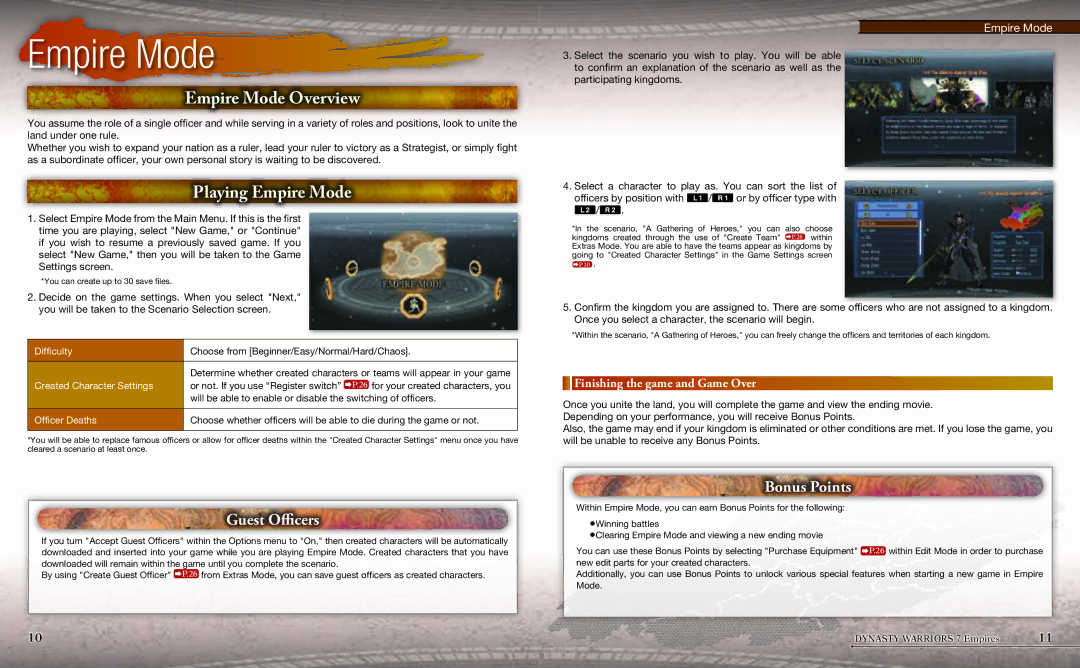Empire Mode
Empire Mode Overview
You assume the role of a single officer and while serving in a variety of roles and positions, look to unite the land under one rule.
Whether you wish to expand your nation as a ruler, lead your ruler to victory as a Strategist, or simply fight as a subordinate officer, your own personal story is waiting to be discovered.
Playing Empire Mode
1.Select Empire Mode from the Main Menu. If this is the first time you are playing, select "New Game," or "Continue" if you wish to resume a previously saved game. If you select "New Game," then you will be taken to the Game Settings screen.
*You can create up to 30 save files.
2.Decide on the game settings. When you select "Next," you will be taken to the Scenario Selection screen.
Difficulty | Choose from [Beginner/Easy/Normal/Hard/Chaos]. |
| Determine whether created characters or teams will appear in your game |
Created Character Settings | or not. If you use “Register switch” P.26 for your created characters, you |
| will be able to enable or disable the switching of officers. |
Officer Deaths | Choose whether officers will be able to die during the game or not. |
|
|
*You will be able to replace famous officers or allow for officer deaths within the "Created Character Settings" menu once you have cleared a scenario at least once.
Guest Officers
If you turn "Accept Guest Officers" within the Options menu to "On," then created characters will be automatically downloaded and inserted into your game while you are playing Empire Mode. Created characters that you have downloaded will remain within the game until you complete the scenario.
By using "Create Guest Officer" ![]() P.26 from Extras Mode, you can save guest officers as created characters.
P.26 from Extras Mode, you can save guest officers as created characters.
Empire Mode
3.Select the scenario you wish to play. You will be able to confirm an explanation of the scenario as well as the participating kingdoms.
4.Select a character to play as. You can sort the list of officers by position with Q/Eor by officer type with W/R.
*In the scenario, "A Gathering of Heroes," you can also choose kingdoms created through the use of "Create Team" ![]() P.26 within Extras Mode. You are able to have the teams appear as kingdoms by going to "Created Character Settings" in the Game Settings screen
P.26 within Extras Mode. You are able to have the teams appear as kingdoms by going to "Created Character Settings" in the Game Settings screen
![]() P.10 .
P.10 .
5.Confirm the kingdom you are assigned to. There are some officers who are not assigned to a kingdom. Once you select a character, the scenario will begin.
*Within the scenario, "A Gathering of Heroes," you can freely change the officers and territories of each kingdom.
 Finishing the game and Game Over
Finishing the game and Game Over
Once you unite the land, you will complete the game and view the ending movie. Depending on your performance, you will receive Bonus Points.
Also, the game may end if your kingdom is eliminated or other conditions are met. If you lose the game, you will be unable to receive any Bonus Points.
Bonus Points
Within Empire Mode, you can earn Bonus Points for the following:
QWinning battles
QClearing Empire Mode and viewing a new ending movie
You can use these Bonus Points by selecting "Purchase Equipment" ![]() P.26 within Edit Mode in order to purchase new edit parts for your created characters.
P.26 within Edit Mode in order to purchase new edit parts for your created characters.
Additionally, you can use Bonus Points to unlock various special features when starting a new game in Empire Mode.
10 |
| DYNASTY WARRIORS 7 Empires |
| 11 |
|
|
|
|
|
|
|
|
|
|
|
|
|