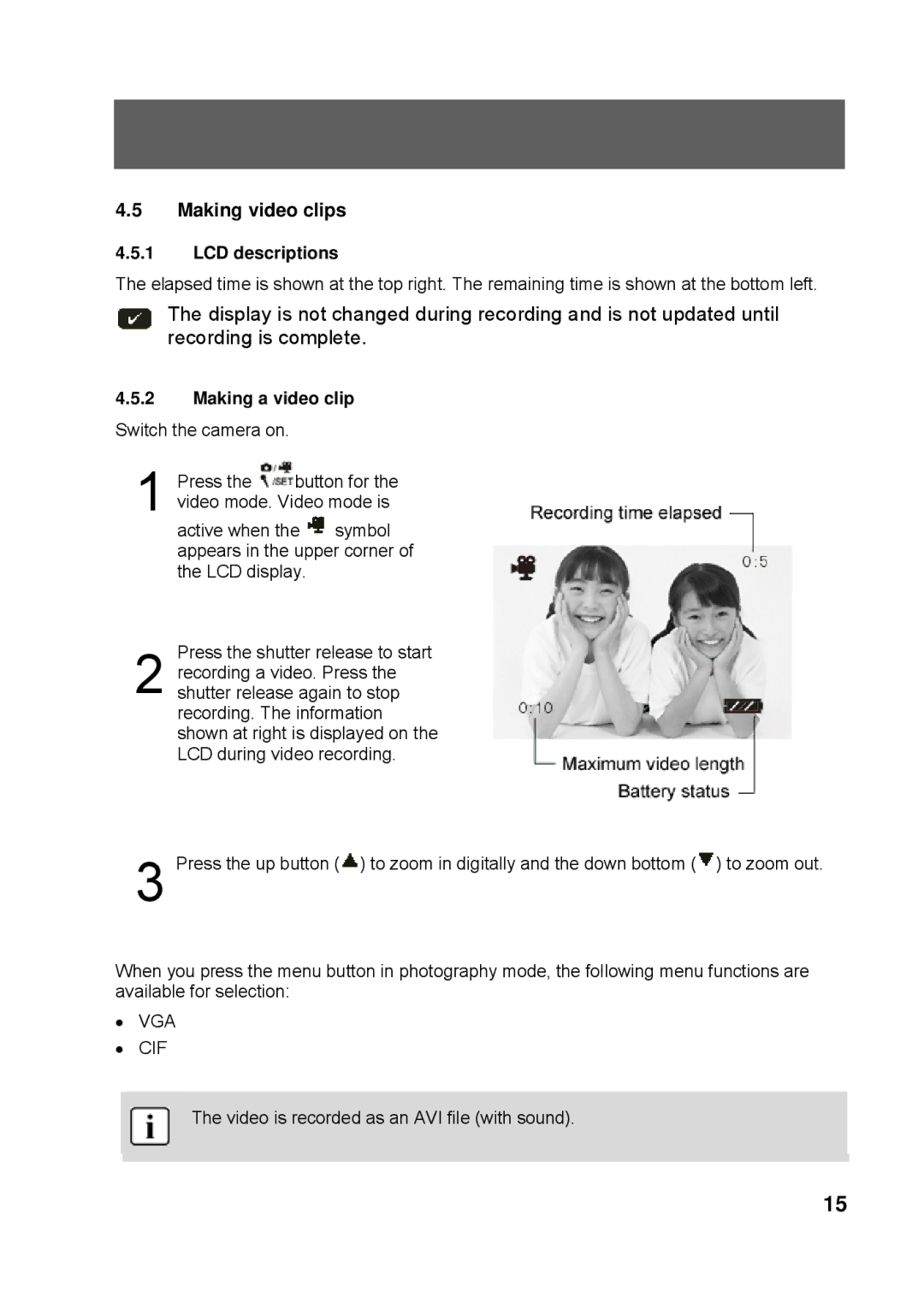K3 specifications
Tekxon Technology K3 is an innovative device designed to meet the growing demands of modern technology users. This versatile gadget packs an impressive array of features and cutting-edge technologies, making it an appealing choice for both personal and professional use.One of the standout characteristics of the Tekxon K3 is its remarkable processing power. Equipped with a high-performance processor, this device ensures smooth multitasking and efficient performance, allowing users to run multiple applications simultaneously without any noticeable lag. This is particularly beneficial for professionals who rely on resource-intensive software for tasks ranging from graphic design to data analysis.
In terms of display, the K3 boasts a vibrant high-resolution screen that brings visuals to life with stunning clarity and color accuracy. This feature is essential for designers and media professionals who require precision in their work. The screen's anti-glare technology also makes it suitable for various lighting conditions, enhancing usability in different environments.
Battery life is another key attribute of the Tekxon Technology K3. With an extended battery capacity, users can expect prolonged usage without the need for constant recharging. This is particularly advantageous for those who are frequently on the go and need a reliable device that can keep up with their busy lifestyle.
Connectivity options on the K3 are comprehensive, incorporating the latest wireless technologies. Users can enjoy high-speed internet access through Wi-Fi 6 compatibility, while Bluetooth 5.0 ensures seamless pairing with other devices such as headphones, printers, or smartphones. This interconnectedness enhances productivity, allowing for efficient data transfer and communication.
The K3 also emphasizes user security, integrating advanced biometric authentication features. With options such as a fingerprint reader or facial recognition, users can rest assured that their data is protected against unauthorized access. This focus on security is crucial in today's digital landscape, where data breaches are becoming increasingly common.
Moreover, the Tekxon K3 is designed with a sleek and modern aesthetic, making it an attractive addition to any workspace or personal setup. The lightweight construction enhances portability, allowing users to easily carry it during travel or commutes.
Overall, Tekxon Technology K3 presents a compelling package of performance, design, and user-friendly features. Its combination of powerful processing, high-quality display, extended battery life, and robust connectivity makes it an excellent choice for anyone seeking a reliable and efficient device in today’s fast-paced technological environment. Whether for business or pleasure, the K3 is poised to meet the diverse needs of its users.