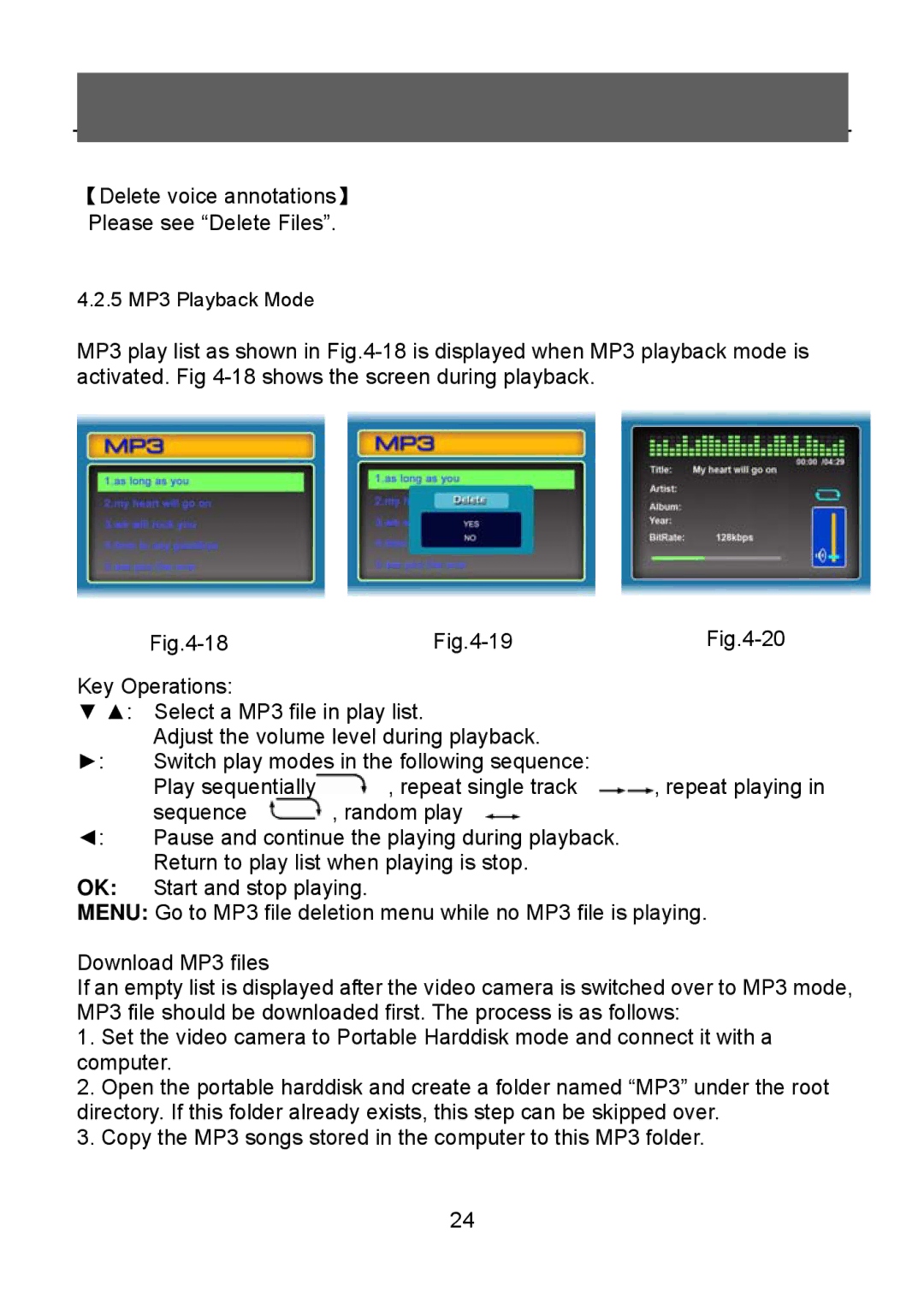V5300 specifications
Tekxon Technology V5300 is a cutting-edge device designed for professionals seeking robust performance in their technological toolkit. This model stands out due to its innovative features and advanced technologies, making it a top choice in its category.At the heart of the V5300 is a high-performance processor that ensures swift execution of tasks, enabling users to tackle demanding applications with ease. The device is equipped with a multi-core architecture, which enhances multitasking capabilities. This results in improved efficiency when running multiple applications simultaneously, making it ideal for business professionals, engineers, and creative individuals alike.
The V5300 boasts an impressive display that provides crystal-clear visuals. With a high-resolution screen, users can enjoy vibrant colors and sharp details, enhancing their overall experience whether working on graphics design, video editing, or simply enjoying media content. The display’s anti-glare coating also ensures that users can work comfortably in various lighting conditions.
Connectivity is another strong suit of the Tekxon V5300. The device comes with multiple connectivity options, including USB-C, HDMI, and Wi-Fi 6 support. This allows for seamless integration with other devices, making it easy to transfer files, connect to external displays, or access high-speed internet. The inclusion of Bluetooth technology also ensures that users can connect to wireless peripherals effortlessly.
Battery life is a critical consideration for mobile professionals, and the V5300 does not disappoint. With an energy-efficient design, the device can run for extended periods on a single charge, allowing users to remain productive without the constant need to recharge.
In terms of storage, the V5300 offers ample capacity, with options for solid-state drives that provide faster data access speeds compared to traditional hard drives. This feature significantly enhances loading times and overall system performance, making it advantageous for users who require quick access to large files.
The Tekxon V5300 is also designed with user experience in mind, featuring an ergonomic keyboard and a responsive touchpad that facilitate comfortable and efficient navigation. The device's durable construction further adds to its appeal, ensuring that it can withstand the rigors of daily use.
In conclusion, the Tekxon Technology V5300 is an impressive device that combines performance, efficiency, and user-friendly features. Its advanced technologies make it suitable for various professional applications, positioning it as a strong contender in the realm of modern technology. Whether for work or entertainment, the V5300 is equipped to meet and exceed expectations.