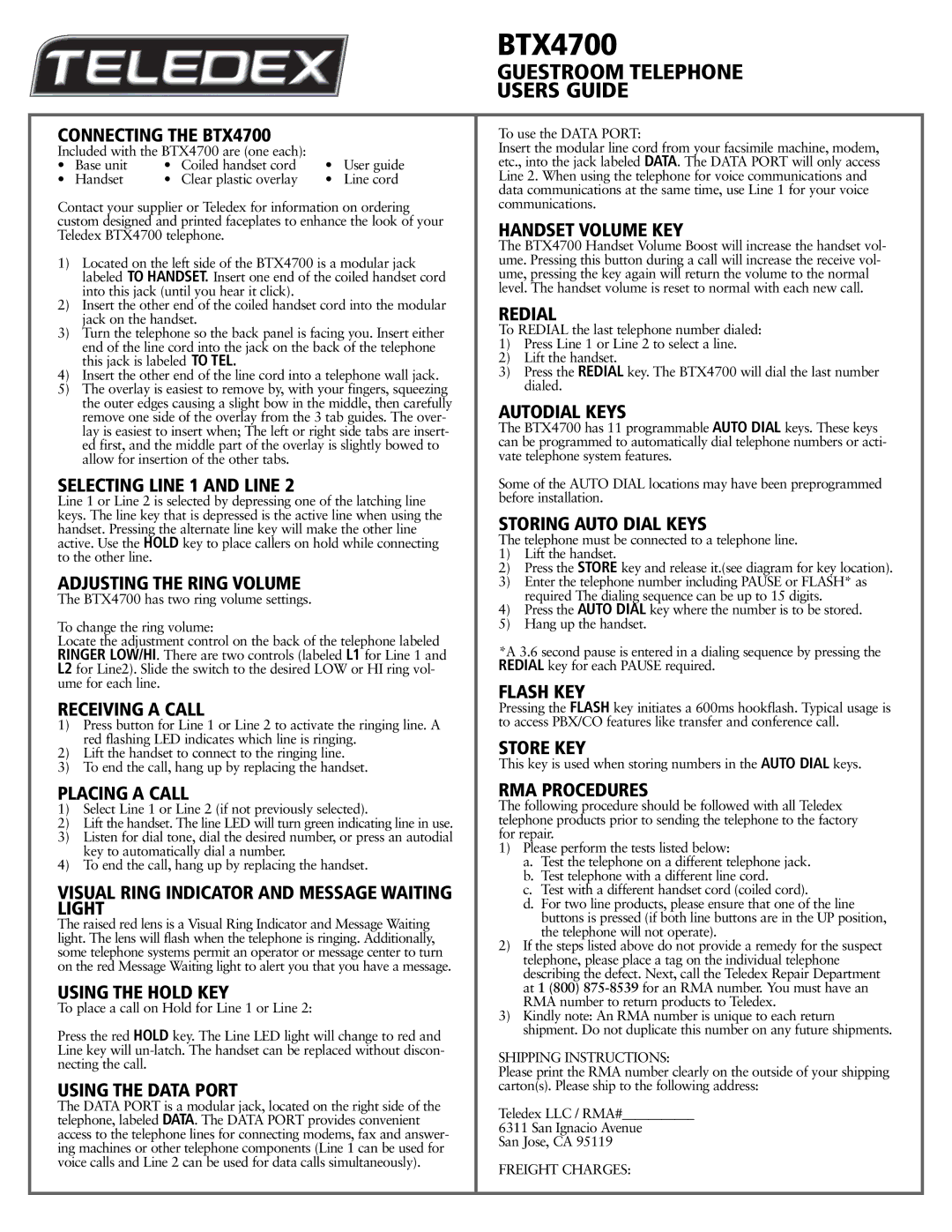BTX4700
GUESTROOM TELEPHONE USERS GUIDE
CONNECTING THE BTX4700
Included with the BTX4700 are (one each): |
|
| |||
• | Base unit | • | Coiled handset cord | • | User guide |
• | Handset | • | Clear plastic overlay | • | Line cord |
Contact your supplier or Teledex for information on ordering custom designed and printed faceplates to enhance the look of your Teledex BTX4700 telephone.
1)Located on the left side of the BTX4700 is a modular jack labeled TO HANDSET. Insert one end of the coiled handset cord into this jack (until you hear it click).
2)Insert the other end of the coiled handset cord into the modular jack on the handset.
3)Turn the telephone so the back panel is facing you. Insert either end of the line cord into the jack on the back of the telephone this jack is labeled TO TEL.
4)Insert the other end of the line cord into a telephone wall jack.
5)The overlay is easiest to remove by, with your fingers, squeezing the outer edges causing a slight bow in the middle, then carefully remove one side of the overlay from the 3 tab guides. The over- lay is easiest to insert when; The left or right side tabs are insert- ed first, and the middle part of the overlay is slightly bowed to allow for insertion of the other tabs.
SELECTING LINE 1 AND LINE 2
Line 1 or Line 2 is selected by depressing one of the latching line keys. The line key that is depressed is the active line when using the handset. Pressing the alternate line key will make the other line active. Use the HOLD key to place callers on hold while connecting to the other line.
ADJUSTING THE RING VOLUME
The BTX4700 has two ring volume settings.
To change the ring volume:
Locate the adjustment control on the back of the telephone labeled RINGER LOW/HI. There are two controls (labeled L1 for Line 1 and L2 for Line2). Slide the switch to the desired LOW or HI ring vol- ume for each line.
RECEIVING A CALL
1)Press button for Line 1 or Line 2 to activate the ringing line. A red flashing LED indicates which line is ringing.
2)Lift the handset to connect to the ringing line.
3)To end the call, hang up by replacing the handset.
PLACING A CALL
1)Select Line 1 or Line 2 (if not previously selected).
2)Lift the handset. The line LED will turn green indicating line in use.
3)Listen for dial tone, dial the desired number, or press an autodial key to automatically dial a number.
4)To end the call, hang up by replacing the handset.
VISUAL RING INDICATOR AND MESSAGE WAITING LIGHT
The raised red lens is a Visual Ring Indicator and Message Waiting light. The lens will flash when the telephone is ringing. Additionally, some telephone systems permit an operator or message center to turn on the red Message Waiting light to alert you that you have a message.
USING THE HOLD KEY
To place a call on Hold for Line 1 or Line 2:
Press the red HOLD key. The Line LED light will change to red and Line key will
USING THE DATA PORT
The DATA PORT is a modular jack, located on the right side of the telephone, labeled DATA. The DATA PORT provides convenient access to the telephone lines for connecting modems, fax and answer- ing machines or other telephone components (Line 1 can be used for voice calls and Line 2 can be used for data calls simultaneously).
To use the DATA PORT:
Insert the modular line cord from your facsimile machine, modem, etc., into the jack labeled DATA. The DATA PORT will only access Line 2. When using the telephone for voice communications and data communications at the same time, use Line 1 for your voice communications.
HANDSET VOLUME KEY
The BTX4700 Handset Volume Boost will increase the handset vol- ume. Pressing this button during a call will increase the receive vol- ume, pressing the key again will return the volume to the normal level. The handset volume is reset to normal with each new call.
REDIAL
To REDIAL the last telephone number dialed:
1)Press Line 1 or Line 2 to select a line.
2)Lift the handset.
3)Press the REDIAL key. The BTX4700 will dial the last number dialed.
AUTODIAL KEYS
The BTX4700 has 11 programmable AUTO DIAL keys. These keys can be programmed to automatically dial telephone numbers or acti- vate telephone system features.
Some of the AUTO DIAL locations may have been preprogrammed before installation.
STORING AUTO DIAL KEYS
The telephone must be connected to a telephone line.
1)Lift the handset.
2)Press the STORE key and release it.(see diagram for key location).
3)Enter the telephone number including PAUSE or FLASH* as required The dialing sequence can be up to 15 digits.
4)Press the AUTO DIAL key where the number is to be stored.
5)Hang up the handset.
*A 3.6 second pause is entered in a dialing sequence by pressing the REDIAL key for each PAUSE required.
FLASH KEY
Pressing the FLASH key initiates a 600ms hookflash. Typical usage is to access PBX/CO features like transfer and conference call.
STORE KEY
This key is used when storing numbers in the AUTO DIAL keys.
RMA PROCEDURES
The following procedure should be followed with all Teledex telephone products prior to sending the telephone to the factory for repair.
1)Please perform the tests listed below:
a.Test the telephone on a different telephone jack.
b.Test telephone with a different line cord.
c.Test with a different handset cord (coiled cord).
d.For two line products, please ensure that one of the line buttons is pressed (if both line buttons are in the UP position, the telephone will not operate).
2)If the steps listed above do not provide a remedy for the suspect telephone, please place a tag on the individual telephone describing the defect. Next, call the Teledex Repair Department at 1 (800)
3)Kindly note: An RMA number is unique to each return shipment. Do not duplicate this number on any future shipments.
SHIPPING INSTRUCTIONS:
Please print the RMA number clearly on the outside of your shipping carton(s). Please ship to the following address:
Teledex LLC / RMA#___________
6311 San Ignacio Avenue
San Jose, CA 95119