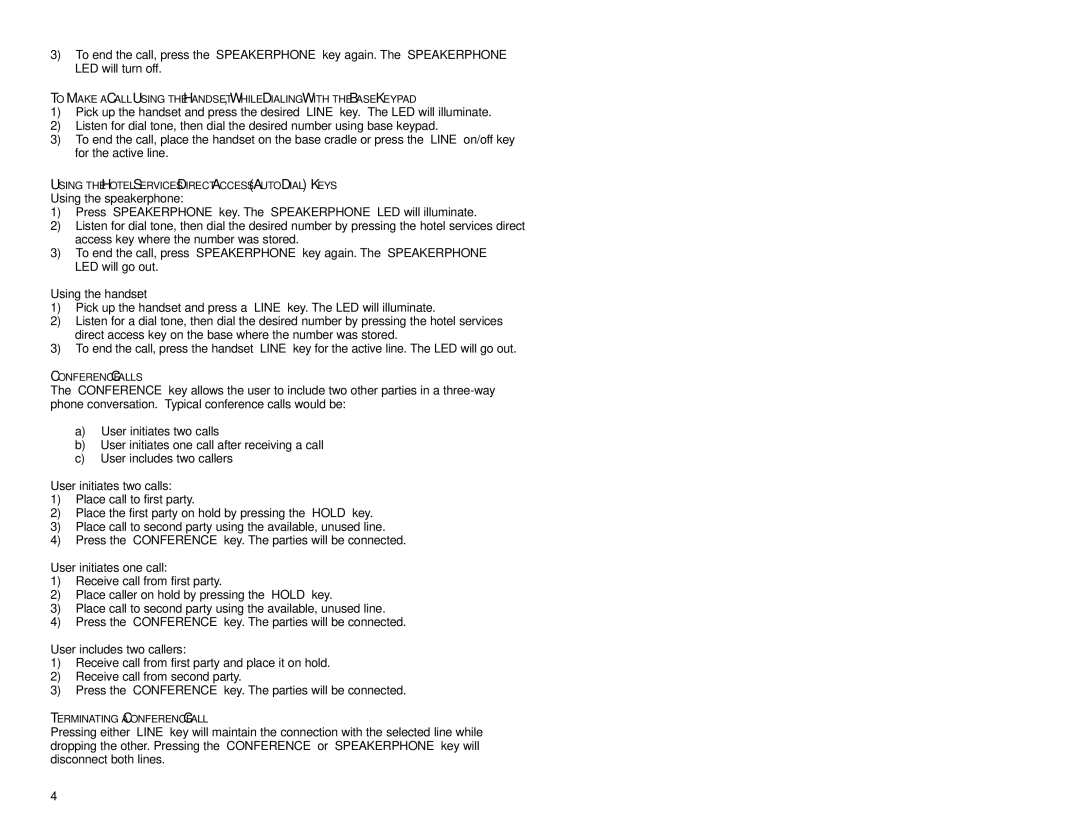CL2100 specifications
The Teledex CL2100 is a cutting-edge hotel phone designed to enhance guest experience while ensuring durability and ease of use. This innovative device stands out for its combination of advanced features, sophisticated technologies, and user-friendly characteristics, making it a popular choice for hotels, motels, and various hospitality venues.One of the primary features of the Teledex CL2100 is its sleek, modern design. The phone is available in different colors, allowing it to seamlessly blend into various room decors. Its compact size ensures it fits comfortably on desks or bedside tables without taking up too much space. The design is not only aesthetically pleasing but also functional, with clearly marked keys that allow guests to navigate the phone effortlessly.
The CL2100 comes equipped with a variety of essential features tailored for hotel use. It offers a straightforward numeric keypad that simplifies dialing, along with programmable one-touch keys for easy access to hotel services. The phone also includes a redial button, volume control, and mute functions, providing guests with all the tools they need to communicate without frustration.
In terms of technology, the Teledex CL2100 uses advanced digital signaling, which ensures excellent call clarity and reliable connectivity. The phone is capable of handling multiple lines, making it suitable for busy hotels that require a seamless communication system. Additionally, the device supports hearing-impaired guests with its compatible options for assistive listening devices.
The CL2100 is designed for robust performance in hospitality environments. Built to withstand daily use, it features durable materials and components. The phone is also energy-efficient, which is an important consideration for hotels looking to minimize their environmental impact. Its lightweight construction means less stress on furniture and fixtures, prolonging their service life.
Another notable characteristic of the Teledex CL2100 is its ease of installation and maintenance. The phone can be installed quickly without the need for specialized tools. Maintenance is also straightforward, ensuring that hotel staff can efficiently manage and service the units, minimizing downtime for guests.
In conclusion, the Teledex CL2100 is a versatile and reliable hotel phone that delivers impressive features, robust technology, and practical characteristics. It enhances the guest experience through its modern design and user-friendly interface while providing hotels with an efficient and durable communication solution.